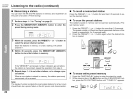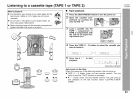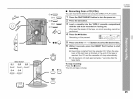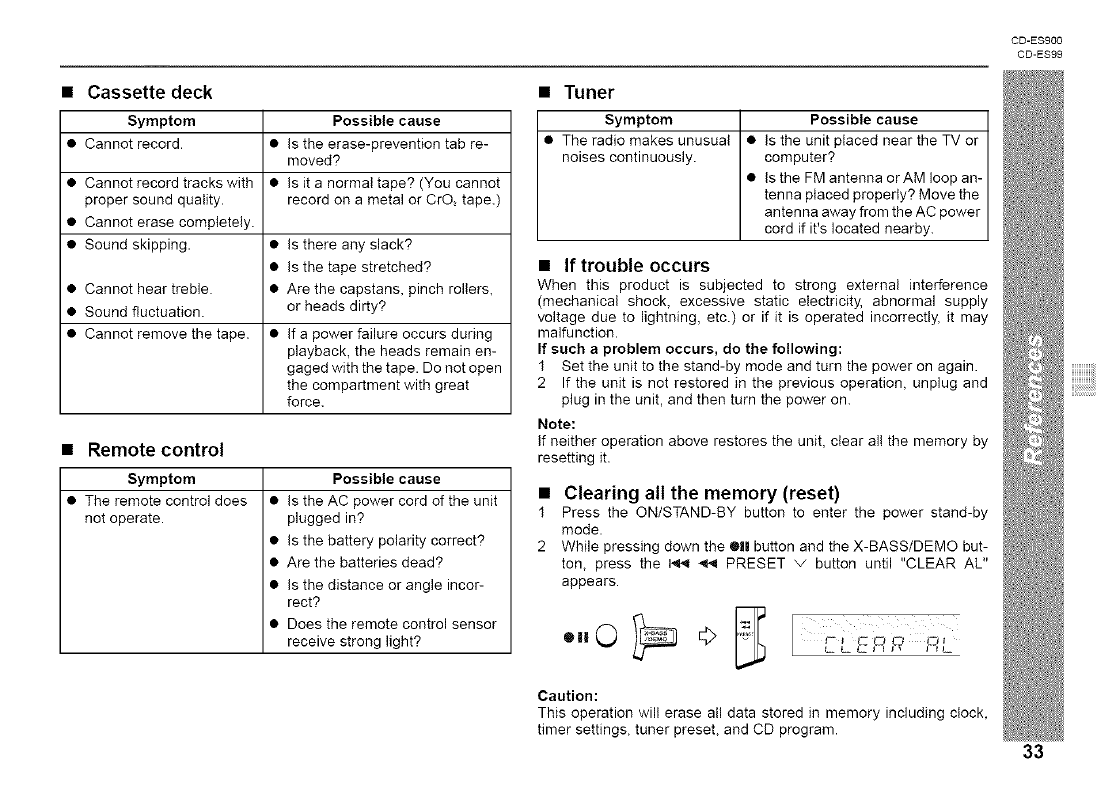
CD-ESg00
CD-ES99
• Cassette deck
Symptom Possible cause
• Cannot record. • Is the erase-prevention tab re-
moved?
• Cannot record tracks with • Is it a normal tape? (You cannot
proper sound quality, record on a metal or CrO_ tape.)
• Cannot erase completely.
• Sound skipping. • Is there any slack?
• Is the tape stretched?
• Cannot hear treble. • Are the capstans, pinch rollers,
• Sound fluctuation, or heads dirty?
• Cannot remove the tape. • If a power failure occurs during
playback, the heads remain en-
gaged with the tape. Do not open
the compartment with great
force.
• Remote control
Symptom
• The remote control does
not operate.
Possible cause
• Is the AC power cord of the unit
plugged in?
• Is the battery polarity correct?
• Are the batteries dead?
• Is the distance or angle incor-
rect?
• Does the remote control sensor
receive strong light?
• Tuner
Symptom Possible cause
• The radio makes unusual • Is the unit placed near the TV or
noises continuously, computer?
• Is the FM antenna orAM loop an-
tenna placed properly? Move the
antenna away from the AC power
cord if it's located nearby.
• If trouble occurs
When this product is subjected to strong external interference
(mechanical shock, excessive static electricity, abnormal supply
voltage due to lightning, etc.) or if it is operated incorrectly, it may
malfunction.
If such a problem occurs, do the following:
I Bet the unit to the stand-by mode and turn the power on again.
2 If the unit is not restored in the previous operation, unplug and
plug in the unit, and then turn the power on.
Note:
If neither operation above restores the unit, clear al! the memory by
resetting it.
• Clearing all the memory (reset)
I Press the ON/STAND-BY button to enter the power stand-by
mode.
2 While pressing down the ®l| button and the X-BASS/DEMO but-
ton, press the _ _ PRESET v button until "CLEAR AU'
appears.
Caution:
This operation wilt erase all data stored in memory including clock,
timer settings, tuner preset, and CD program.
33