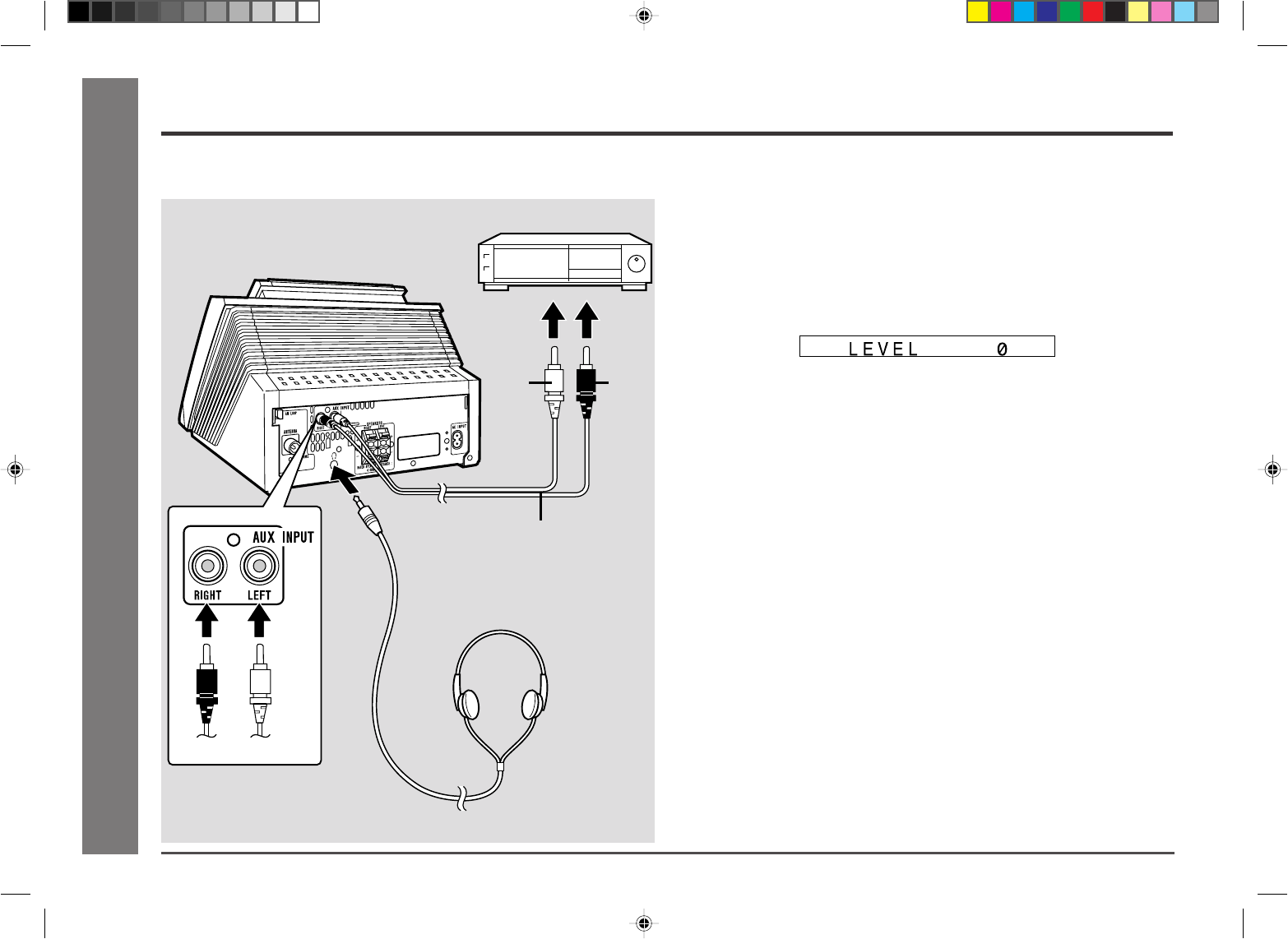
44
Web-site: www.sharp.co.uk/support Help Line: 08705 274277 (office hours)
Advanced Features
- Enhancing Your Stereo System -
Enhancing Your Stereo System
The connection cable is not included. Purchase a commercially available cable as
shown below.
RedWhite
Red
RCA lead
(not supplied)
VCR, DVD, etc.
To the
line
output
sockets
White
Headphones
■
Listening to the playback sounds from the
connected device
1. Use a connection cable to connect an external device to the AUX INPUT sockets.
When using video equipment, connect the audio output to this unit and the video
output to a television.
2. Press the ON/STAND-BY button to turn the power on.
3. Press the AUX button or the VIDEO/AUX button on the remote control.
4. Start playback on the external device.
5. Adjust the input level using the TUNING (X or W) button.
6. Adjust the volume using the VOLUME buttons.
■
Recording on a MiniDisc
1. Use a connection cable to connect an external device to the AUX INPUT sockets.
2. Press the ON/STAND-BY button to turn the power on.
3. Press the AUX button.
4. Load a recordable MiniDisc.
5. Press the REC button.
6. Start playback on the external device.
7. Adjust the recording level using the TUNING (X or W) button.
8. Press the A-MARK button on the remote control to activate/deactivate the auto
mark function.
● If you turn on the auto mark function, the unit pauses when a silence lasts for
1 second or more, and creates a track number.
9. Press the MD 06 button.
To stop recording:
Press the MD ■ button.
■ Headphones
● Before plugging in or unplugging the headphones, reduce the volume.
● Be sure your headphones have a 3.5 mm (1/8") diameter plug and are between
16 ohms and 50 ohms impedance. The recommended impedance is 32 ohms.
● Plugging in the headphones disconnects the speakers automatically. Adjust the
volume using the VOLUME buttons.
*MD9000H-E41-44 2001.4.20, 2:15 AM44


















