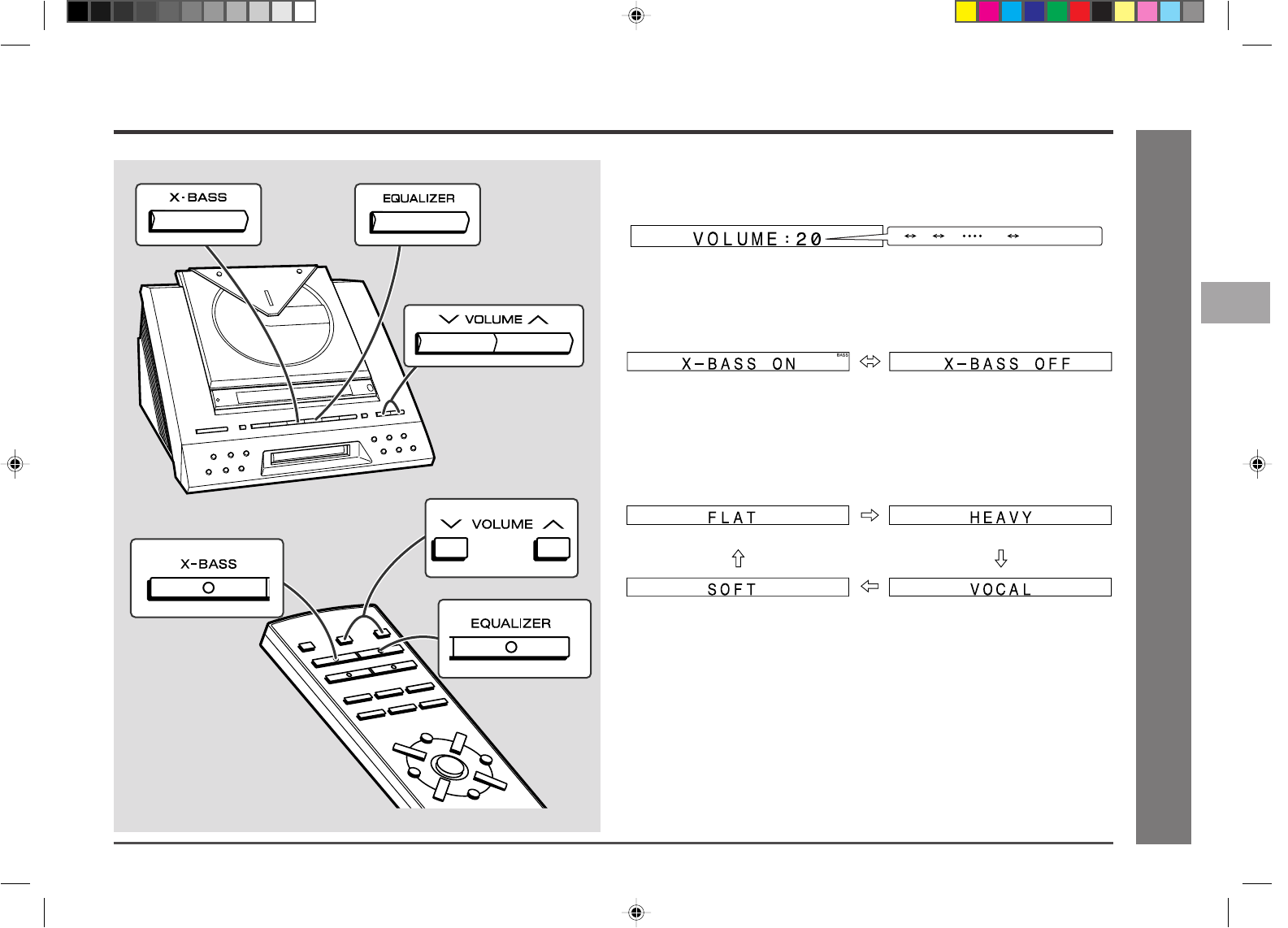
13
Web-site: www.sharp.co.uk/support Help Line: 08705 274277 (office hours)
Basic Operation
- Sound Control -
MD-E9000H
Sound Control
■ Adjusting the volume
Press the VOLUME
W
button to increase the volume and the VOLUME
X
button for
decreasing.
■ Bass control
When the power is first turned on, the unit will enter the extra bass mode which
emphasises the bass frequencies, and “BASS” will appear. To cancel the extra bass
mode, press the X-BASS button.
The “X-BASS” function is only accessible with the equaliser set to “FLAT”.
■ Equaliser
When the EQUALIZER button is pressed, the current mode setting will be displayed.
To change to a different mode, press the EQUALIZER button repeatedly until the
desired sound mode appears.
0 1 239MAXIMUM
Bass is emphasised. Cancelled.
The sound is not modified. Bass and treble are emphasised.
Treble is reduced. Vocals (midrange-tones) are
emphasised.
11
12
10
9
8
6
7
5
4
3
2
1
*MD9000H-E12-14 2001.4.20, 2:05 AM13


















