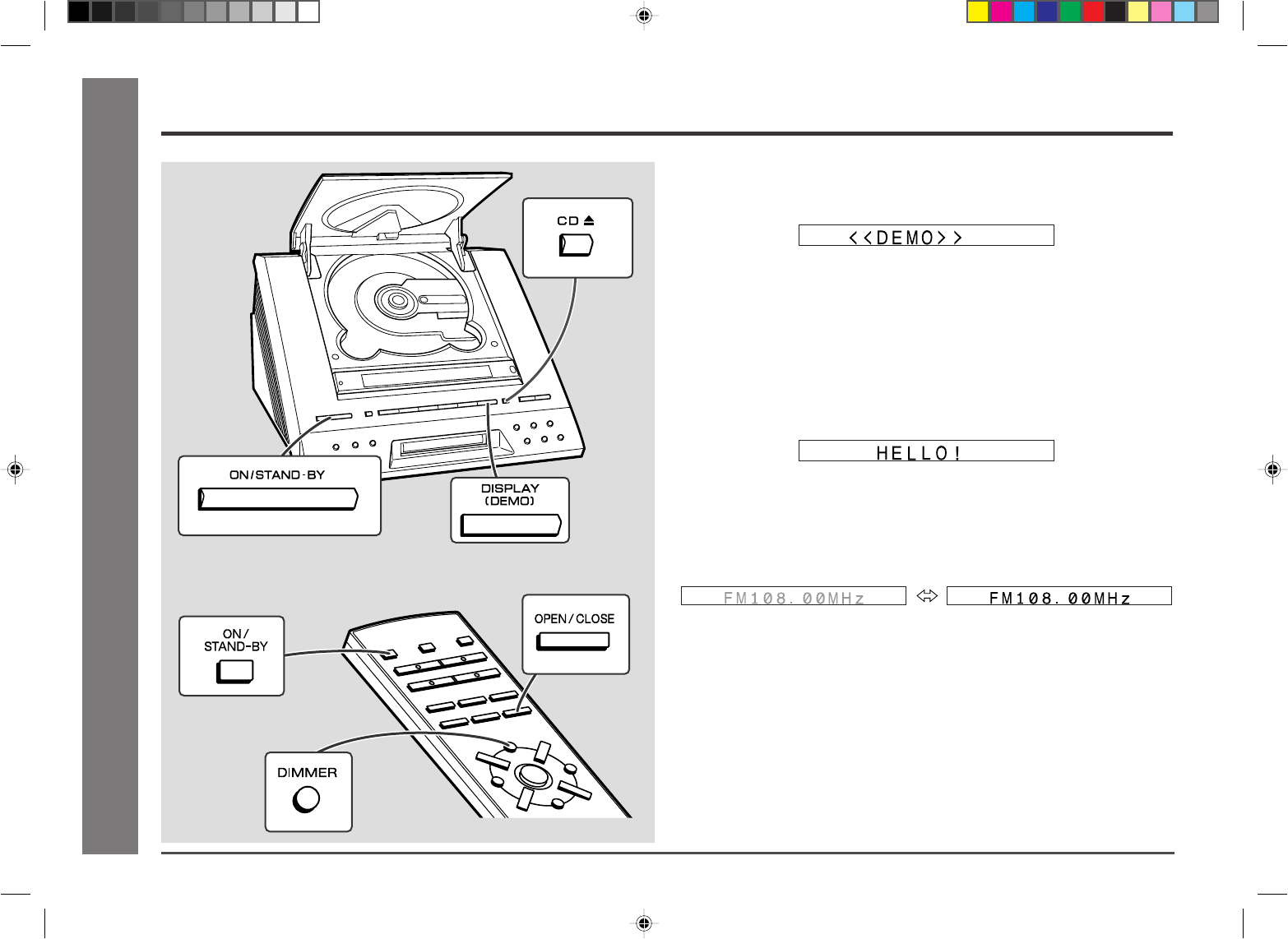
12
Web-site: www.sharp.co.uk/support Help Line: 08705 274277 (office hours)
Basic Operation
- General Control -
■ Demonstration mode
The first time the unit is plugged in, the unit will enter the demonstration mode. You will
see words scroll.
To cancel the demonstration mode:
When the unit is in the power stand-by mode (demonstration mode), press the DIS-
PLAY (DEMO) button. The unit will enter the low power consumption mode.
To return to the demonstration mode:
When the unit is in the power stand-by mode, press the DISPLAY (DEMO) button
again.
■ To turn the power on
Press the ON/STAND-BY button.
To set the unit to stand-by mode:
Press the ON/STAND-BY button again.
■ To change the display brightness (2 levels)
You can switch the display brightness by pressing the DIMMER button on the remote
control.
■ Opening and closing the CD compartment
The CD compartment cover is motorised.
When the power is turned on, you can open or close the CD compartment by pressing
the CD
7
(OPEN/CLOSE) button.
Caution:
● Do not open or close the CD compartment cover manually. It may cause mal-
functions to the unit.
● Be careful not to jam your fingers in the CD compartment cover.
General Control
Dimmed Brightened
*MD9000H-E12-14 2001.4.20, 2:05 AM12


















