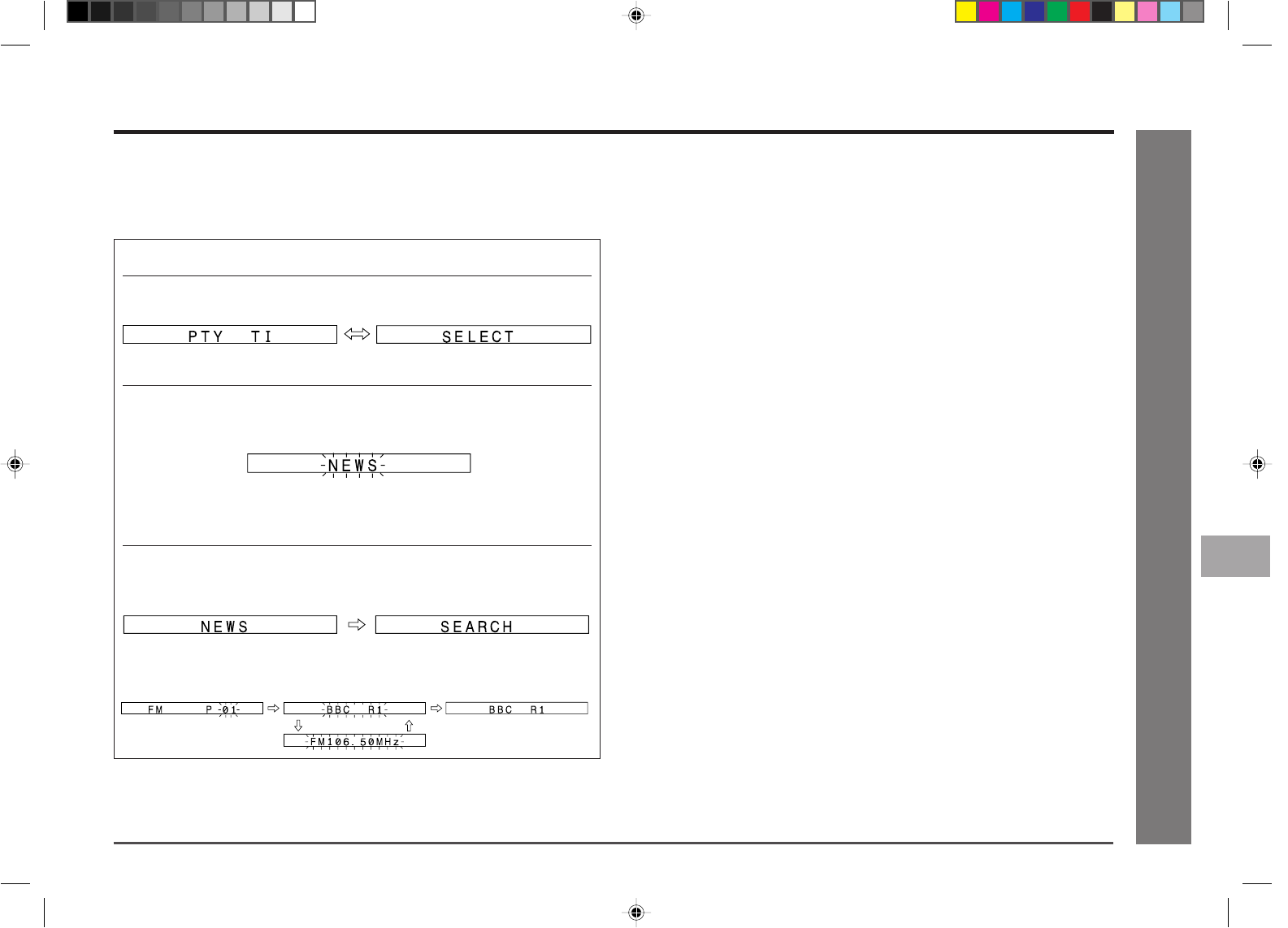
27
Web-site: www.sharp.co.uk/support Help Line: 08705 274277 (office hours)
RDS Radio
- Using the Radio Data System (RDS) -
MD-E9000H
■ To recall stations in memory
To specify programmed types and select stations (PTY search):
You can search a station by specifying the programme type (news, sports, traffic
programme, etc. ... see page 25) from the stations in memory.
1 Press the TUNER (BAND) button repeatedly to select “FM”.
2 Press the PTY. TI button.
“PTY TI” and “SELECT” appear alternately.
3 Within 4 seconds, press the
5/35/3
5/35/3
5/3
or
2/42/4
2/42/4
2/4
button to select
the programme type.
Each time the button is pressed, the programme type will appear. If the button
is held down for more than 0.5 seconds, the programme type will appear con-
tinuously.
4 Whilst the selected programme type is flashing (within 4 sec-
onds), press the PTY. TI button again.
After the selected programme type has been lit for 2 seconds, “SEARCH” will
appear, and the search operation will start.
Notes:
● If the display has stopped flashing, start again from step 2. If the unit finds out a
desired programme type, corresponding channel number and frequency will flash
for about 2 seconds, and then the station name will flash for 7 seconds and re-
main lit.
● If you want to listen to the same programmed type of another station, press the
PTY. TI button whilst the channel number or station name is flashing. The unit will
look for the next station.
● If no station can be found, “NOT FOUND” will appear for 4 seconds.
If you select the traffic programme:
If you select the traffic programme (TP) in step 3, “TP” will appear. (This does not
mean that you can listen to the traffic information at that time.)
When a traffic information is broadcast, “TA” will appear.
Using the Radio Data System (RDS) (continued)
11
12
10
9
8
6
7
5
4
3
2
1
*MD9000H-E24-30 2001.4.20, 2:11 AM27


















