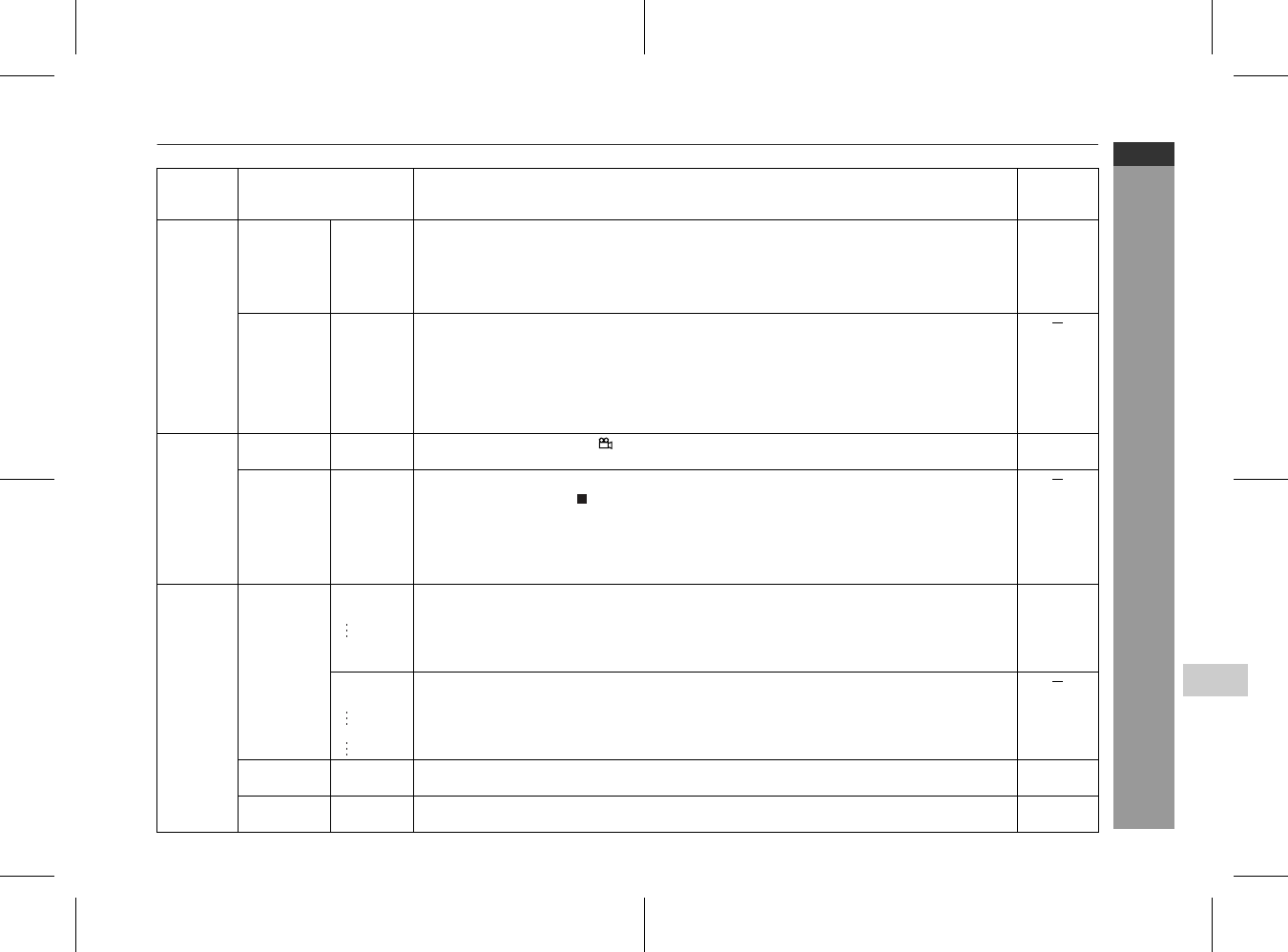
05/2/2 HT-X1W(LA)E6.fm
E-56
ENGLISH
TINSZA048AWZZ
HT-X1W
7
Advanced Features
Setting Selectable parameters
(* indicates initial set-
tings.)
Description Refer-
ence
page
Video
Setup
Video
output
Interlace*
Progres-
sive
The video output mode should be set according to the connected TV type. P. 19
Interlace: Select this for a non-progressive scan TV (use a video cable, S-video cable,
or component video cable).
Progres-
sive:
Select this for a progressive scan TV (use a component video cable).
Picture
mode
Auto
Film
Video
Smart*
Select a mode to optimise DVD, super video CD or video CD images on a TV.
Auto: Images are automatically optimised according to the video source.
Film: Suitable for progressive video output. Select for DVD movies, etc.
Video: Suitable for interlaced video output. Select for DVD karaoke, super video
CD, video CD, etc.
Smart: Optimise special effects for progressive video output.
Display
Setup
Angle mark On*
Off
Select whether to display " " (On) or not (Off). P. 34
Screen
saver
On
Off*
Select whether to use a screen saver (On) or not (Off).
On: Press the button. After 5 minutes or more of inactivity, a screen saver ap-
pears.
To turn off the screen saver on the screen, press any button on the main
unit or remote control.
Off: Cancel the screen saver setting.
System
Setup
Parental
setting
Level: Sets a restriction level for DVD viewing. P. 57
1
8
No Limit*
Level 1 - 8: The level 1 is the least strict, and the level 8 is the strictest (restriction differs
depending on the country).
Please en-
ter a 4-digit
password.
(Default
setting:
6629)
No Limit: Parental level control is cancelled.
Code: Set a country code according to a parental control level of discs.
USA
Australia*
Password
Edit
---------- Password setting. P. 57
Restore
Info
---------- This resets all settings to the factory defaults. P. 57


















