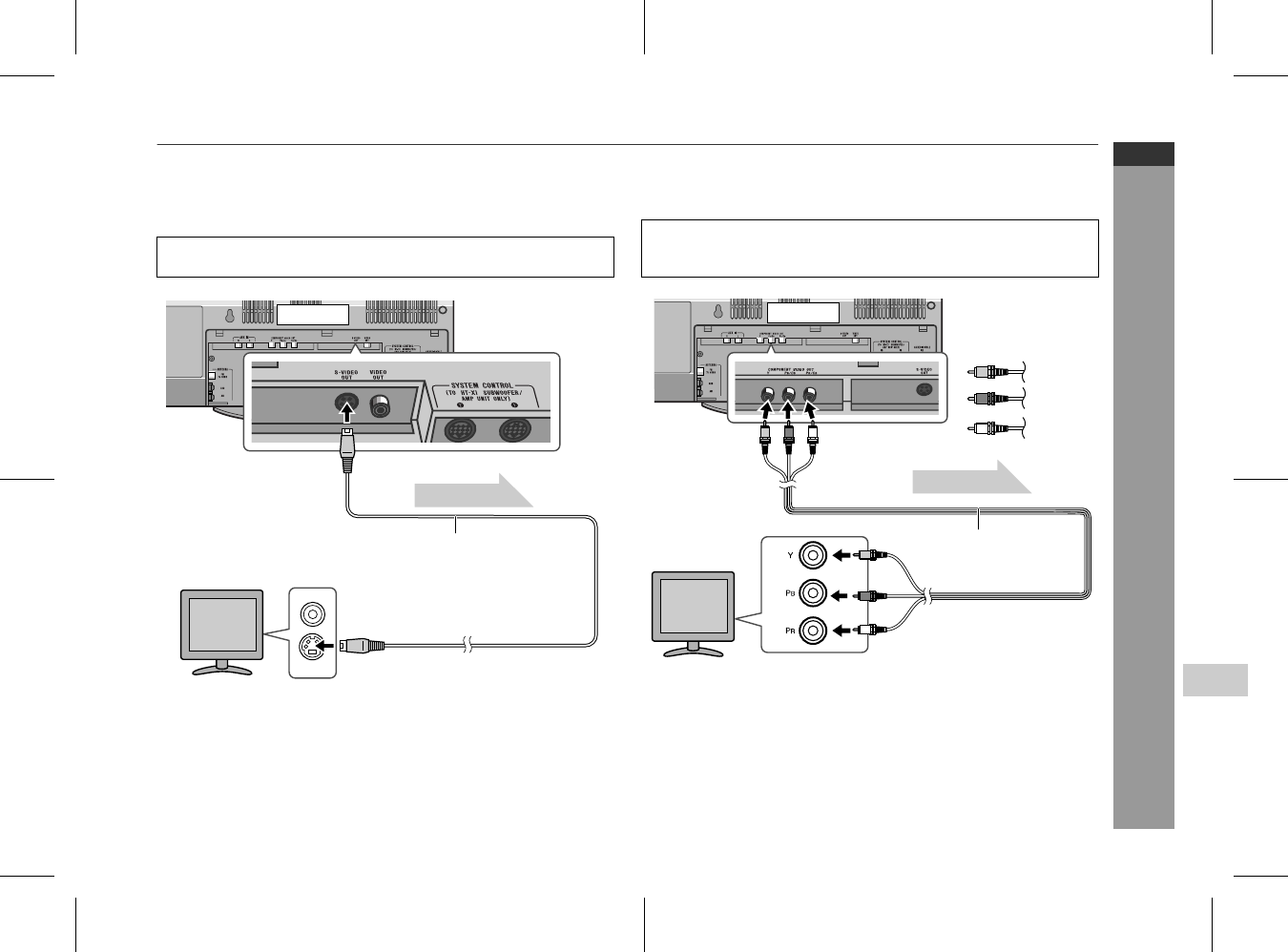
05/2/2 HT-X1W(LA)E2.fm
E-20
ENGLISH
TINSZA048AWZZ
HT-X1W
7
Preparation for Use
Connecting to a TV with an S-video input socket:
If your TV is equipped with an S-video input socket, you can enjoy
higher quality images by connecting it with an S-video cable (not
supplied).
Note:
When the video and S-video cables are both connected, the images
from the S-video input socket appears on your TV.
Connecting to a TV with component video input sockets:
If your TV is equipped with component video input sockets, pur-
chase a component video cable to enjoy higher quality images.
Notes:
"
If your TV has different indications for the component video
inputs (Y, CB and CR or Y, B-Y and P-Y), connect sockets with
its matching colour.
"
Some component video sockets designed for the high-vision sys-
tem are not compatible with DVD. Do not connect this unit to
those component video input sockets. (Images may appear dis-
torted or may not appear due to the system difference.)
Set the video mode to "Interlace" (default setting). For the proce-
dure, refer to "Changing the video output mode" on page 19.
Main unit
TV
To S-video
input socket
To S-video
output socket
Video signal
S-video cable
(commercially available)
For a progressive scan TV, set the video mode to "Progressive".
Select "Interlace" for a non-progressive scan TV. For the proce-
dure, refer to "Changing the video output mode" on page 19.
TV
Main unit
To component
video input sockets
To component
video output
sockets
Component video cable
(commercially available)
Red
Blue
Green
Video signal


















