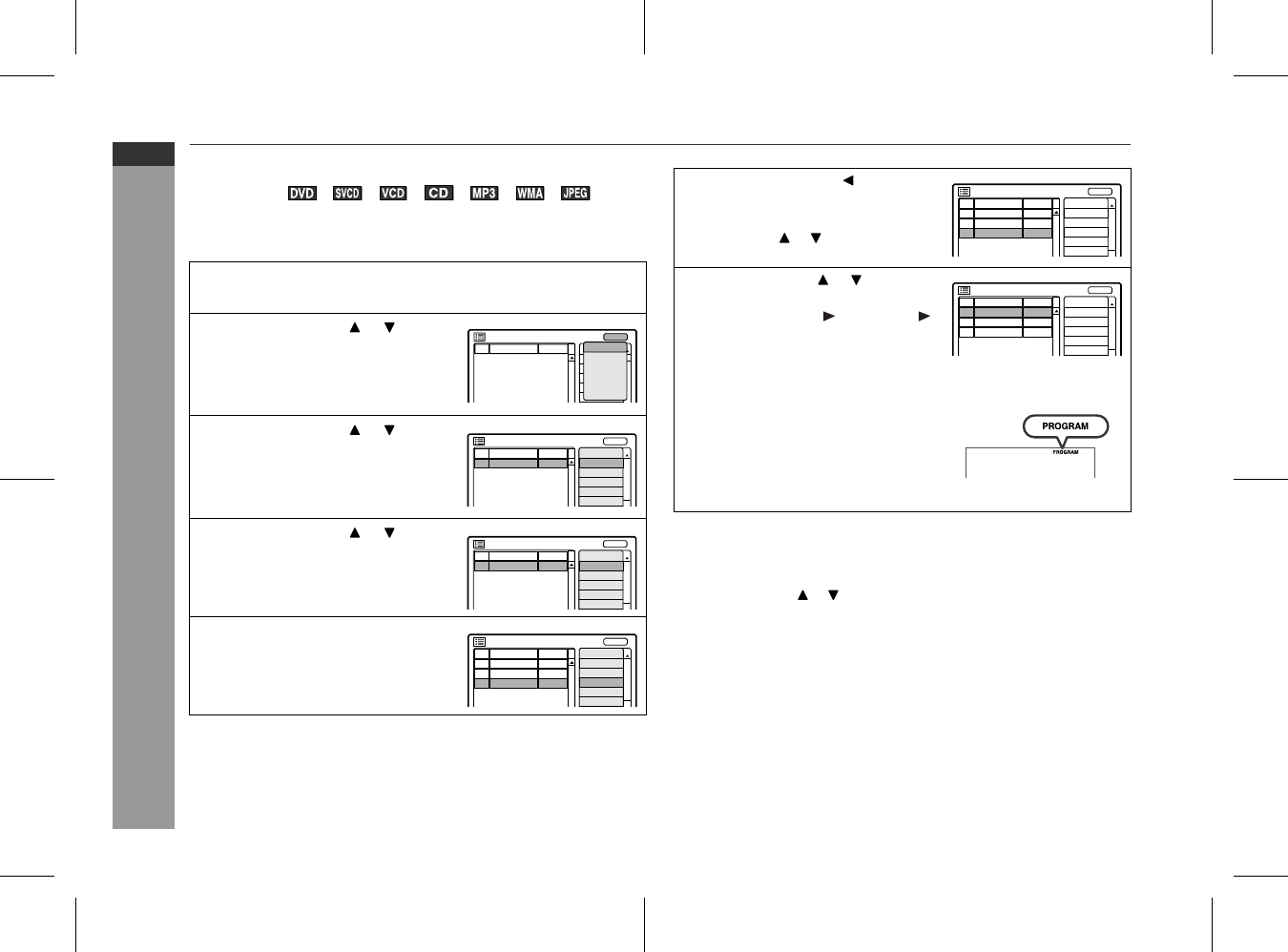
05/2/2 HT-X1W(LA)E4.fm
E-35
ENGLISH
TINSZA048AWZZ
HT-X1W
DVD Operation
Useful operation (continued)
! To play in the desired order (programmed play-
back)
You can play back the desired chapters, tracks or files in the
sequence you want.
Maximum of 40 numbers can be programmed.
To change the programmed contents:
Notes:
"
Titles cannot be programmed.
"
Programming cannot be performed whilst paused or in the play-
back mode.
"
On some discs, programmed play does not work.
1
In the stop mode, press the RANDOM/PROGRAM button.
The programming screen appears.
2
Press the cursor ( or ) button
to select "Add" and press the
ENTER button.
When programming for discs other
than DVD, go to step 4.
3
Press the cursor ( or ) button
to select a title number and
press the ENTER button.
The chapter selection screen ap-
pears.
4
Press the cursor ( or ) button
to select a number and press the
ENTER button.
5
Repeat steps 3 - 4 to programme
more. Up to 40 chapters, tracks
or files can be programmed.
Program List
No. Program Info.
Add
Insert
Modify
Delete
Clear All
Exit
Menu
Program List
No. Program Info. Select
1 T - ? --:--
Title 5
Title 4
Title 3
Title 2
Title 1
Menu
Program List
No. Program Info. Select
1 T - 1 C - ? --:--
Chapter 5
Chapter 4
Chapter 3
Chapter 2
Chapter 1
Menu
Program List
No. Program Info. Select
1 T - 1 C - 1 06:03
2 T - 3 C - 5 05:06
3 T - 5 C - ? --:--
Chapter 5
Chapter 4
Chapter 3
Chapter 2
Chapter 1
Menu
6
Press the cursor ( ) button to
finish programming.
To delete the wrong number, press
the cursor ( or ) button to select
it and press the CLEAR button.
7
Use the cursor ( or ) button to
select a number to start with,
and press the (DVD/CD )
button.
"
Playback starts from the select-
ed number and ends after the
last number in the programme.
"
"PROGRAM" lights up on the
main unit during programmed
play.
"
Programmed numbers are
stored until a disc is removed or
you turn the power off.
1 Whilst stopped, press the RANDOM/PROGRAM button to show
the programming screen.
2 Press the TOP MENU/MENU button to show the menu list.
3 Use the cursor ( or ) button to select the desired menu item and
then press the ENTER button.
"Add" Adds a chapter, track or file to the programme.
"Insert" Inserts a chapter, track or file above (before) the se-
lected number of a programme.
"Modify" Modifies the programme.
"Delete" Deletes the selected number.
"Clear All" Deletes the programme.
"Exit" Turn off the programming screen.
Program List
No. Program Info. Select
1 T - 1 C - 1 06:03
2 T - 3 C - 5 05:06
3 T - 5 C - 7
Chapter 5
Chapter 4
Chapter 3
Chapter 2
Chapter 1
Menu
04:53
Program List
No. Program Info. Select
1 T - 1 C - 1 06:03
2 T - 3 C - 5 05:06
3 T - 5 C - 7
Chapter 5
Chapter 4
Chapter 3
Chapter 2
Chapter 1
Menu
04:53


















