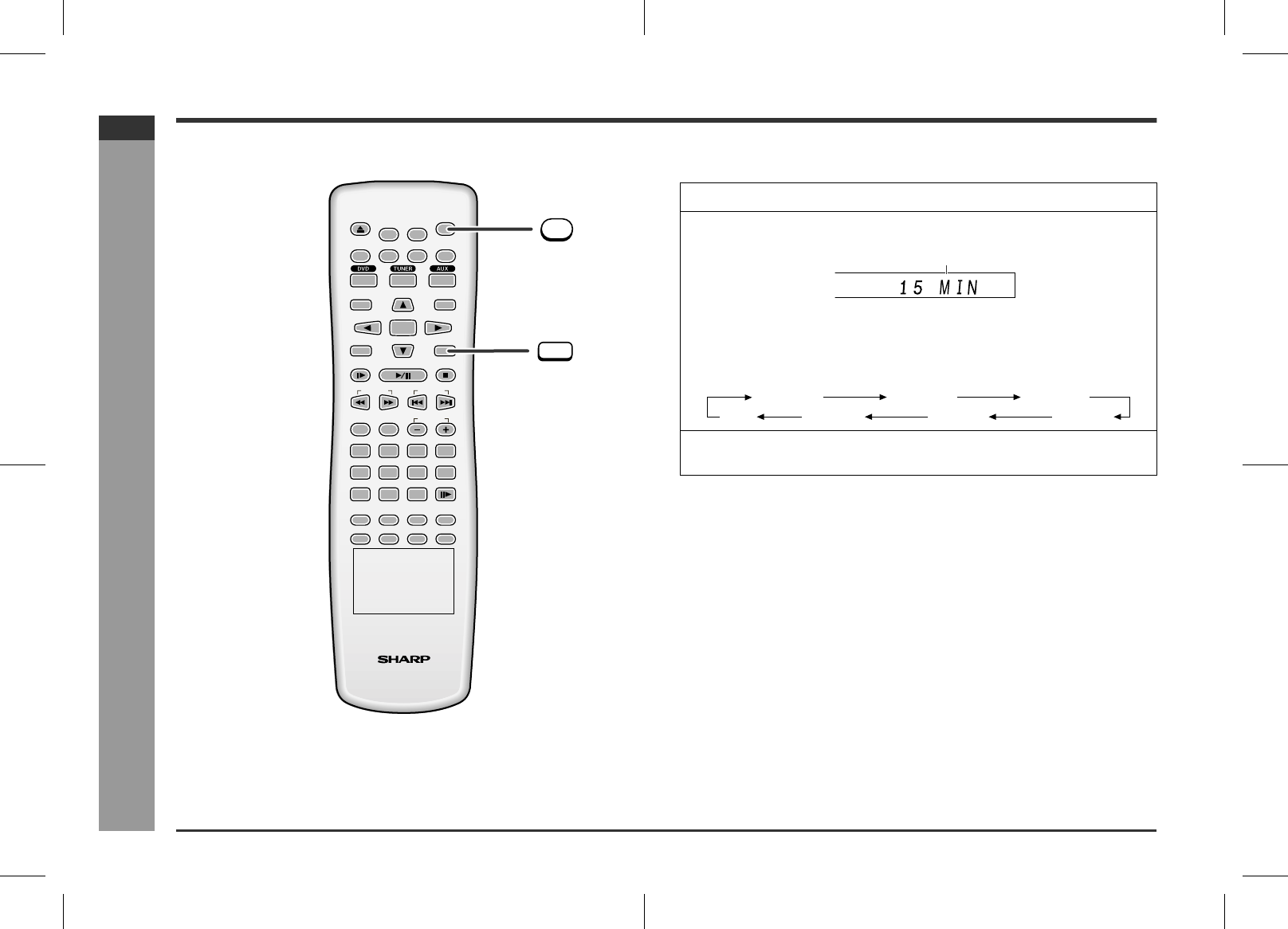
E-47
HTCN400_500DVH_E.fm03/7/2
HT-CN400DVH
ENGLISH
92LCN400E0270
HT-CN500DVH
Advanced Features
- Sleep operation -
Sleep operation
!
Setting the sleep timer
You can set the unit to the power stand-by mode at the specified time.
To cancel the sleep operation:
Press the ON/STAND-BY button whilst "SLEEP" is indicated.
To cancel the sleep operation without setting the system to the stand-by mode, press
the SLEEP button until "OFF" appears on the display.
To confirm the remaining sleep time:
Press the SLEEP button whilst the sleep timer is set.
The remaining sleep time is displayed for about 3 seconds.
Caution:
This unit cannot set the sleep timer of other equipment.
To use the sleep timer using other equipment, you should also set the timer on
the equipment separately.
PRESET
ADJ/VOL
9
8765
4
0
>
10
321
ENTER
SLEEP
ST/MO
TUNING
DISPLAY
LANGUAGE
MUTE
PROG
MENU/PBC
NTSC/PAL
STEP
A-B
REPEAT
ANGLE
DIRECT
LISTENING
SLOW/MEMORY
TITLE
ZOOM AUDIO
RETURN
MODE
SUBTITLE
SET UP
OPEN/
CLOSE
ON/
STAND-BY
SLEEP
ON/
STAND-BY
1
Play back the desired sound source.
2
Press the SLEEP button.
To change the sleep time:
Press the SLEEP button repeatedly to select the desired sleep time. The time will
decrease as follows.
3
Your system will enter the power stand-by mode automatically af-
ter the preset time has elapsed.
A-B
REPEAT 1PROGCHPPRESETTRKTITLE
KHz
MHz
CD MP3STEREOV
DIGITAL
Pro Logic
SLEEP
SLEEP
120 MINOFF 90 MIN 60 MIN
15 MIN 30 MIN 45 MIN


















