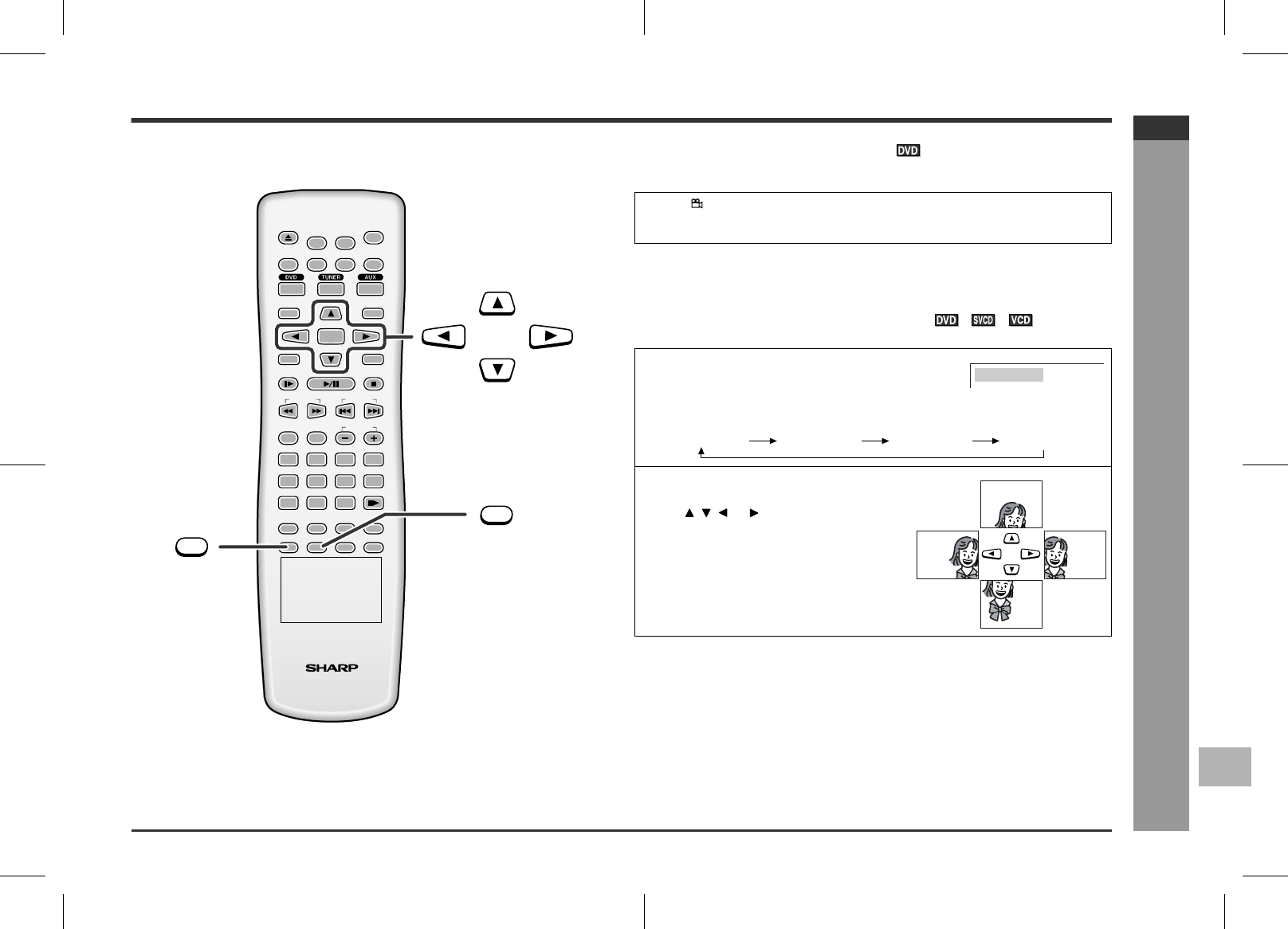
E-28
HTCN400_500DVH_E.fm03/7/2
HT-CN400DVH
ENGLISH
92LCN400E0270
F
S
V
I
N
P
E
D
HT-CN500DVH
DVD Operation
- Useful operation -
!
To change the angle
You can change the angle of view when playing a DVD disc that contains scenes
recorded from multiple angles.
Notes:
"
The angle number is not displayed if angles are not recorded on the disc.
"
Refer to the manual of the disc as the operation may vary depending on the disc.
!
To zoom images (zoom)
You can magnify images during playback.
To return to normal view:
Press the ZOOM button repeatedly to select "ZOOM OFF".
Notes:
"
Images may become distorted when zoomed.
"
Subtitles cannot be zoomed.
PRESET
ADJ/VOL
9
8765
4
0
>
10
321
ENTER
SLEEP
ST/MO
TUNING
DISPLAY
LANGUAGE
MUTE
PROG
MENU/PBC
NTSC/PAL
STEP
A-B
REPEAT
ANGLE
DIRECT
LISTENING
SLOW/MEMORY
TITLE
ZOOM AUDIO
RETURN
MODE
SUBTITLE
SET UP
OPEN/
CLOSE
ON/
STAND-BY
ANGLE
ZOOM
When " " is displayed in the upper right corner of the TV screen,
press the ANGLE button repeatedly to select the desired angle num-
ber.
1
Whilst a disc is playing, press the ZOOM
button.
Each press of the ZOOM button cycles through the zoom settings as follows:
2
To shift the view and display the de-
sired part of a zoomed image, press
the , , or button repeatedly.
ZOOM X1.5
ZOOM X1.5
ZOOM X2
ZOOM X3
ZOOM OFF


















