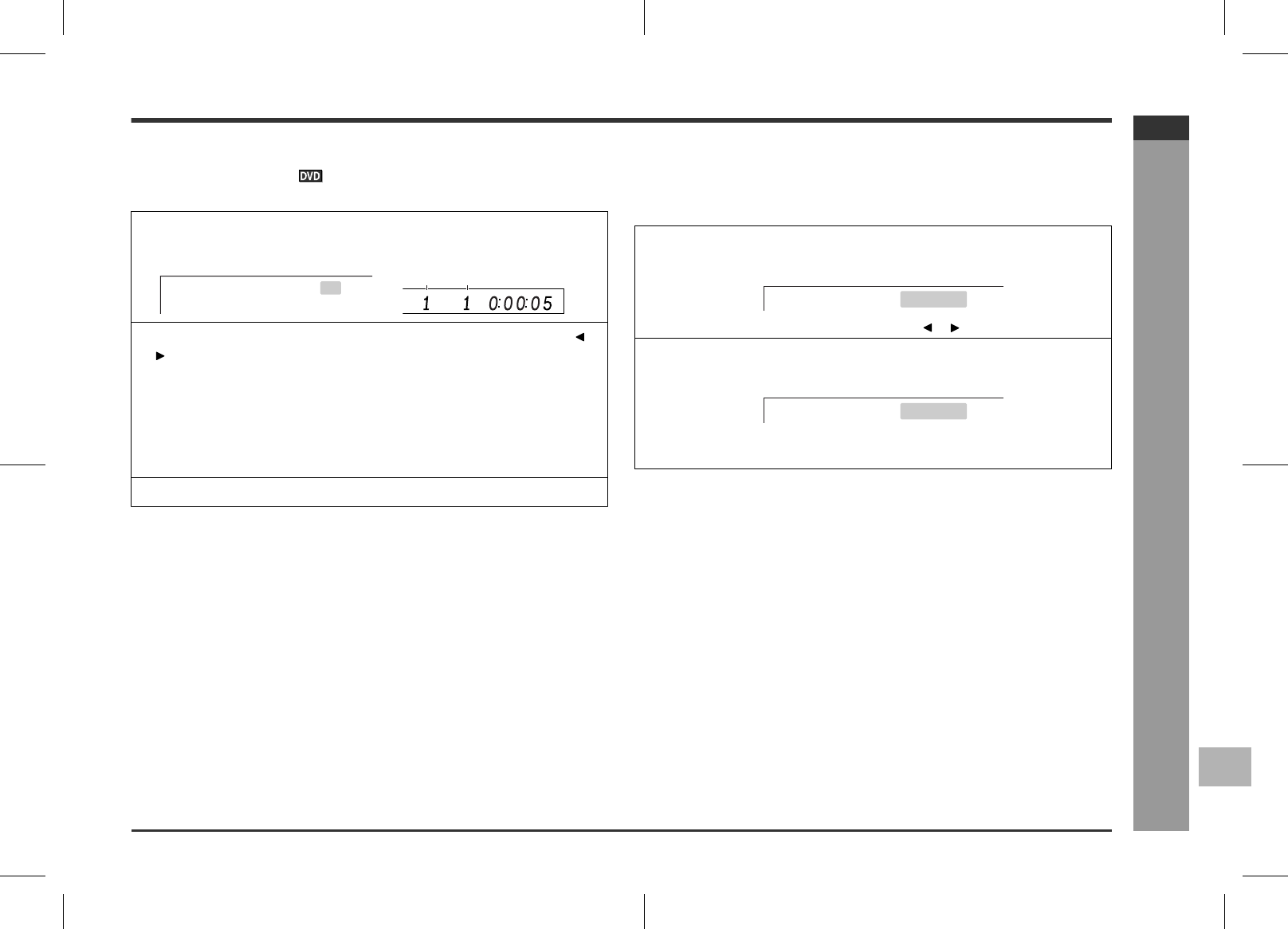
E-26
HTCN400_500DVH_E.fm03/7/2
HT-CN400DVH
ENGLISH
92LCN400E0270
F
S
V
I
N
P
E
D
HT-CN500DVH
DVD Operation
- Basic operation -
!
To start playback from the desired point
(direct play)
To select and play the desired title and chapter:
Notes:
"
Direct play feature is disabled on some discs.
"
Some discs may not display the chapter number.
"
With DVDs, you can specify the desired point only in the current title and not in
another title.
To play by specifying time (time search):
You can play back from the desired point by specifying the time.
Notes:
"
Some discs cannot play from the specified point.
"
Time search feature is disabled on some discs.
1
Whilst in the stop or playback mode, press the DIRECT button.
TV screen Unit display
2
Within 10 seconds, select the title or chapter by pressing the or
button and enter the title or chapter number using the direct
number buttons.
If the track number is 2 digits or more, press ">10" and enter the number.
Example:
To select chapter 1: Press "1".
To select chapter 12: Press ">10" and "2".
To select chapter 22: Press ">10", ">10" and "2".
3
Within 10 seconds, press the ENTER button.
TITLE 01/02 CHAPTER 001/002
PROG
A-B
REPEAT 1SLEEPPRESETTRK
KHz
MHz
CD MP3OV
c
CHPTITLE
CHP
TITLE
1
Whilst in the stop or playback mode, press the DIRECT button
twice.
If the "_ _:_ _:_ _" is not highlighted, press the or button repeatedly.
2
Within 10 seconds, specify the time with the direct number but-
tons, and then press the ENTER button.
"
To specify 1 hour 23 minutes and 40 seconds, enter "012340".
"
If you enter the wrong number, start over from step 1.
TITLE 02/12 TIME __:__:__
TITLE 02/12 TIME 01:23:40


















