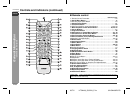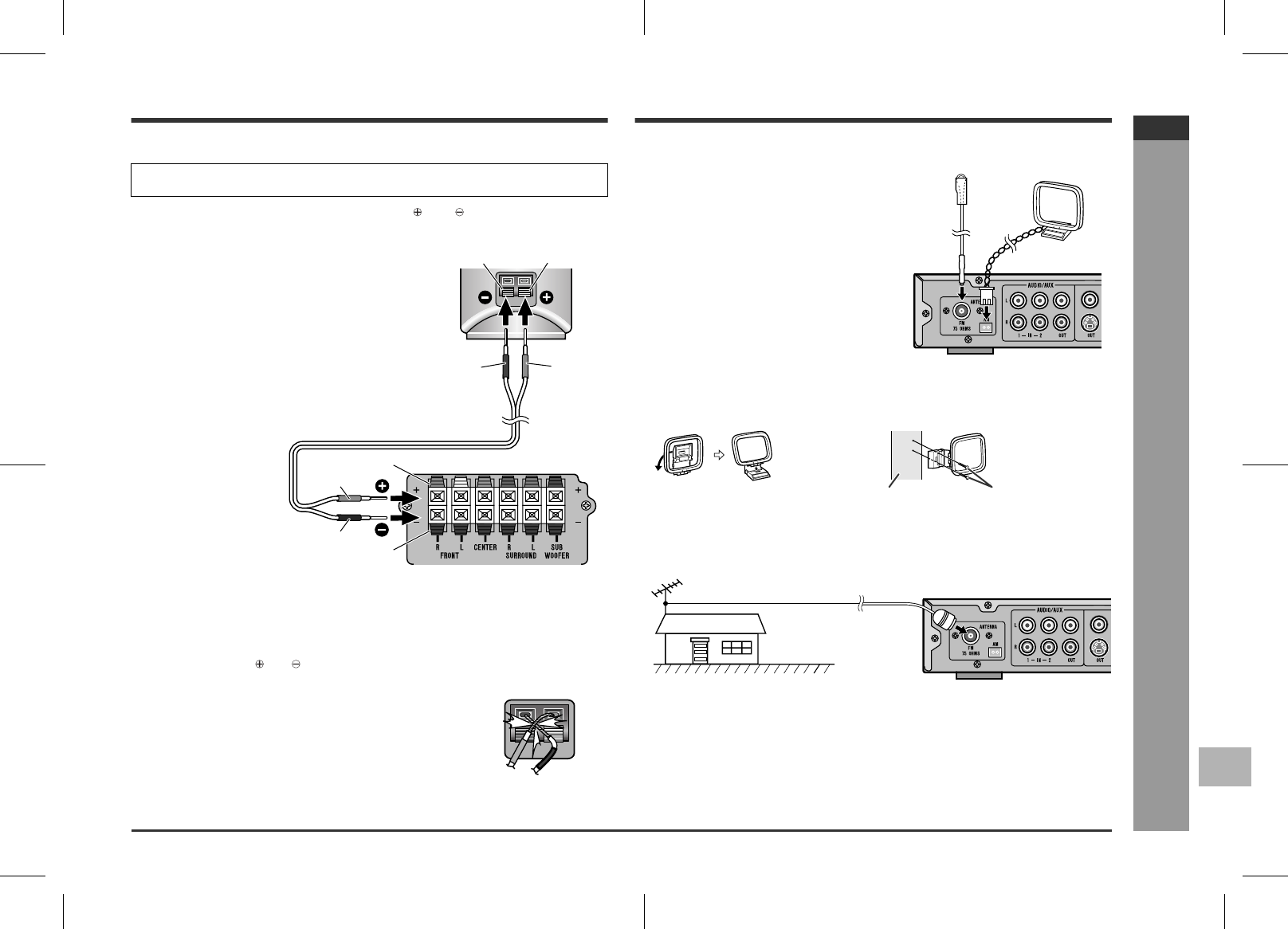
E-12
HTCN400_500DVH_E.fm03/7/2
HT-CN400DVH
ENGLISH
92LCN400E0270
F
S
V
I
N
P
E
D
HT-CN500DVH
System Connections
- Speaker connection / Aerial connection -
!
Connecting speaker wires
To prevent accidental short circuits between and terminals, connect the
speaker wires to the speakers first and then to the unit.
Aerial connection
Installing the AM loop aerial:
External FM aerial:
Use an external FM aerial if you require better reception. Consult your dealer.
Make sure to leave the AC power lead disconnected when connecting the
speakers.
Caution:
"
The supplied speaker for HT-CN400DVH is designed exclusively for HT-
CN400DVH. The speaker for HT-CN500DVH is exclusively for HT-CN500DVH.
Do not connect speakers for HT-CN400DVH or HT-CN500DVH to other equip-
ment. Also, do not connect other speakers to HT-CN400DVH or HT-
CN500DVH. It may cause malfunction.
"
Do not mistake the and , and right and left terminals of the speaker wires. (The
right speaker is placed on the right when you face the unit.)
"
Do not let the bare speaker wires touch each other.
"
Do not stand or sit on the speakers. You may be injured.
"
Do not short-circuit the speaker wires. If the power is
turned on, malfunction may occur.
"
When disconnecting the speaker wires, unplug the AC
power lead, and then disconnect the speaker wires from
the main unit.
Red
Red
Red
Black
Black
Black
RedBlack
1
Connect the wires to the speakers.
2
Connect the other end to the main
unit.
Incorrect
Supplied FM aerial:
Connect the FM aerial wire to the FM 75 OHMS
socket and position the FM aerial wire in the di-
rection where the strongest signal can be re-
ceived.
Supplied AM loop aerial:
Connect the AM loop aerial to the AM socket.
Position the AM loop aerial for optimum recep-
tion. Place the AM loop aerial on a shelf, etc., or
attach it to a stand or a wall with screws (not
supplied).
Note:
Placing the aerial on the unit or near the AC
power lead may cause noise pickup. Place the
aerial away from the unit for better reception.
< Assembling > < Attaching to the wall >
Wall Screws (not supplied)
FM aerial
AM loop
aerial
External FM aerial