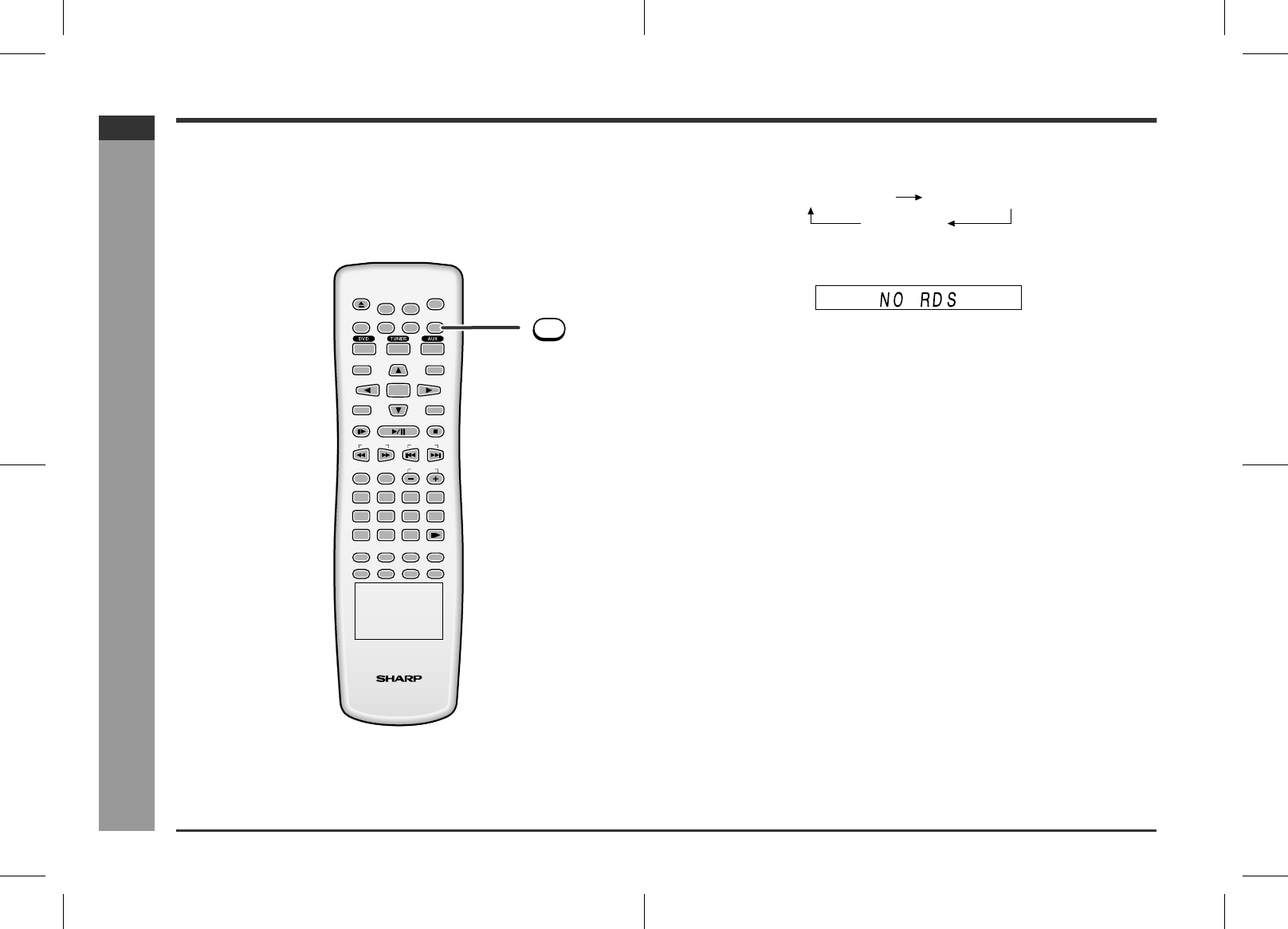
E-41
HTCN400_500DVH_E.fm03/7/2
HT-CN400DVH
ENGLISH
92LCN400E0270
HT-CN500DVH
Radio Operation
- Using the Radio Data System (RDS) -
Using the Radio Data System (RDS)
RDS is a broadcasting service which a growing number of FM stations provide.
These FM stations send additional signals along with their regular programme
signals. They send their station names, and information about the type of pro-
gramme such as sports or music, etc.
You can control the RDS by using the remote control only.
!
Information provided by RDS
Each time the DISPLAY button is pressed, the display will switch as follows:
If the tuned station is not transmitting an RDS signal or not an RDS station, "NO
RDS" will be displayed.
!
Notes for RDS operation
If any of the following events occur, it does not mean that the unit is
faulty:
"
If a particular station is not broadcasting properly or a station is conducting tests,
the RDS reception function may not work properly.
"
When you receive an RDS station whose signal is too weak, information like the
station name may not be displayed.
PRESET
ADJ/VOL
9
8765
4
0
>
10
321
ENTER
SLEEP
ST/MO
TUNING
DISPLAY
LANGUAGE
MUTE
PROG
MENU/PBC
NTSC/PAL
STEP
A-B
REPEAT
ANGLE
DIRECT
LISTENING
SLOW/MEMORY
TITLE
ZOOM AUDIO
RETURN
MODE
SUBTITLE
SET UP
OPEN/
CLOSE
ON/
STAND-BY
DISPLAY
Station name (PS) Programme type (PTY)
Frequency
MHz
PROGCHP
A-B
REPEAT 1SLEEPPRESETTRKTITLE
KHz
CD MP3STEREOV
DIGITAL
Pro Logic
RL
RSLS
C
S


















