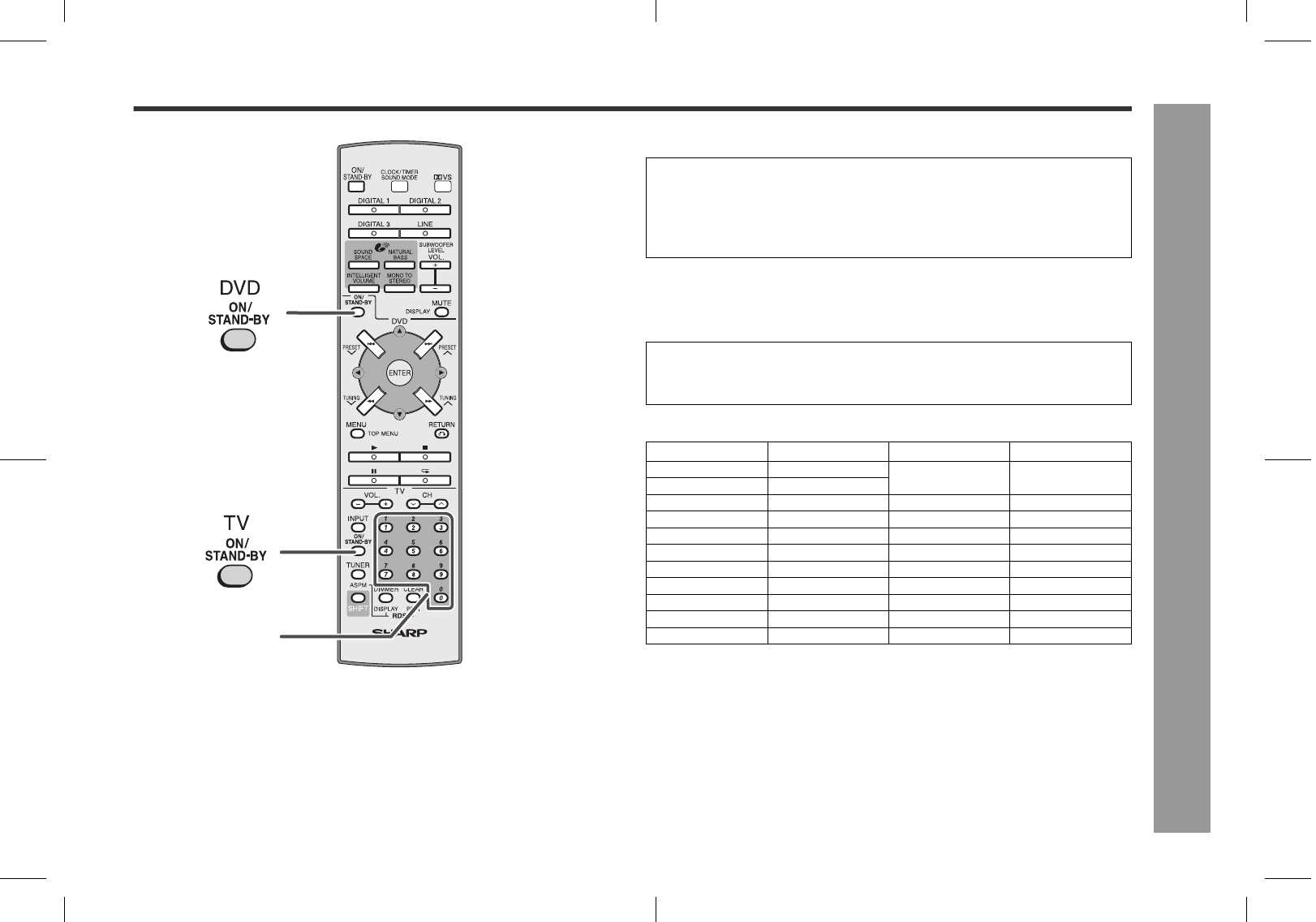
37
AN-PR1000_EN.fm06/3/14
AN-PR1000H
TINSEA127AWZZ
2
3
4
5
6
7
8
1
Advanced Features
Changing the manufacturer setting of the remote control
Notes:
Some models of Sharp's TVs and DVD players may not be operable.
As for manufacturers with 2 or more setting numbers, test them to select the right
number.
Registering the manufacturer number deletes the number previously memorised.
When replacing the batteries of the remote control, the manufacturer number may
return to default. In this case, register it again.
The manufacturer number cannot be registered depending on the TV or DVD play-
er. Even if the number can be set, some buttons may not work.
To change the TV manufacturer setting
To change the DVD player manufacturer
setting
DVD player setting number
Direct number
buttons
Whilst holding down the TV ON/STAND-BY button, enter the manu-
facturer setting number (4 digits) with the direct number buttons.
Check the TV setting number to change the TV manufacturer setting (see page
38).
After setting, check it operates properly.
Whilst holding down the DVD ON/STAND-BY button, enter the manu-
facturer setting number (4 digits) with the direct number buttons.
After setting, check it operates properly.
(*): The default manufacturer numbers are 2006 (SHARP) for DVD player.
Manufacturer name
Setting number
Manufacturer name
Setting number
SHARP 2006(*), 2021
AKAI 2007
DAEWOO 2027
DENON 2010
FUNAI 2025
HITACHI 2012
LG 2022
MICROSOFT 2017
MITSUBISHI 2023
PANASONIC 2003, 2019
PHILIPS 2013
PIONEER 2000, 2009, 2018,
2020
RCA 2008, 2011
SAMSUNG 2005
SANYO 2024
SONY 2002, 2016
THOMSON 2015
TOSHIBA 2001
VICTOR/JVC 2004
YAMAHA 2026
ZENITH 2014


















