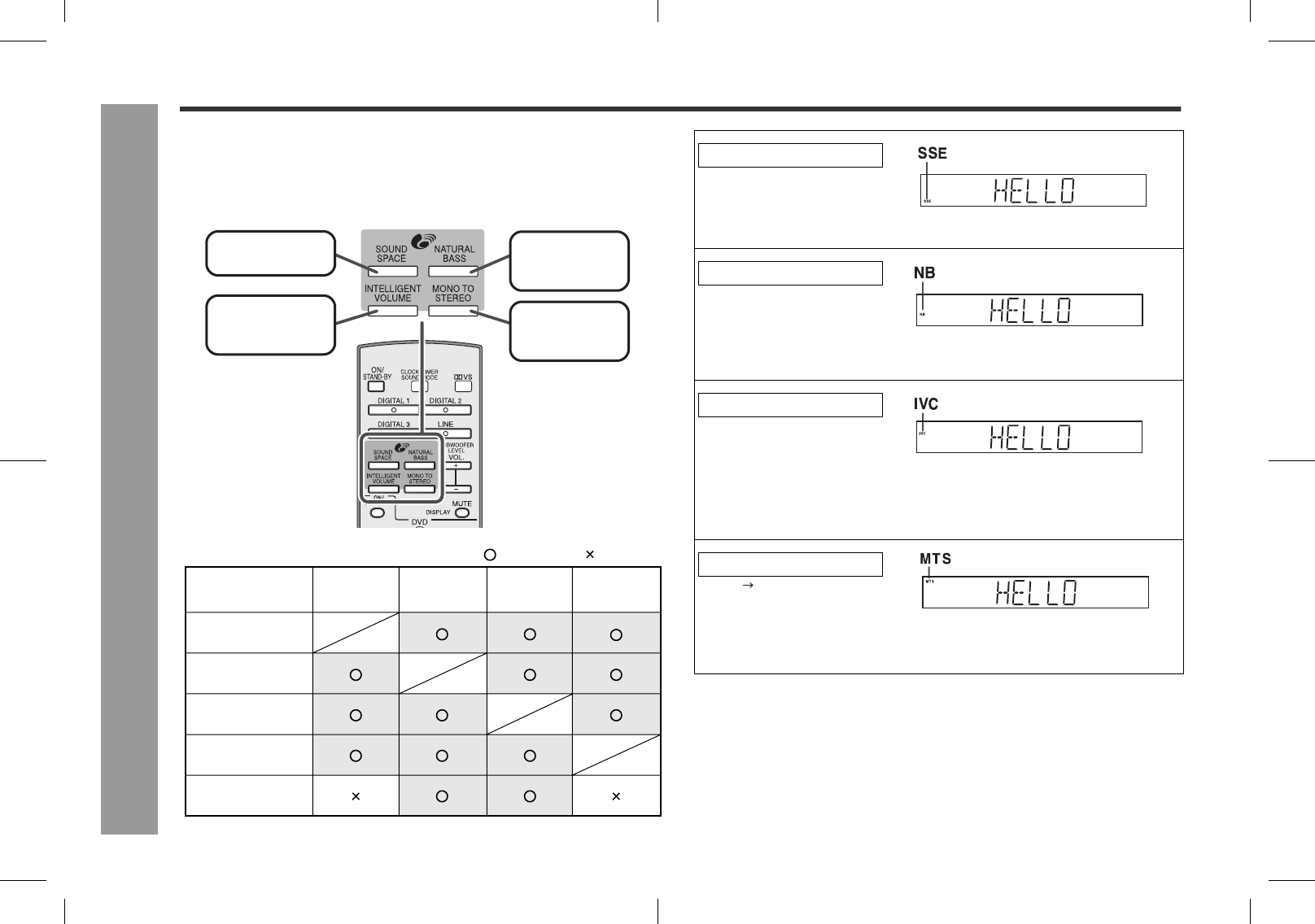
AN-PR1000_EN.fm06/3/14
TINSEA127AWZZ
24
AN-PR1000_EN.fm06/3/14
AN-PR1000H
TINSEA127AWZZ
Basic Operation
Enjoying surround sound (sound mode) (continued)
Audistry sound mode
Enjoy a variety of sounds by each or any combination of the 4 modes.
Press the button for your desired mode.
Press it again to cancel.
Notes:
When setting each mode of Audistry to "ON", the preset sound mode setting is can-
celled.
When setting the SOUND SPACE or MONO TO STEREO mode to "ON", the DVS
setting is also cancelled. (It is not cancelled even if the NATURAL BASS or INTEL-
LIGENT VOLUME mode is set to "ON".)
The SOUND SPACE or MONO TO STEREO mode may not be activated depend-
ing on the input signal type. If the SOUND SPACE or MONO TO STEREO indicator
blinks, the effect of these modes cannot be obtained.
When selecting
"SOUND SPACE"
When selecting
"INTELLIGENT
VOLUME"
When selecting
"NATURAL
BASS"
When selecting
"MONO TO
STEREO"
When you select
"SOUND SPACE"
When you select
"NATURAL BASS"
When you select
"INTELLIGENT VOLUME"
When you select
"MONO TO STEREO"
When you select
"DVS"
SOUND
SPACE
NATURAL
BASS
INTELLIGENT
VOLUME
MONO TO
STEREO
:Disabled
:Enabled
Possible combinations
SOUND SPACE
(Sound stage expansion)
The 4 speakers create spa-
cious stereo sounds.
(The SOUND SPACE indicator lights up.)
NATURAL BASS
(Bass sound expansion)
The system's low-frequency
characteristics realise the opti-
mal bass sounds.
(The NATURAL BASS indicator lights up.)
INTELLIGENT VOLUME
(Peak limiter and expander)
Appropriate listener-friendly
volumes realised; the volume
is decreased during loud
sounds, and increased during
low sounds.
(The INTELLIGENT VOLUME indicator lights up.)
MONO TO STEREO
(Mono Stereo conversion)
You can enjoy monaural
sound sources with a stereo-
like effect.
(The MONO TO STEREO indicator lights up.)


















