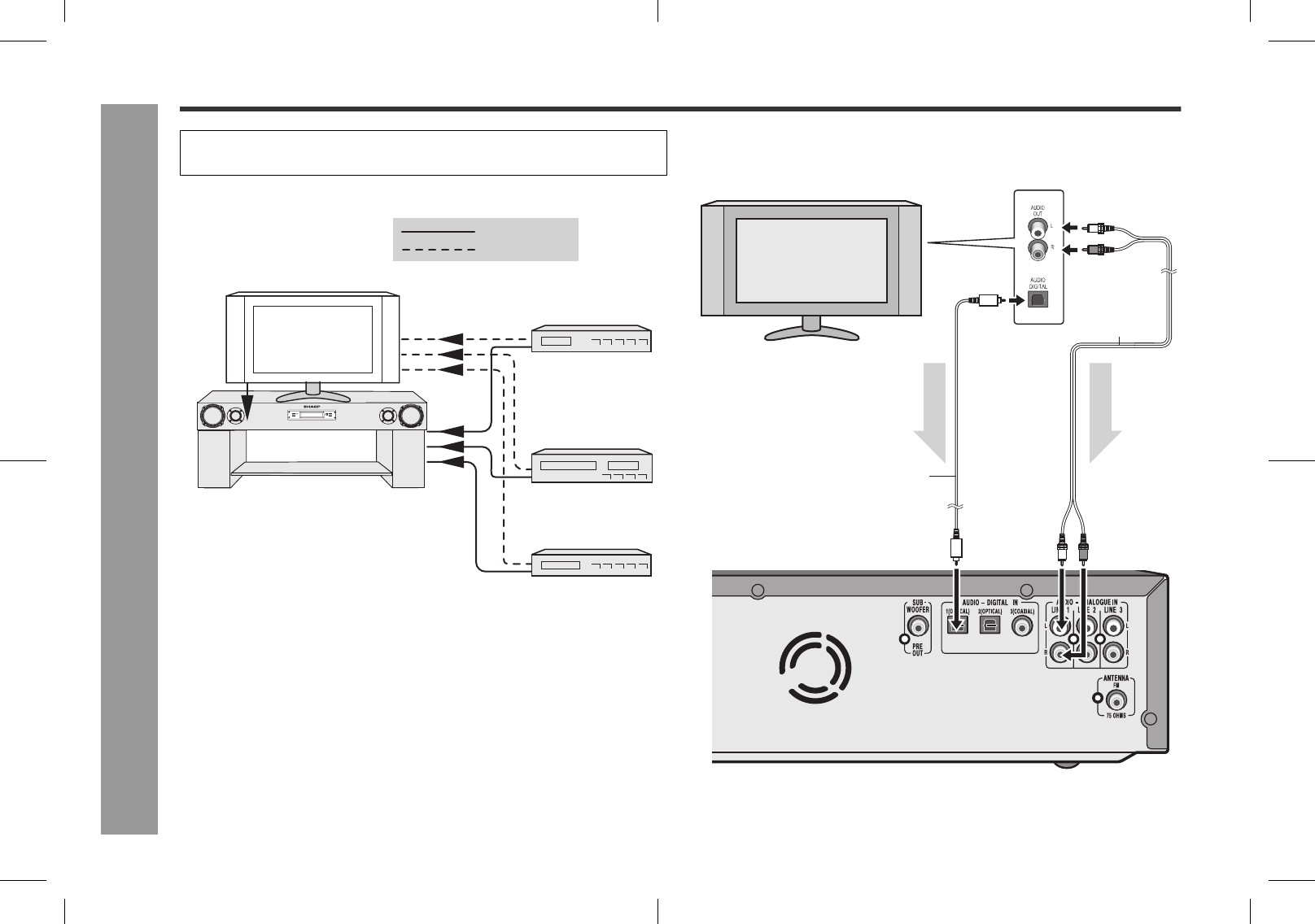
AN-PR1000_EN.fm06/3/14
TINSEA127AWZZ
14
AN-PR1000_EN.fm06/3/14
AN-PR1000H
TINSEA127AWZZ
Preparation for Use
Audio connections to TVs, DVD players, VCRs, etc.
The drawing below shows the flows of audio and video signals.
Notes:
Refer to the operation manual of the equipment to be connected.
Fully insert the plugs to avoid fuzzy pictures or noises.
Connecting a TV, etc.
Connect to the TV using an optical digital audio cable or an audio cable.
Caution:
Turn off all other equipment before making this connection.
DVD player
VCR
Digital tuner, etc.
TV
Audio signal
Video signal
ON/
STAND-BY
VOLUME
+
REMOTE
SENSOR
VOLUME –FUNCTION
TIMER
TV
Main unit
Audio cable
(supplied or
commercially
available
)
To audio
output sockets
To OPTICAL
input socket
To optical
digital audio
output socket
Optical digital audio cable
(commercially available)
Audio signal
Audio signal
To LINE
input sockets


















