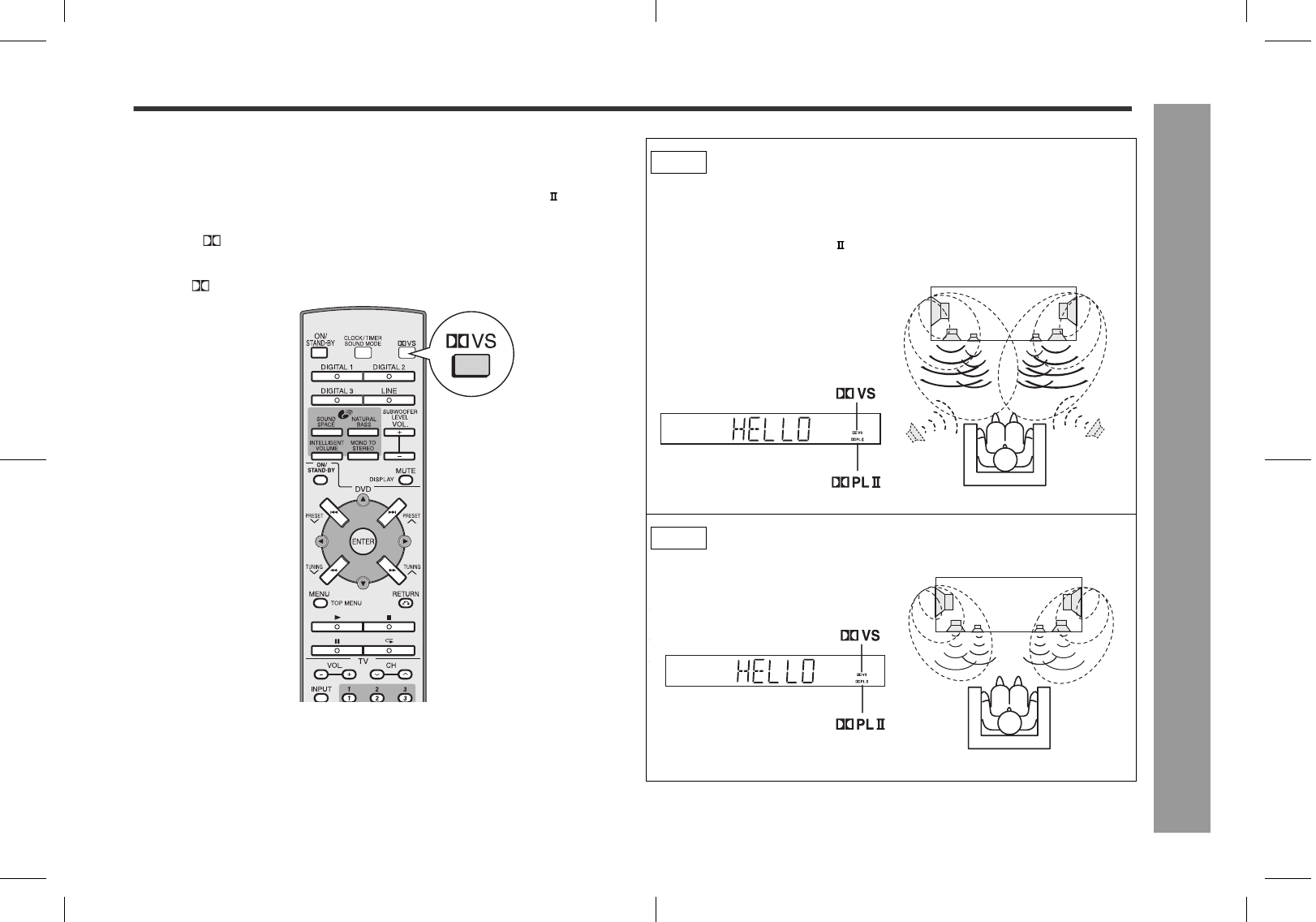
23
AN-PR1000_EN.fm06/3/14
AN-PR1000H
TINSEA127AWZZ
2
3
4
5
6
7
8
1
Basic Operation
Dolby Virtual Speaker (DVS) sound mode
The Dolby Virtual Speaker (DVS) creates virtual surrounds comparable to the 5.1ch
sound produced by the 2.1ch speaker.
When setting DVS to "ON" for 2 channel stereo signals, Dolby Pro Logic (see page
25) brings out virtual sound effects through the signals converted into 5.1ch.
Press the VS button.
The Dolby Virtual Speaker indicator lights up.
Press the VS button again to return to "OFF".
Notes:
The DVS default setting is "ON".
When setting the DVS mode to "ON", the preset sound mode and Audistry
(SOUND SPACE mode, MONO TO STEREO mode) are cancelled. (The NATU-
RAL BASS mode and the INTELLIGENT VOLUME mode are not cancelled.)
Monaural signals do not generate surround effects.
DVS sound effect may not be obtained depending on signal types (the Dolby Vir-
tual Speaker indicator blinks). In this case, set the DVS mode to "OFF".
ON The Dolby Virtual Speaker creates multichannel-like sound effects.
Compared with the cinema mode, the bass sound level is slightly re-
duced.
The Dolby Pro Logic indicator also lights up if 2ch sound signals are
detected.
OFF The Dolby Virtual Speaker is deactivated.


















