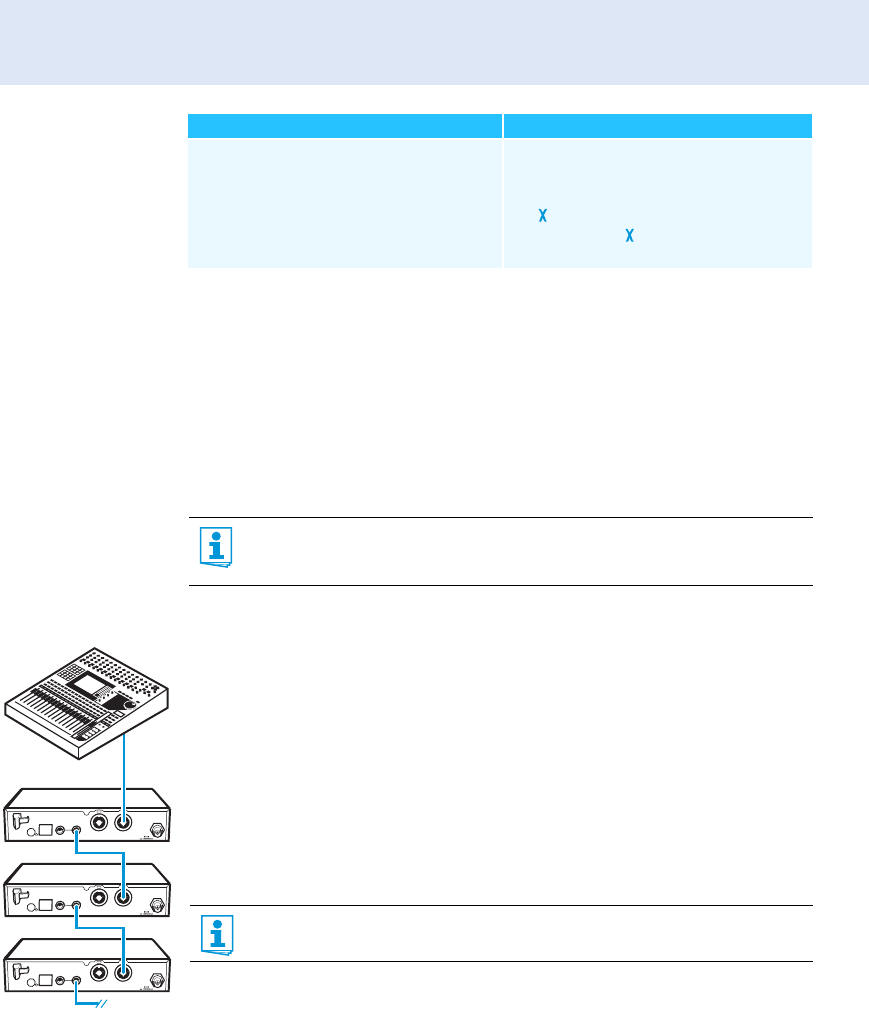
Using the transmitter
17
Adjusting the audio channels
Via the “Mode” menu item, you can adjust the audio channels.
̈ Select “Stereo” if you want to transmit two separate audio signals on channel I and
channel II (e.g. channel I = audio signal of the presenter/musician, channel II = sum of all
audio signals).
This allows the presenter/musician to adjust the balance between the left and right
stereo signal on his receiver.
̈ Select “Mono” if you only want to transmit an audio signal on one channel. In this case,
the signal from the left audio input BAL AF IN L ƺ is transmitted.
Daisy chaining audio signals
The output sockets LOOP OUT BAL L ¹ and/or LOOP OUT BAL R Ƹ allow you to daisy chain a
signal that is to be transmitted to all receivers from the mixing console to one transmitter
and then to the other transmitters.
To daisy-chain an audio signal from one transmitter to the next:
̈ Route a signal from the mixing console to the input socket (in this example:
BAL AF IN R ƻ) of transmitter A.
̈ Connect the output socket LOOP OUT BAL R Ƹ of transmitter A to the input socket
BAL AF IN R ƻ of transmitter B.
̈ Connect the output socket LOOP OUT BAL R Ƹ of transmitter B to the input socket
BAL AF IN R ƻ of transmitter C.
̈ Repeat for the other transmitters.
– To cancel the transfer:
̈ Press the STANDBY button on the trans-
mitter.
“ ” appears on the display panel of the
transmitter. “ ” also appears if no suit-
able receiver was found.
During mono operation, you have to deactivate the pilot tone evaluation on the
EK 300 IEM G3 receiver in order to ensure that your receiver outputs the same signal
on channel I and II.
Easy Setup Sync Sync
L(I)
R(II)
+22dBu
MAX
Loop Out
BAL
L(I)
R(II)
BAL
AF IN
+22dBu MAX
RF OUT
L(I)
R(II)
+22dBu
MAX
Loop Out
BAL
L(I)
R(II)
BAL
AF IN
+22dBu MAX
RF OUT
L(I)
R(II)
+22dBu
MAX
Loop Out
BAL
L(I)
R(II)
BAL
AF IN
+22dBu MAX
RF OUT
A
B
C
You can use the output sockets LOOP OUT BAL L(I) ¹ and/or LOOP OUT BAL R(II) Ƹ
only when the transmitter is switched on (see page 11).


















