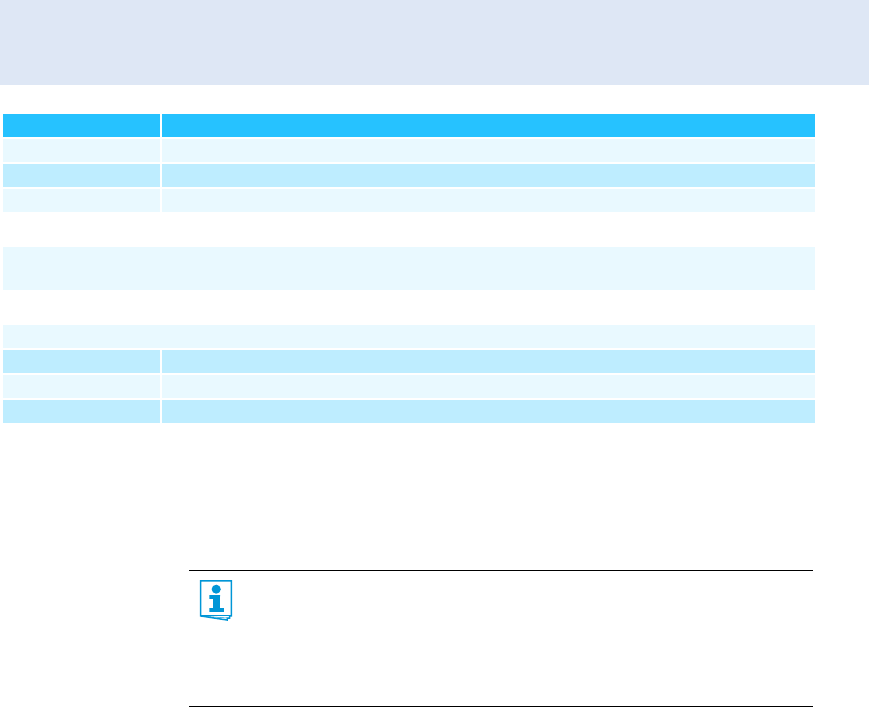
Synchronizing the transmitter with a receiver
21
Synchronizing the transmitter with a receiver
When synchronizing your transmitter with a receiver, please observe the following:
Synchronizing the transmitter with a receiver – individual operation
Upon delivery, transmitter and receiver are synchronized with each other. If, however, you
cannot establish a transmission link between transmitter and receiver, you have to synchro-
nize the channels of the devices:
̈ Carry out the Easy Setup Sync function and then the Sync function (
see page 15).
The frequency of the selected frequency preset must be approved and legal in your
country (see above).
Alternatively, you can set the channel on the transmitter manually:
̈ Make sure that you set the transmitter to the same frequency bank and the same
channel as the receiver.
IP-Address Adjusts the IP address of the transmitter
Software Revision Displays the current software revision
Exit Exits the extended menu “Advanced Menu” and returns to the main menu
“Sync Settings”
Adjusts the parameters to be transferred to the receiver and activates/deactivates the transfer.
For an overview of the parameters, refer to page 14.
“Warnings”
Activates/deactivates warnings (color change and warning messages):
AF Peak Audio overmodulation
RF Mute RF signal is deactivated
Exit Exits the submenu “Warnings” and returns to the extended menu “Advanced Menu”
Display Function of the menu item
̈ Only use a transmitter and a receiver from the same frequency range (see the
type plate on the transmitter and the receiver).
̈ Make sure that the desired frequencies are listed in the enclosed frequency
information sheet.
̈ Make sure that the desired frequencies are approved and legal in your country
and, if necessary, apply for an operating license.


















