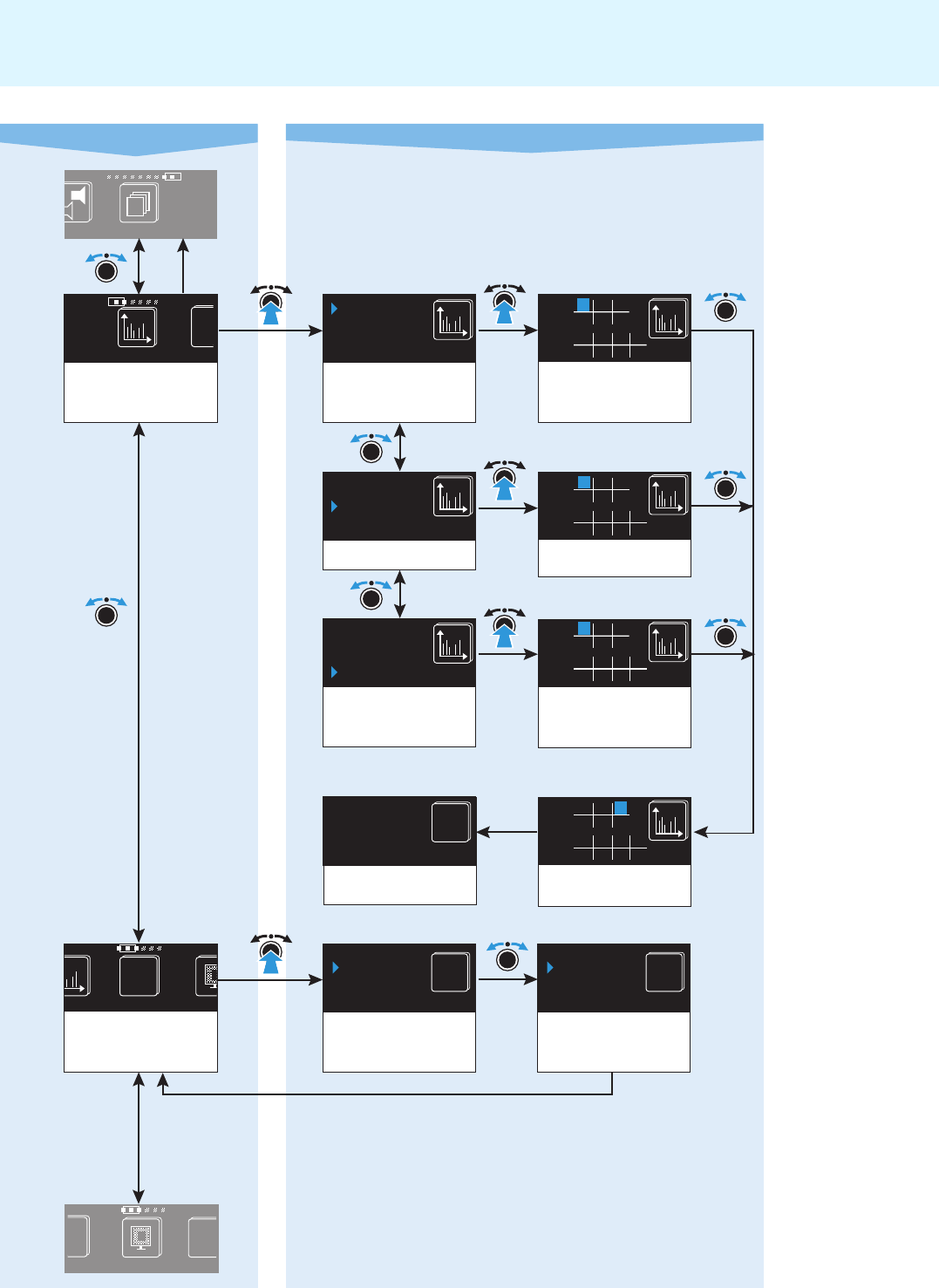
27
Using the operating menu
* After pressing the save button 8, the display automatically changes to the “Bank.Ch” menu (see page 25)
– i.e. to the selected frequency bank.
Setting mode
Selection mode
esc
Scanning the
frequency banks
for free channels
Displaying the list
of free channels
More
Scan
Displaying the last
scan result
Channel list
Scan new
Scan reset
Starting the scan
Displaying the new
scan result
Channel list
Scan new
Scan reset
Releasing channels
marked with
“Freq. occupied”
Number of “free”
channels is reset to
the maximum
Channel list
Scan new
Scan reset
Compander system
Selecting a
frequency bank
save*
Bank 4 5 6 U
Free 32 31 33 60
Bank 1 2 3
Free 43 40 42
Bank 4 5 6 U
Free 32 31 33 60
Bank 1 2 3
Free 43 40 42
Bank 4 5 6 U
Free 32 31 33 60
Bank 1 2 3
Free 43 40 42
Bank 4 5 6 U
Free 32 31 33 60
Bank 1 2 3
Free 43 40 42
m
mand
Compandercan
Dis
p
4
HiDyn
plus
Comp
HiD
pl
u
Display
4
IP-A
d
10
49
68
75
p
ander
D
yn
u
s
Current compander
system
HiDynplus
HDX
HiDyn
plus
Selecting the
compander system
HiDynplus
HDX
HiDyn
plus
save
B.Ch
3.01
776.225
MHz
Selecting a channel


















