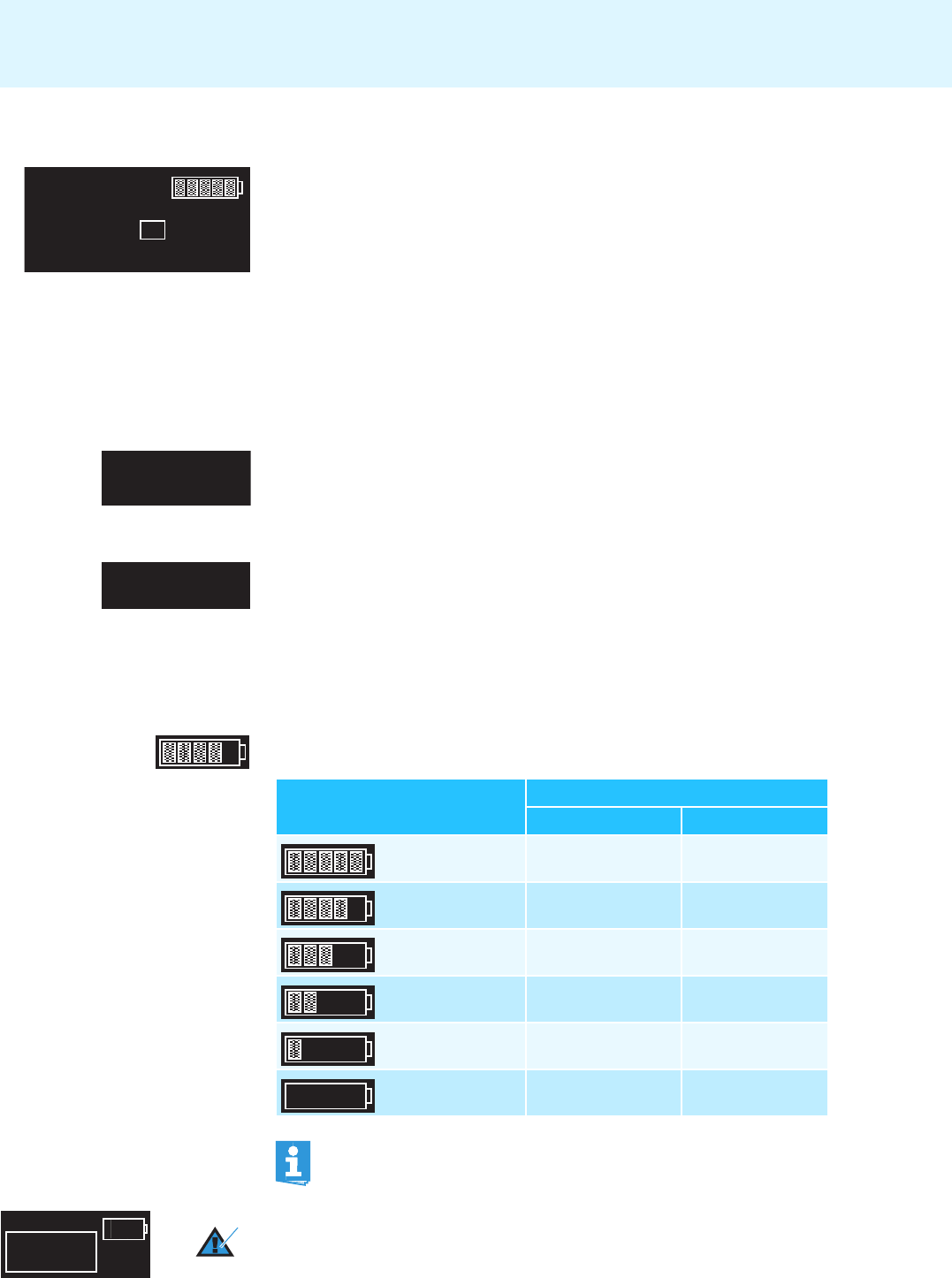
11
Product overview
Status display
The status display shows the receiving frequency, the transmitter battery
status and – depending on the selection made in the “Display” menu –
either the frequency bank and the channel number or the name of the
receiver. With the EM 3732 COM-II receiver, the command display can also
be displayed within the status display. The contents of the status display
can be changed in the “Display” menu (see page 38).
When pressing the jog dial 7, the status display is replaced by the oper-
ating menu (see “Working with the operating menu” on page 24).
When in the operating menu, you can return to the status display by
pressing the esc button 6 one or several times.
Frequency display
The frequency display ² shows the current receiving frequency in MHz.
Display for the current frequency bank and channel or the name
The display for the current frequency bank and channel or the name ¸
shows – depending on the selection made in the “Display” menu – the
following:
•Frequency bank “1...6, U” and channel number “1...60”
•Name
Transmitter battery status display
The 6-step transmitter battery status display º provides information on
the charge status of the transmitter’s battery/accupack:
When the battery/accupack is almost empty, text “Low Batt” flashes in
alternation with the status display. In addition, the warning triangle for
indicating error states 5 lights up red.
M
H
z
776.000
NAME
HD
P
M
H
z
776.000
01.01
BANK
CH
Number of segments Charge status
Accupack Battery
approx. 100 % full
approx. 80 % -
approx. 60 % half-full
approx. 40 % -
approx. 20 % -
approx. 0 % almost empty
If no battery/accupack status signal is received, the battery status
display is not shown.
(Low Batt)
Low Batt
5


















