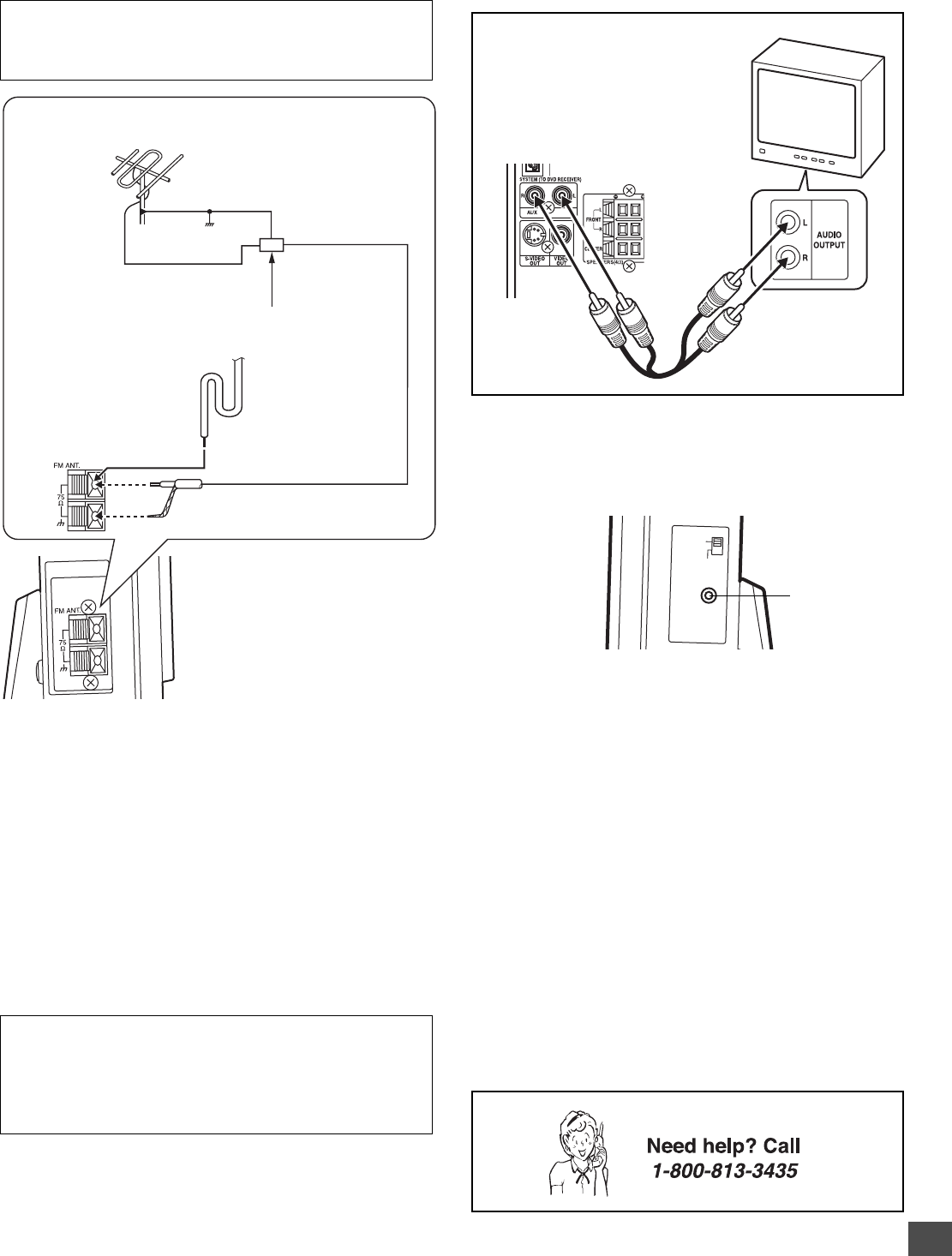
-E16-
PHONES
S-VIDEO
COMPONENT
VIDEO OUT
SELECT
PHONES jack
FM Antenna Connection
FM outdoor antenna
(not supplied)
Antenna discharge unit (not supplied)
FM indoor antenna
lead wire
75-ohm coaxial cable
(not supplied)
CAUTION:
When installing an outdoor antenna, follow the installation
instructions in the attached “IMPORTANT SAFETY
INSTRUCTIONS”.
Ground
Additional Connection Examples
Headphones jack (PHONES)
Connect a pair of stereo headphones with miniplug (8 ohms - 32
ohms, not available from SANYO) to the PHONES jack for
monitoring or for private listening. The speakers are automatically
disconnected when headphones are connected.
Audio cable (not supplied)
TV
To enjoy your TV sounds
If your TV has the audio output jacks,
connect an audio cable (not supplied)
from the audio output jacks of the TV to
the AUX jacks.
The FM indoor antenna lead wire is sufficient to receive most
local FM broadcasts and should be connected to the rear FM
75Ω terminal. Extend the antenna lead wire as straight as possible
and, while listening to the sound from the system, secure it in a
position where the best FM reception is found.
In fringe areas, or where reception is distorted or noisy, an FM
outdoor antenna (not supplied) should be connected instead of
the FM indoor antenna lead wire. The terminals will accept 75-
ohm coaxial cable.
Note:
To minimize noise...
• Do not place the antenna close to a TV or speaker.
Note to CATV system installer:
This reminder is provided to call the CATV system installer’s
attention to Section 820-40 of the NEC which provides guidelines
for proper grounding and, in particular, specifies that the cable
ground shall be connected to the grounding system of the
building, as close to the point of cable entry as practical.
Power Supply
(Sub-woofer and Rear Speaker)
Connect the power cord to a 120VAC 60Hz outlet.
The sub-woofer (powered speaker) and the rear speaker (powered
speaker) are equipped with a polarized plug. If you have difficulty
inserting the plug, turn it over and reinsert it. If these speakers
will not be used for a long time, disconnect the AC plug from the
AC outlet.
Notes:
• Before plugging the power cord into an AC outlet, make sure
that all the connections have been made.
• The sub-woofer (powered speaker) is not disconnected from
the AC power unless the power cord is unplugged from the
AC outlet.
Sub-woofer (Powered speaker)
Main unit (Right side)
Main unit (Left side)


















