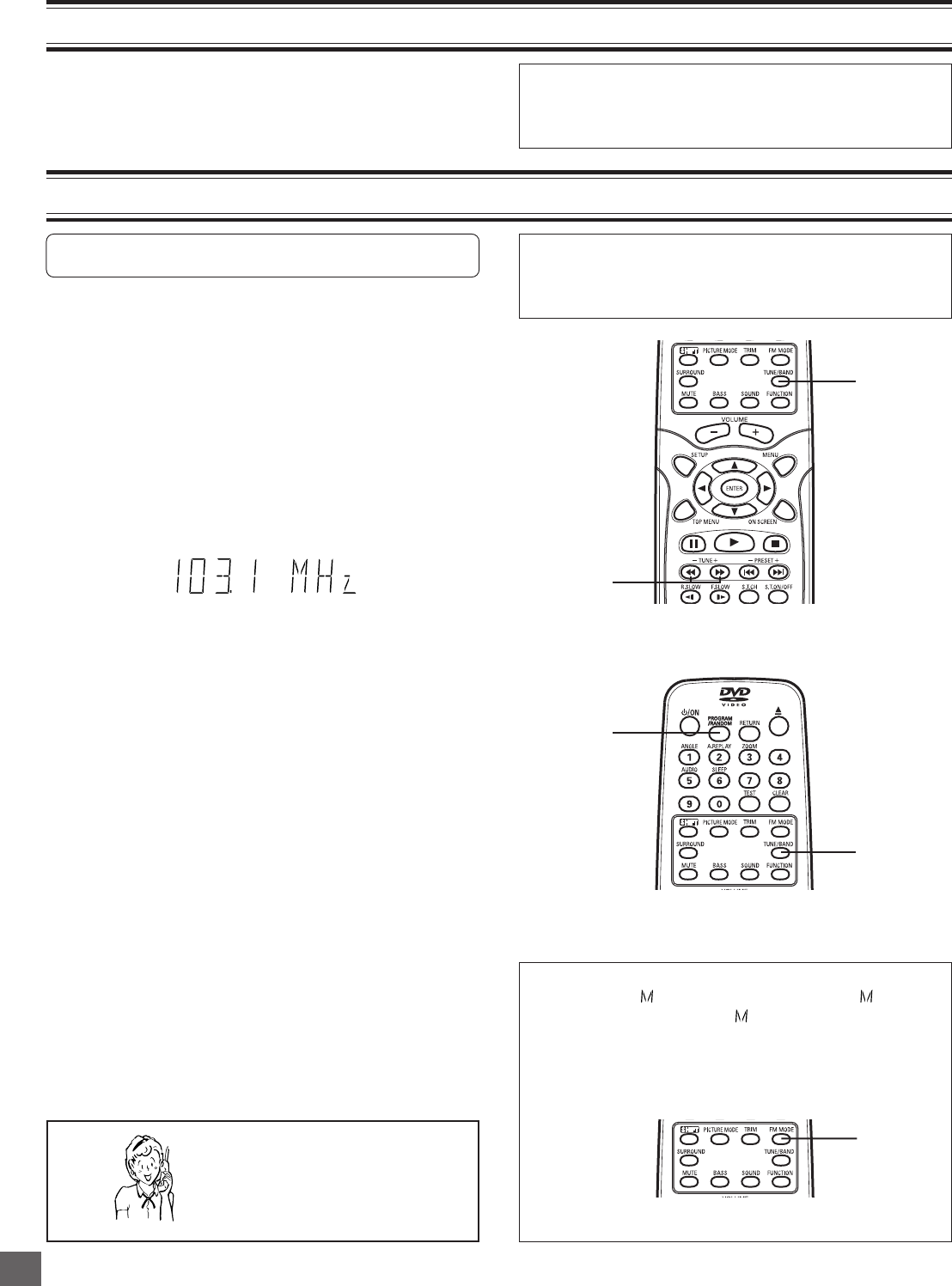
-E37-
2
1
2
1
FM MODE
To turn the unit on and listen to the last received station, press
[TUNE/BAND] on the remote control.
Automatic/Manual Tuning
1. Press [TUNE/BAND] to select FM or AM.
2. Automatic tuning
Press [TUNE +] or [- TUNE] for at least 1 second to tune in a
station. The unit will scan up or down the band and receive
the next receivable station. Press the button again to continue.
Manual tuning
Press [TUNE +] or [- TUNE] briefly until the desired frequency
is displayed. The frequency changes in 200 kHz steps for FM
and 10 kHz steps for AM.
Example:
To Preset Stations
Up to 24 FM and 12 AM stations can be preset.
Automatic presetting (APT)
1. Press [TUNE/BAND] to select FM or AM.
2. Press [PROGRAM/RANDOM] for at least 3 seconds.
“P - -” ---> “APT” blinks.
The automatic tuning mode is set and automatic presetting
begins from the low end of the band.
When 24 FM or 12 AM stations have been preset or the high
end of the band is reached, automatic presetting stops.
“APT” disappears and the station memorized on channel 1
will be heard.
3. To preset stations on the other band, follow steps above.
Note:
If APT is activated, all previously programmed stations of the
band will be cleared and new stations will be programmed.
LISTENING TO THE RADIO
1. Press [FUNCTION] to select “VIDEO 1” or “VIDEO 2”.
2. Follow the instructions supplied with TV or other compatible/
video component.
ENJOYING VIDEO SOURCES
To receive FM stereo broadcasts
Make sure that “ ” (mono) is not displayed. If “ ” appears,
press [FM MODE] to turn the “ ” indication off.
• If the signal from an FM stereo station is weak and reception
is poor, press [FM MODE] to change to monaural reception.
The reception may be improved, but the sound will be
monaural.
CAUTION:
Do not push a disc into the loading slot during VIDEO 1 or
VIDEO 2 operation.
Pushing the disc may damage the disc and the unit.
CAUTION:
Do not push a disc into the loading slot during reception of
radio broadcasts.
Pushing the disc may damage the disc and the unit.
Need help? Call
1-800-813-3435
DWM-2600 Page E1-E43.p65 03.12.22, 11:35 AM37


















