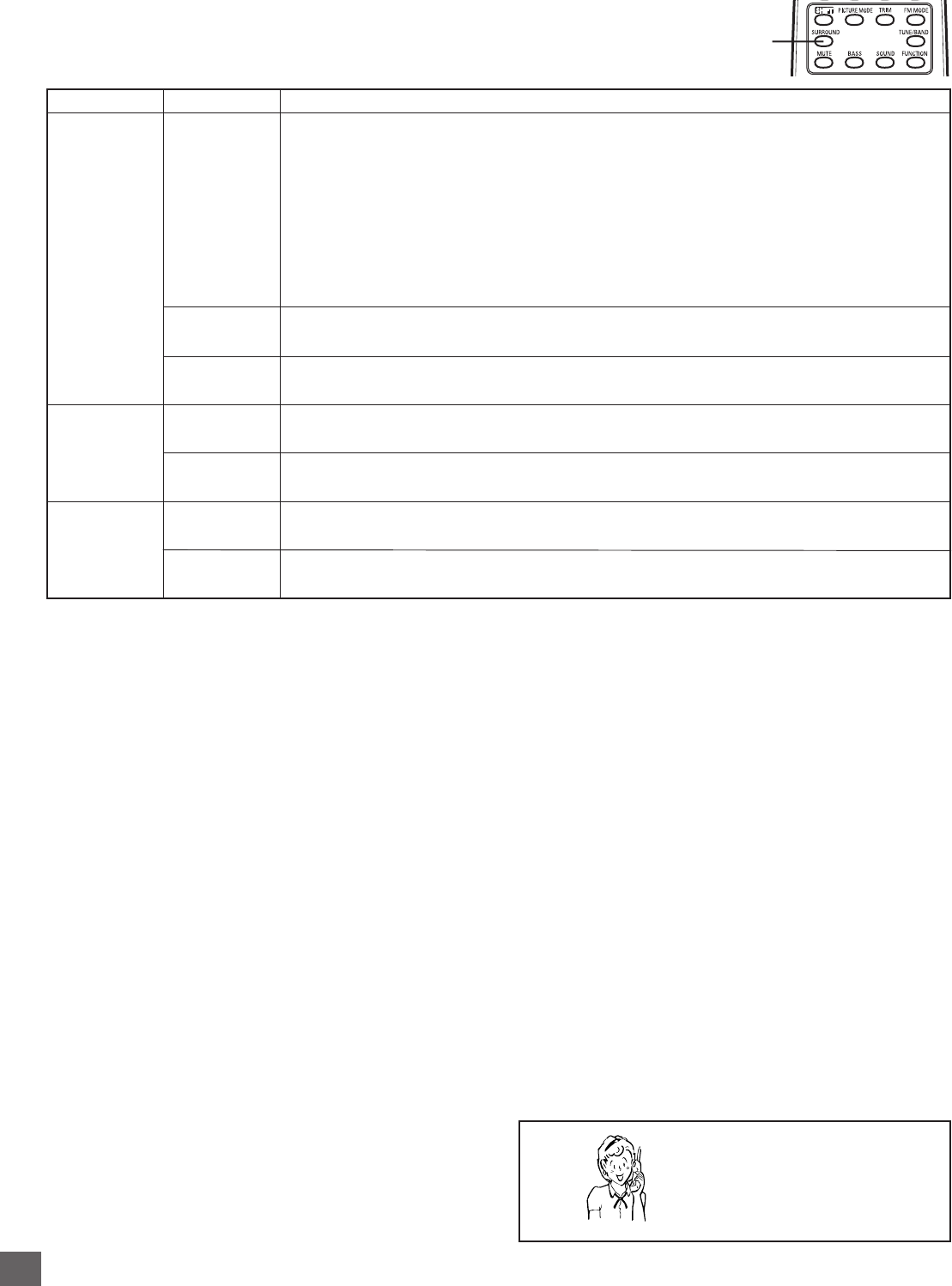
-E13-
SURROUND
Selecting Surround Mode
Press [SURROUND] to select the surround mode.
Each time the button is pressed, the surround mode changes as follows:
AUTO SURR v 5.1ch SURR v 2.1ch ST v AUTO SURR…
FL display
The unit selects the surround mode automatically depending on the disc.
• If a DVD disc is encoded with Dolby Digital 5.1 channel, it is played back with Dolby Digital 5.1
channel surround sound.
Not all DVD discs are encoded with Dolby Digital 5.1 channel surround sound.
• If a DVD disc is encoded with Dolby Digital 2 channel or mono, it is played back with Dolby Pro
Logic mode. “DOLBY PL” appears briefly on the FL display.
• If a DVD disc is encoded with 2 channel Linear PCM (stereo), it is played back with Dolby Pro
Logic mode. “DOLBY PL” appears briefly on the FL display.
• Audio CDs are played back with Dolby Pro Logic mode.
• MP3 discs are played back with Virtual 5.1 channel surround sound.
Notes:
• When using headphones, the surround mode does not change. If [BASS] or [SURROUND] is pressed, “-BASS-” or “-SURR-”
appears briefly on the FL display.
• DVD video discs with DTS may not work correctly. You can see the picture on the TV screen, but there is no sound.
In this case, press the AUDIO button repeatedly while holding the SHIFT button down to select Dolby Digital sound. (See page E25.)
• When receiving weak FM broadcasts, set the mode to “2.1ch ST”. The sound quality may improve.
5.1ch SURR
AUTO SURRDVD/CD
VIDEO 1
VIDEO 2
FM TUNER
(Stereo)
Function Description
2.1ch ST
AUTO SURR
5.1ch SURR
2.1ch ST
Disc is played back with Virtual 5.1 channel surround sound.
The surround mode is set to 2.1 channel (Front left and right speakers, and Subwoofer).
The surround mode is set to Virtual 5.1 channel surround sound.
FM TUNER
(Mono)
AM TUNER
The surround mode is set to 2.1 channel (Front left and right speakers, and Subwoofer).
Manufactured under license from Dolby Laboratories.
“Dolby”, “Pro Logic” and the double-D symbol are trademarks of Dolby Laboratories.
AUTO SURR
5.1ch SURR
2.1ch ST
The surround mode is set to 2.1 channel (Front left and right speakers, and Subwoofer).
Front left and right speakers, Center speaker, and Subwoofer sound.
Need help? Call
1-800-813-3435
DWM-2600 Page E1-E43.p65 03.12.22, 11:35 AM13


















