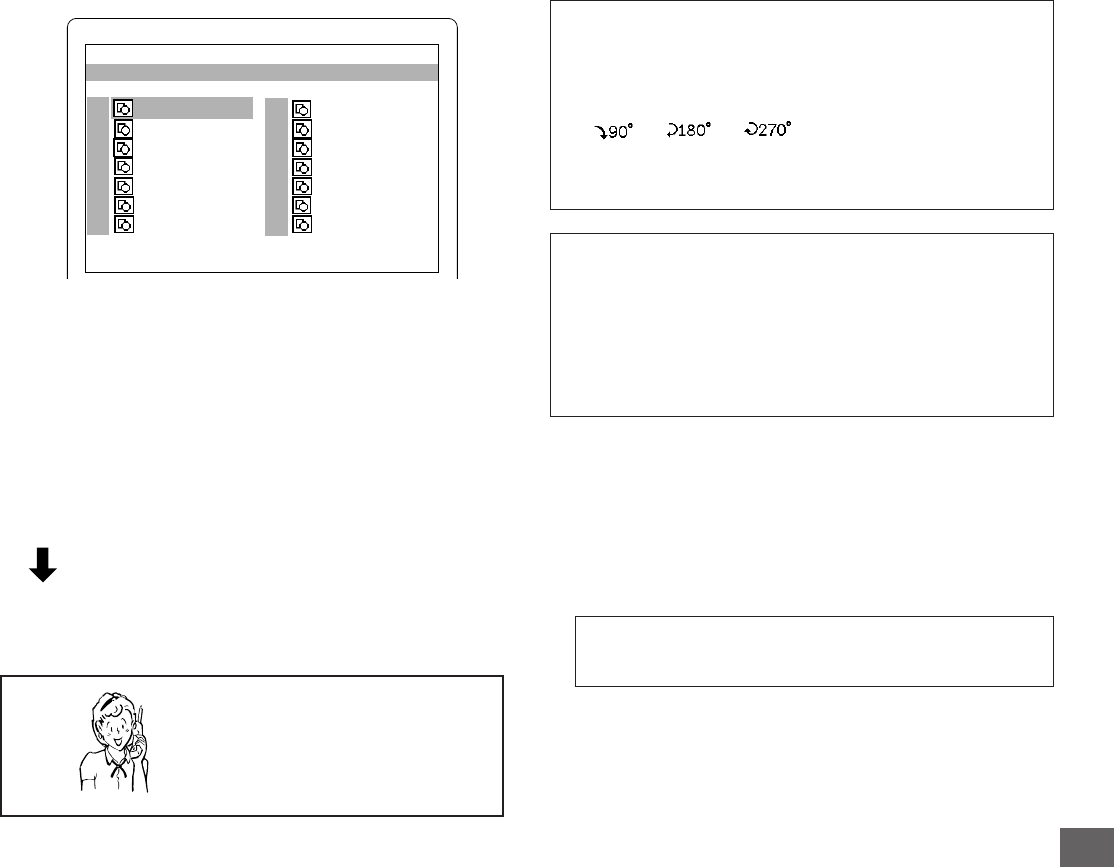
-E32-
File
1
2
3
4
5
6
7
001
002
003
004
005
006
007
8
9
10
11
12
13
14
008
009
010
011
012
013
014
1/43 00:00:00
Root
File: 001
JPEG CD Playback
You can also view digital images from JPEG files on disc created
by your computer.
• It would take 30 seconds or more for this unit to read the
JPEG files depending on its structure.
• Some JPEG files cannot be played back depending on the
recording conditions.
1. Push the disc (label facing up) gently into the loading slot until
automatic loading begins, then release the disc.
(Please refer to “KODAK Picture CD Playback” on page E31.)
• “FILE LIST” appears on the FL display.
• The file list appears on the TV screen.
Example:
If the disc is mixed with MP3 and JPEG files…
1. Press [o], [a], [p] or [b] to move the highlighted box to the
desired file.
2. Press [ENTER] (or [a]) to start playback (or slide show).
• If you start from the MP3 file, the unit plays MP3 files.
The JPEG files are skipped automatically.
• If you start from the JPEG file, the unit plays the JPEG
files. The MP3 files are skipped automatically.
Ejecting Disc
1. Stop the slide show completely.
2. Press [q].
• “EJECT” appears briefly on the FL display.
The disc is ejected automatically.
CAUTION:
Never touch the disc while the disc being ejected. This
will damage the inside of the unit and the disc.
3. Remove the disc.
Note:
If you do not remove the disc within approximately 2 minutes,
the disc is automatically retracted into the loading slot.
If the picture appears upside down or sideways,
please do the following steps.
1. Press [k], if necessary.
2. Press [ANGLE] repeatedly while holding [SHIFT] down until
it’s right side up.
“ ”, “ ”, “ ” or “Normal” appears briefly on
the TV screen.
3. Press [a] (or [k]) to skip to the next picture (or file) and
continue the slide show.
• If you start the slide show from the file list...
1) Press [o], [a], [p] or [b] to move the highlighted box to the
desired file.
2) Press [ENTER] (or [a]) to start the slide show.
The file list appears after the last picture has displayed.
• If you press [TOP MENU], the thumbnail pictures appear.
• FUJICOLOR CD can be used.
• This unit can recognize up to 256 files or folders per disc. The
CD with 257 files or folders and over is not available to this
unit.
• Some discs cannot be played back depending on the recording
conditions.
Notes:
• To stop the slide show, press [n]. The file list appears.
• If the disc is loaded with the label side downward, or if a badly
scratched disc is loaded, “No Play” appears on the TV screen.
If this occurs, load the disc correctly or replace the disc.
• The file system is ISO9660 Level 1 and Level 2.
• This unit can recognize up to 256 files or folders per disc. The
CD with 257 files or folders and over is not available to this
unit.
• JPEG resolution is up to 5760 x 3840.
• Some discs cannot be played back depending on the recording
conditions.
Picture Zoom
1. Press [k] at the desired picture (KODAK Picture CD or JPEG
CD).
2. Press [ZOOM] while holding [SHIFT] down.
The pin point guide appears on the TV screen.
3. Press [o], [a], [p], [b] and [ENTER] (or number buttons).
The picture is magnified.
(For more details, please refer to “Picture Zoom” on page
E22.)
4. Press [a] to resume the slide show.
2. Press [o], [a], [p] or [b] to move the highlighted box to the
desired file.
3. Press [ENTER] (or [a]) to start the slide show from the
selected file.
• “PHOTO” appears on the FL display.
• If you press [k] during the slide show, the slide show stops
temporarily. “k" appears briefly.
Press [a] (or [k]) again to resume the slide show.
• If you press [e] or [f] during the slide show, it skips
to the next file or previous file.
After the last file has displayed, the file list appears.
Need help? Call
1-800-813-3435
DWM-2600 Page E1-E43.p65 03.12.22, 11:35 AM32


















