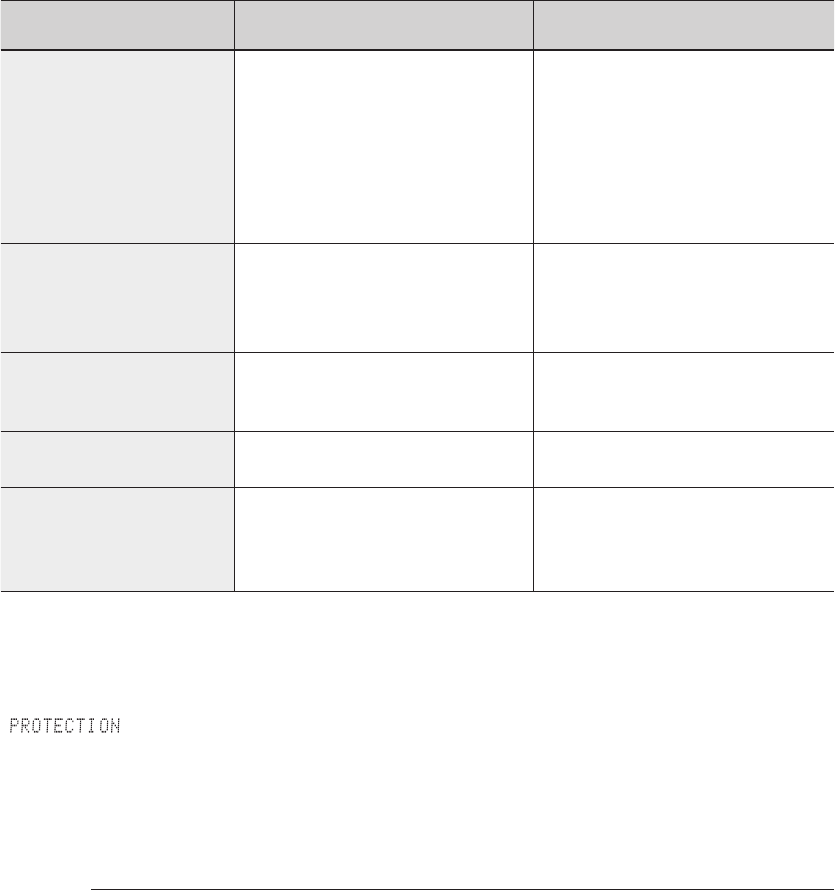
60
Symptom Check Remedy
There is no sound from
surround back speakers
• Are the surround back speakers
connected properly?
• Is the S.BACK(Surround Back) selected
to NONE in Speaker Setup?
• Is Surround Mode set to EX/ES?
• Refer to pages 14 ~16 to connect it
properly.
• Refer to page 33 to select LARGE or
SMALL.
• Refer to page 40 to set Surround Mode
to EX/ES.
Can't select EX/ES mode.
• Is S.BACK(Surround Back) selected to
NONE in Speaker Setup?
• Is the input signal selected properly?
• Refer to page 33 to select LARGE or
SMALL.
• Use 7.1 channel external component.
Can't select Dolby Pro Logic
llx mode.
• Is the input signal selected properly? • Select 2 channel Dolby Digital, PCM,
and Analog input signal.
Can't select NEO:6 mode.
• Is the input signal selected properly? • Use PCM and Analog input signal.
There is no sound when
playing a DTS encoded DVD.
• Is Digital input selected? • Check whether the DVD player is
properly connected and refer to page
46 to select the digital input.
Product protection function
Heat protection
•
The protection function will come on if the main unit or power transformer overheats.
" " will appear in the display .
This function will come on :
- If speaker terminal is shorted
- If speaker cable is shorted
If there is no problem when you turn the unit on again after turning it off, PROTECTION mark will disappear on the
display and the unit will work properly.
If PROTECTION appears on the display, check whether the speaker terminal is shorted and
then turn on the unit
M
`
HT-AS730S-XAC_0213.indd 60 2009-02-16 �� 5:07:36


















