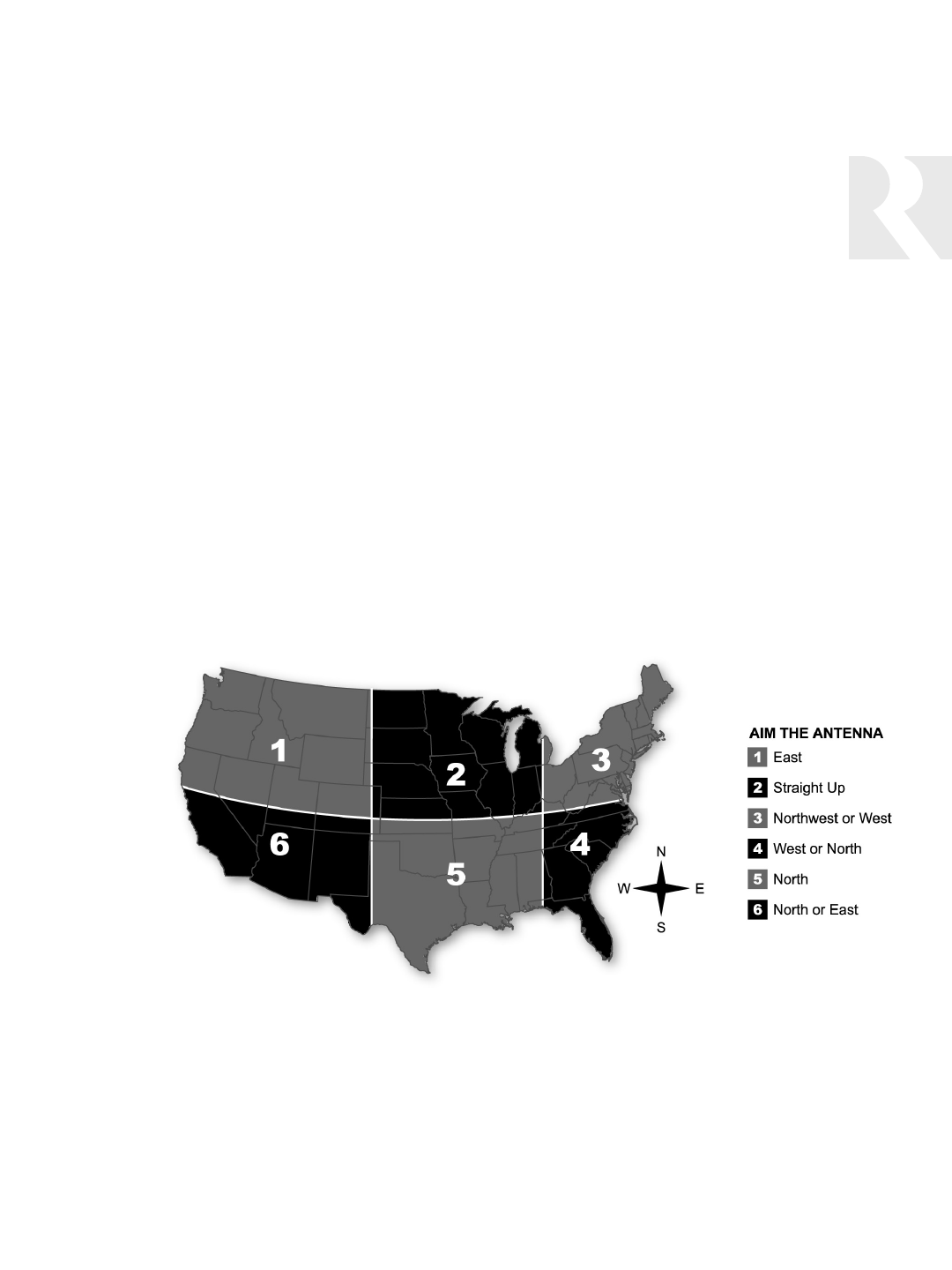
13
ST2S SETUP AND CONNECTIONS
ANTENNA CONNECTIONS
SIRIUS Signal Strength Mode
To test the SIRIUS signal reception, turn the unit
on. When the SIRIUS radio is powered for the
first time, the SIRIUS service will start playing
Preview Channel 184, a preview/promotional
channel. Verify that Channel 184 is playing by
pressing the Tune Up/Tune Down buttons. Enter
Signal Strength Mode by pressing and holding
the ST/MONO button on the ST2S front panel.
The display shows one of the following:
EXCELLENT SIGNAL Signal strength good
GOOD SIGNAL Signal strength marginal
WEAK SIGNAL Signal strength poor
NO SIGNAL Loss of signal
Adjust the antenna until EXCELLENT SIGNAL is
displayed. Press EXIT SIGNAL to exit Signal
Strength Mode.
SIRIUS Antenna
For SIRIUS radio reception, connect the included
SIRIUS antenna to the back panel of the SIRIUS
module. The antenna comes with 20 feet of
cable. If this length is not sufficient, there are
aftermarket antenna cable extension kits avail-
able for custom lengths.
SIRIUS Antenna Installation
There are several methods available for antenna
placement and installation. Regardless of method
used, it is best to experiment with positioning to
achieve the best signal possible before installa-
tion.
The SIRIUS antenna may be situated in or near a
window. In metropolitan areas, ground-located
repeaters are used to boost the signal, which
can be received by antennas placed in or near
windows.
SIRIUS Antenna Positioning
SIRIUS has three satellites over the contiguous
United States, plus terrestrial repeaters in major
metropolitan areas.
To receive the strongest signal, the following
map is provided as a guideline for antenna place-
ment. It may be necessary to listen to SIRIUS for
a few days, at different times of the day, to
determine the optimal antenna placement for sig-
nal reception.


















