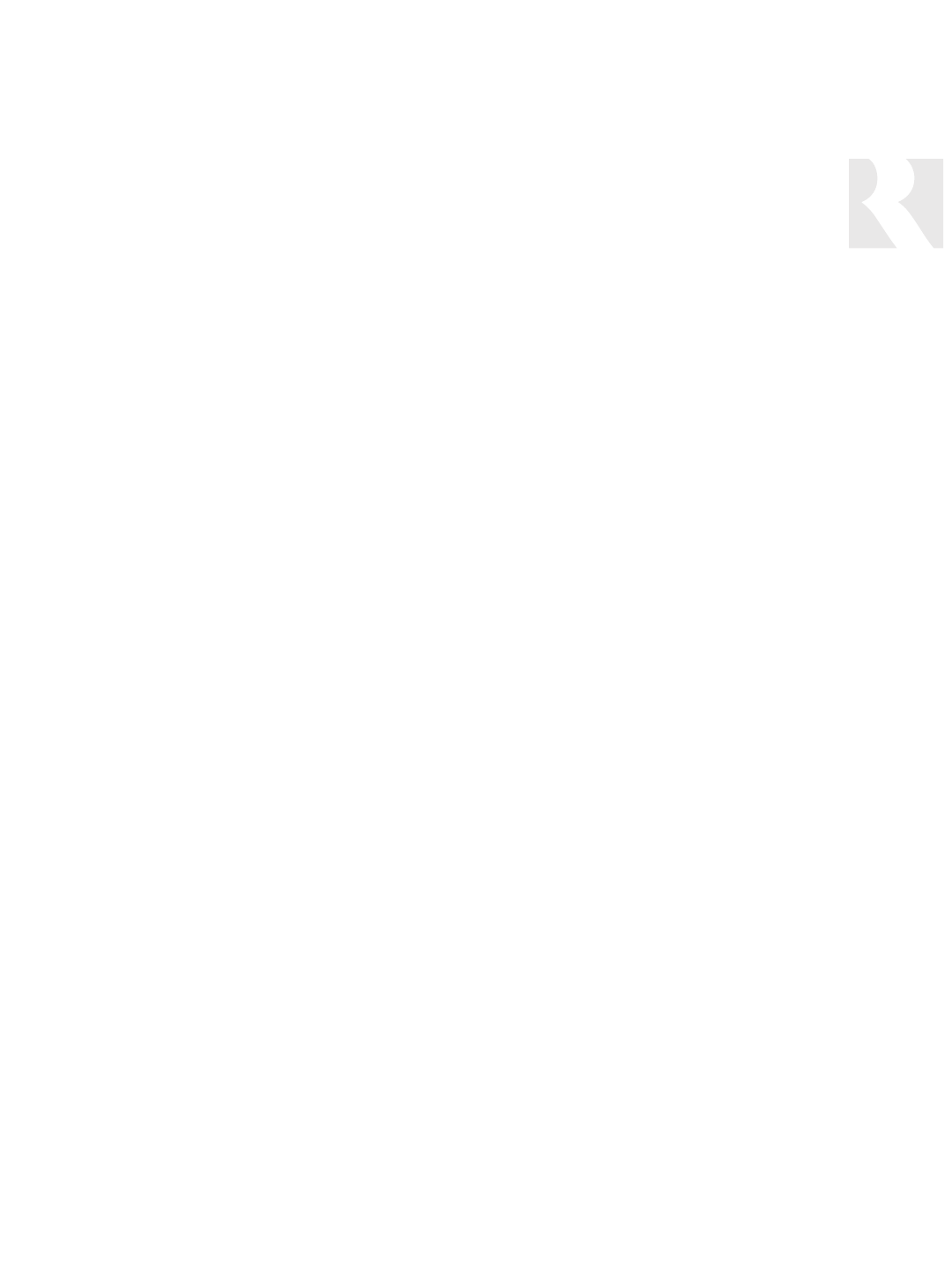
TABLE OF CONTENTS
Product Introduction..........................................................................................................4-5
Component Guide
ST2-XM2 Front Panel...........................................................................................................6
ST2-XM2 Rear Panel............................................................................................................7
ST2-RC Remote Control.......................................................................................................8
ST2-XM2 Setup and Connections
Basic Connections...............................................................................................................9
CAV6.6 Connections..........................................................................................................10
CAi Series and ST2-KP Connections ...................................................................................11
Antenna Connections.........................................................................................................12
ST2-XM2 Operation
XM Radio Activation...........................................................................................................13
XM Radio Displays.............................................................................................................13
XM Radio Modes .........................................................................................................14-17
Front Panel Controls..........................................................................................................18
ST2-RC Remote Control.....................................................................................................19
ST2-KP Keypad Controls....................................................................................................20
UNO-S2 Keypad Controls with CAV6.6............................................................................21-22
UNO-LRC1 Remote Control with CAV6.6.........................................................................23-24
ST2-XM2 Tuner Programming
ST2 Chassis Setup Menu...................................................................................................25
Source Number ....................................................................................................25-26
Update Firmware .......................................................................................................26
Factory Initialization ...................................................................................................26
System Info...............................................................................................................26
Tuner Setup Menu for XM ..................................................................................................28
Memory Name......................................................................................................28-29
Bank Name ...............................................................................................................30
Controller ID..............................................................................................................30
Diagnostics ...............................................................................................................30
Factory Initialization ...................................................................................................30
System Info...............................................................................................................30
Backup and Restore .........................................................................................................31
Programming for CAV6.6 Use ............................................................................................32
Programming for CAM6.6 Use ...........................................................................................33
Technical Specifications ....................................................................................................34
Warranty & Repair .............................................................................................................35
3


















