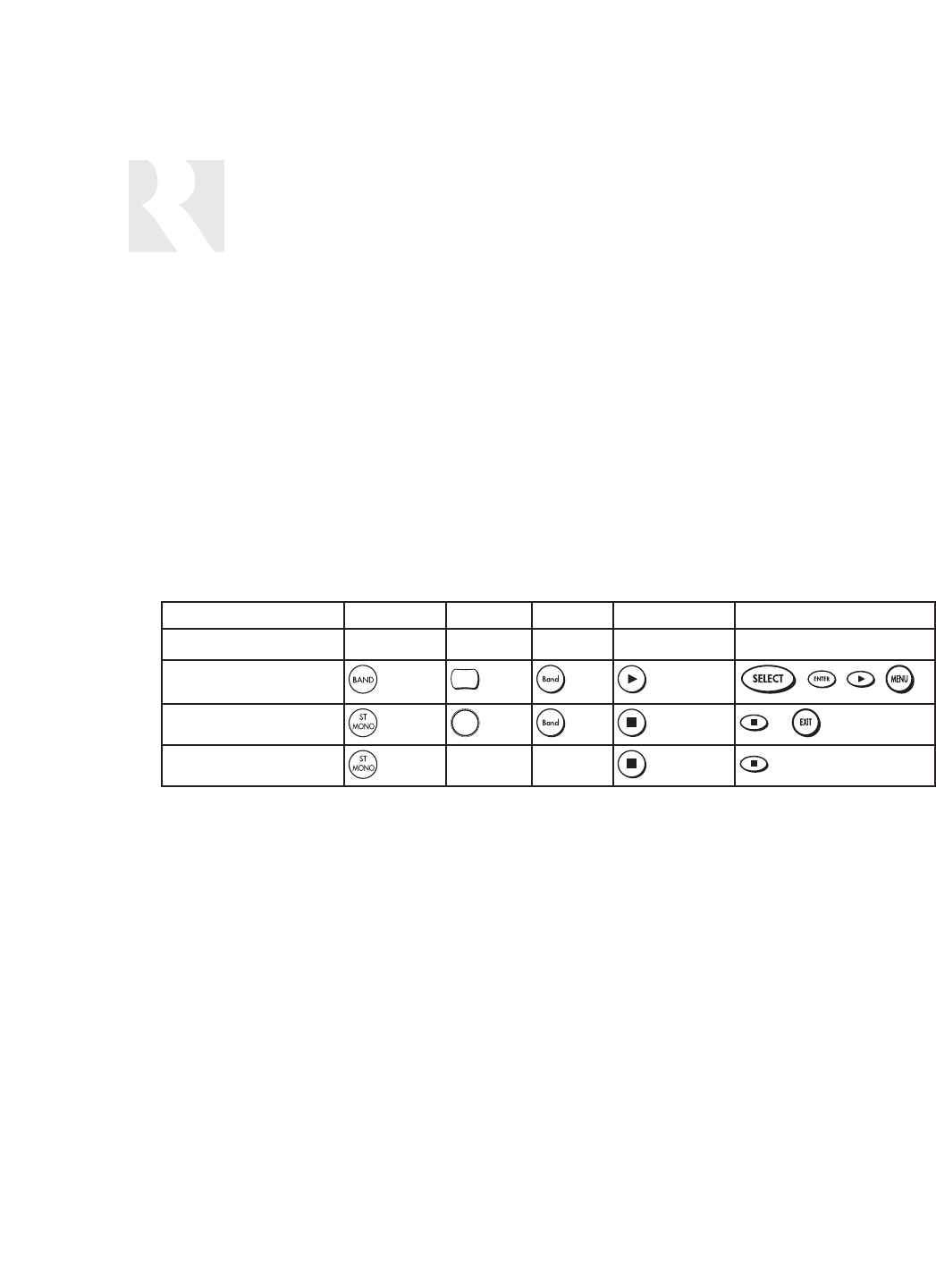
14
ST2-XM2 OPERATION
XM RADIO MODES
XM Radio Modes
There are four user “modes” for selecting music and viewing music information on the XM Tuner:
Preset (default or normal)
Category Search
Now Playing
Display Preferences.
These modes are accessed through certain button and key presses from the tuner panel, remote
controls and keypads. When choosing modes, if no choice is made after 20 seconds, the tuner will
time out by showing EXIT and return to tuner display and Preset mode.
For all XM Modes
The chart below outlines the button presses for various XM tuner functions outside of the XM modes.
Operating Mode Toggle
This button press accesses the three non-default XM modes. The three modes will appear in order:
Category Search, Now Playing and Display Preferences.
Exit Current Mode
This button press returns the XM tuner to Preset (default) mode.
Signal Strength
This button press and hold accesses the Signal Strength mode. Depending on the signal, the follow-
ing will be displayed:
GOOD SIGNAL Signal strength good
MARGINAL SIG Signal strength marginal
POOR SIGNAL Signal strength poor
NO SIGNAL Loss of signal
Press the appropriate button again to exit Signal Strength Mode.
ST2-XM ST2-RC ST2-KP UNO-S2 UNO-LRC1
All User Modes
Operating Mode Toggle
OK
Exit Current Mode
ST/
MONO
Signal Strength
Hold
Hold Hold


















