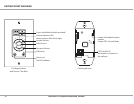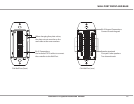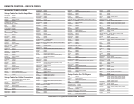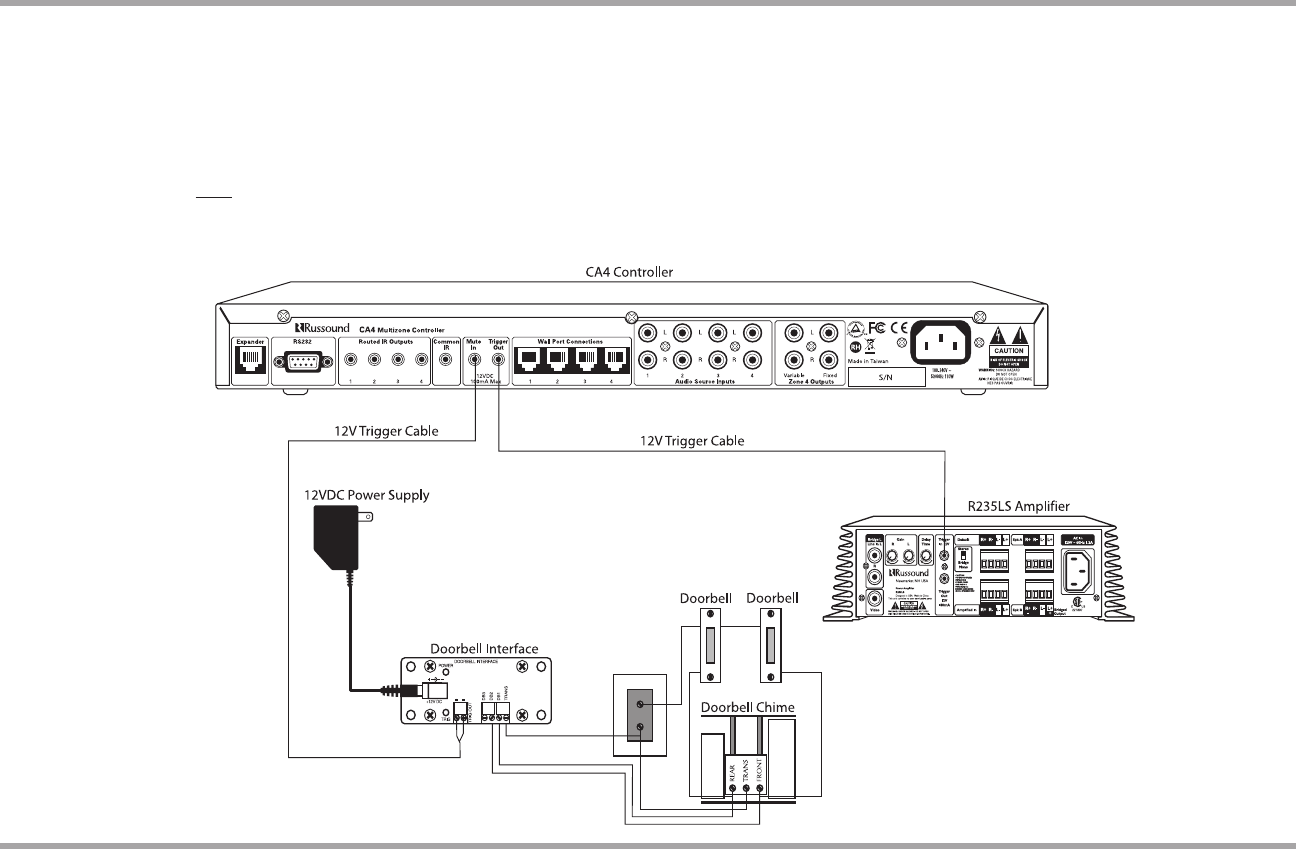
17
Russound CA4 System Installation Manual
Triggers
12VDC Mute Trigger In
When 12VDC is applied to the Mute In, the system will fully mute all zones on
the controller. The connections for the trigger are made using a two-conductor
cable with 1/8" male mini-plug jacks. The tip is positive (+) and sleeve is
negative (-). This allows for the connection of an external paging or muting
device. In a dual controller conguration a mini plug Y cable should be used to
send the signal into both Mute In jacks so all zones will be muted.
Note: The CA4 will not accept a paging audio input; however, if used with
an independent paging system with 12VDC trigger out, that can be used to
trigger the mute.
12VDC System Trigger Out
Trigger Out 12VDC output is used for triggering an external amplier or other
component. The connections for the output are made using a two-conductor
cable with 1/8" male mini-plug jacks at each end. The tip is positive (+) and
sleeve is negative (-). The System Trigger Out supplies 12VDC when the rst
keypad is turned on. The 12VDC is removed 5 minutes after the last keypad is
turned o.
Sample Trigger Connections
CONTROLLER CONNECTIONS