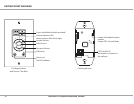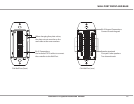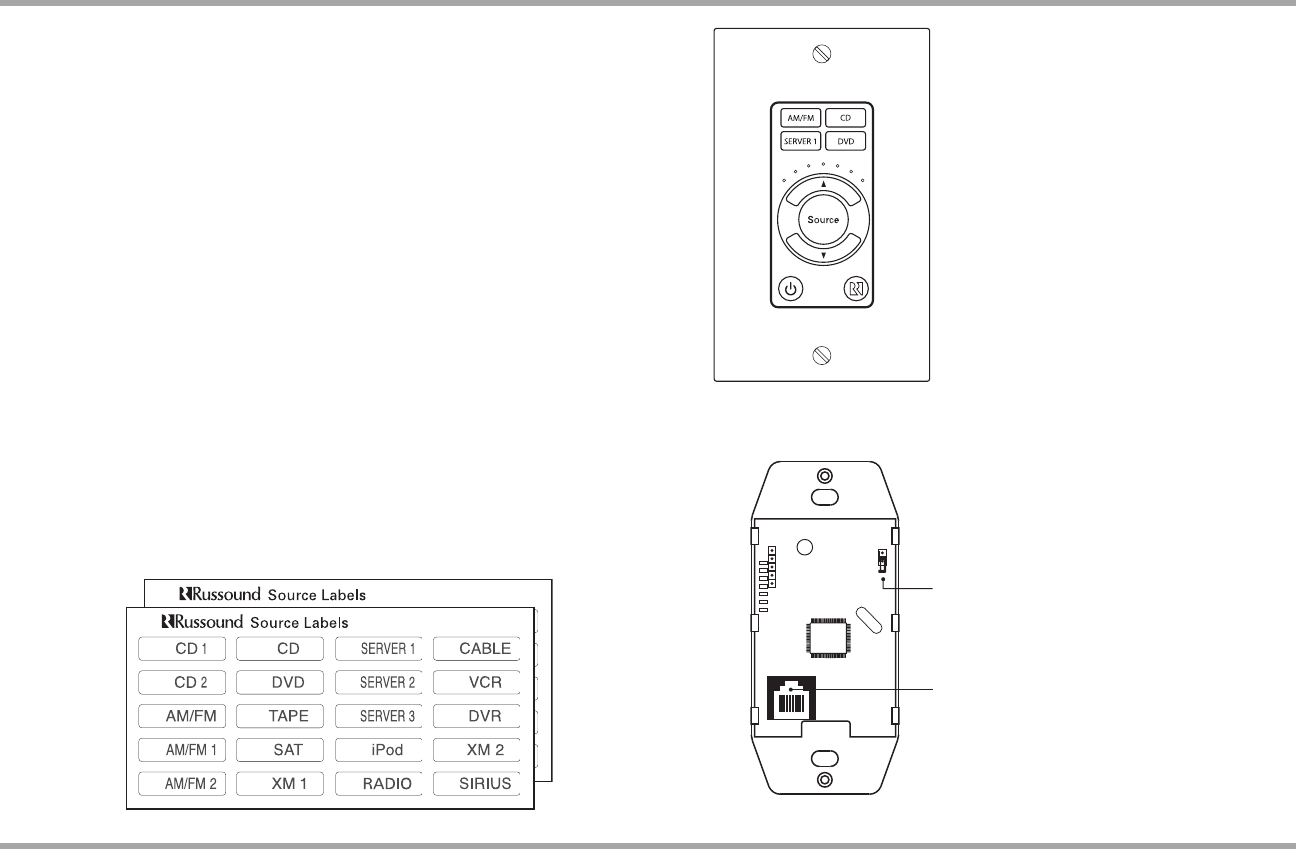
15
Russound CA4 System Installation Manual
INSTALLATION
Keypad installation
Ensure it is possible to run the wire to the location you have chosen.1.
To install a single-gang keypad, you will need to use a UL/CSA approved 2.
plastic single-gang (18 ci) electrical box.
Route CAT-5 wire to the electrical box from the CA4 Wall Port and label it with 3.
the zone number.
Terminate the CAT-5 wire with a RJ-45 plug using the T568A standard 4.
conguration. Plug the wire into the jack on the rear of the keypad.
Ensure the 2-pin jumper is in the o position (on one pin only). 5.
Source labels must be inserted prior to installing the trim plate on 6.
the keypad. Determine the system’s source names and numbers
(e.g., CD, Source 1).
Select the corresponding source name label from the included label 7.
sheets. Left-side labels are used for sources 1 and 3; right-side labels are
used for sources 2 and 4.
Slide the label into the window slot until the source name is 8.
centered in the window.
Push any extra cable back into the wall or electrical box. Align the keypad back 9.
plate and screw the keypad to the electrical box.
Place the foam around the keypad face and then align and screw on the 10.
trim plate to the keypad.
CA4 Keypad (front)
Jumper to enable rmware updates
Normal mode - Jumper OFF
Jumper ON - update mode
CAT-5 with RJ-45 termination
Connect to the wall port
CA4 Keypad (rear)
- Right Side
- Left Side