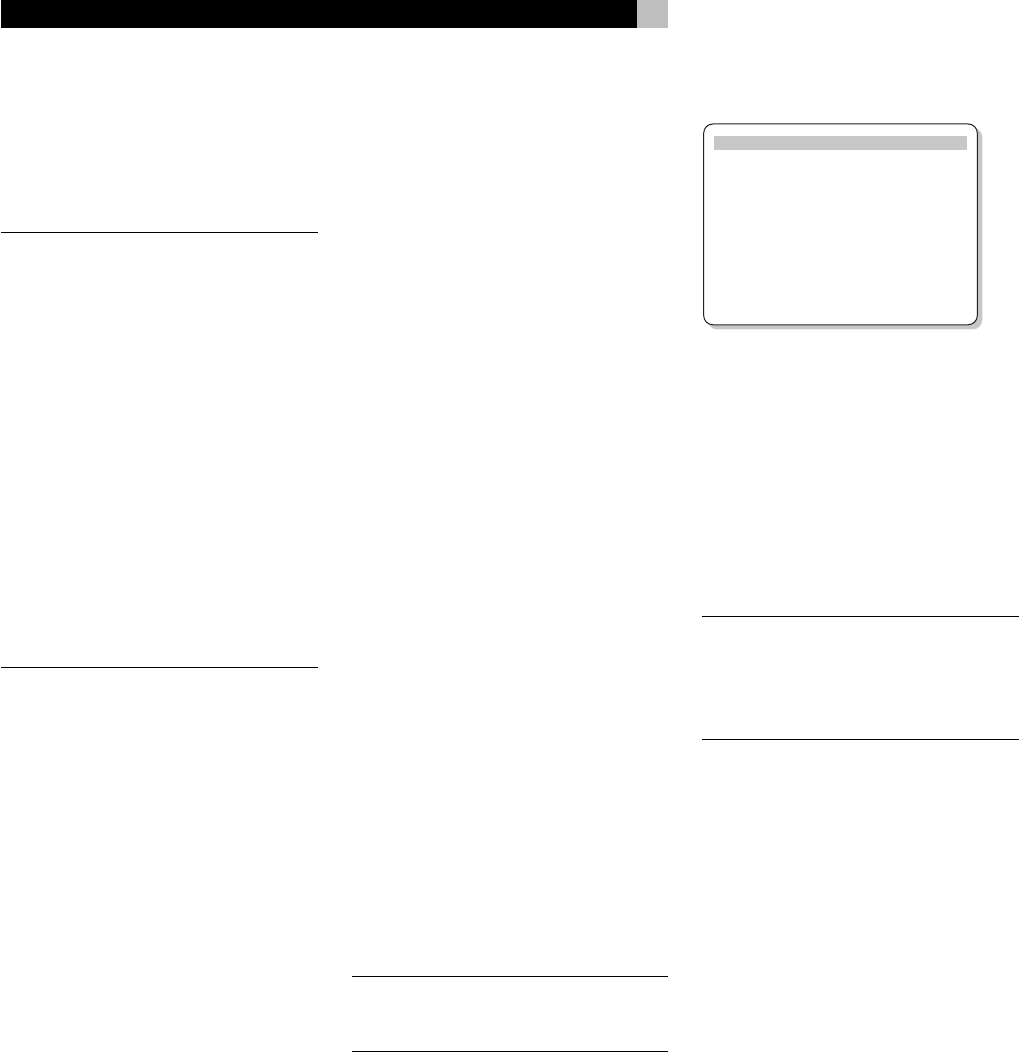
26
popular home theater configuration and
should be strongly considered even if the
speakers are physically large and capable
of playing low bass. This configuration is
particularly advantageous when driving the
speakers with moderate power amplifiers.
NOTE
: An alternative configuration for setting
up a satellite/subwoofer package as the front
speakers: follow the speaker manufacturer’s
instructions, connecting the high-level inputs
of the powered subwoofer directly to the
speaker outputs of front amplifier and con-
necting the satellite speakers to the
subwoofer’s own crossover. In this arrange-
ment, the speakers would be classified as
LARGE and the subwoofer setting would be
OFF for all surround modes. No information
will be lost during playback because the sys-
tem knows to redirect the bass information to
the front LARGE speakers. While this configu-
ration may ensure correct satellite speaker
operation by using the speaker manufacturer’s
own crossovers, it has some disadvantages
in terms of system calibration.
The following speaker options are available:
FRONT SPEAKERS (small/large): This
menu setting determines what kind of main front
left and right speakers you are using. Use the
LARGE setting to have the front speakers play
low bass. Use the SMALL setting to redirect
normal bass away from these speakers to a
subwoofer.
CENTER SPEAKER(S) (small/large/
none): Use the LARGE position (not available
with SMALL front speakers) to have the cen-
ter speaker play low bass. Use the SMALL po-
sition if your center channel speaker has more
limited low frequency capability, or if you prefer
that the bass be sent to the subwoofer. Select
the NONE setting if your system does not have
a center channel speaker (the surround modes
will automatically divide all center channel
information equally between the two front
speakers, creating a phantom center channel).
SURROUND SPEAKERS (small/large/
none): Select the LARGE setting (not avail-
able with SMALL front speakers) to have the
surround speakers play low bass. If your rear
speakers have limited bass capability or if you
would prefer that the bass go to a subwoofer,
use the SMALL setting. If your system has no
rear surround speakers, select the NONE
setting (surround channels are added to the
front speakers so none of the recording is lost).
CENTER BACK SPEAKER(S) (small/
large/none): Some systems have one or two
additional center back surround speakers for
use with 6.1 channel surround signals or 7CH
stereo processing. With the RSP-1066, such
a configuration is available using the preamp
outputs and external amplifiers. Select the
LARGE setting (not available with SMALL front
speakers) to have your center back speakers
play low bass. If your side speakers have limited
bass capability or if you would prefer that the
bass go to a subwoofer, use the SMALL set-
ting. If your system has no center back speakers,
select the NONE setting. With center back
speakers, the Rotel XS extended surround and/
or other decoders will provide the optimum
center back signals for any surround mode and
any type of recording.
SUBWOOFER (yes/no/max): Use the YES
setting if your system has a subwoofer. If your
system does not have a subwoofer, select NO.
Select the MAX setting to redirect all low fre-
quency information from all speakers (includ-
ing LARGE speakers) to the subwoofer. This
will give you maximum bass performance with
normal bass information being played by both
the subwoofer and any LARGE speakers in the
system.
CB SPKR SELECT (1 speaker/2 speak-
ers): Use the 1 SPEAKER setting if your sys-
tem has a single center back surround speaker.
Use the 2 SPEAKERS setting if your system has
2 center back surround speakers. If your sys-
tem does not have any center back speakers,
select NONE on the previously described
CENTER SPEAKER setting on this menu.
NOTE
: Speaker configuration is a global set-
ting for all surround modes and need only be
done once.
To change a setting, place the highlight on the
desired line using the UP/DOWN buttons and
use the +/– buttons to toggle through the
available settings. To return to the MAIN menu,
press the ENTER button. Press the MENU key
on the remote to cancel the display and re-
turn to normal operation.
TEST TONE Menu
TEST TONE
LEFT: +1dB
CENTER: -1dB
RIGHT: +2dB
R SURROUND: +5dB
CENTER BACK: +5dB
L SURROUND: +4dB
SUBWOOFER: +9dB
ENT KEY=MAIN MENU UP KEY=up
+/– KEY=change DWN KEY=down
This menu uses pink noise test tones to set equal
volume levels for all speakers (left front, cen-
ter, right front, right surround, center back, left
surround, and subwoofer) to ensure proper
surround sound reproduction. Setting the output
levels using the test procedure provides the
most accurate adjustment so that digital sur-
round sound material will be reproduced as
it was intended and is a critical step in cali-
brating the system.
NOTE
: If you have configured your system to
use two center back speakers, there will be
an additional line in the menu, giving you the
ability to independently adjust the CENTER
BACK 1 and CENTER BACK 2 speakers.
To access this menu and perform the test tone
calibration, you must be in one of the surround
modes. To do this, press any of the MODE buttons
except 2CH. Then, enter the ON-SCREEN DIS-
PLAY menu system and select TEST TONE from
the MAIN menu to reach this screen.
When you enter the TEST TONE menu, you
will hear a test tone coming from the highlighted
speaker. Highlight different speakers by moving
the cursor to the desired line using the UP/
DOWN buttons. The test tone will shift accord-
ingly to the selected speaker.
While seated in the normal listening location,
switch the test tone to the various speakers.
Using the loudest speaker as a fixed reference,
listen to hear if any other speakers are notice-
ably louder or quieter. If so, adjust that speaker’s
volume levels up or down (in 1dB increments)
to match using the +/– buttons. Continue switch-
ing among the speakers and adjusting until
all speakers are the same volume.
To return to the MAIN menu, press the EN-
TER button. Press the MENU key on the remote
to cancel the menu display and return to nor-
mal operation.
RSP-1066 Surround Sound Processor


















