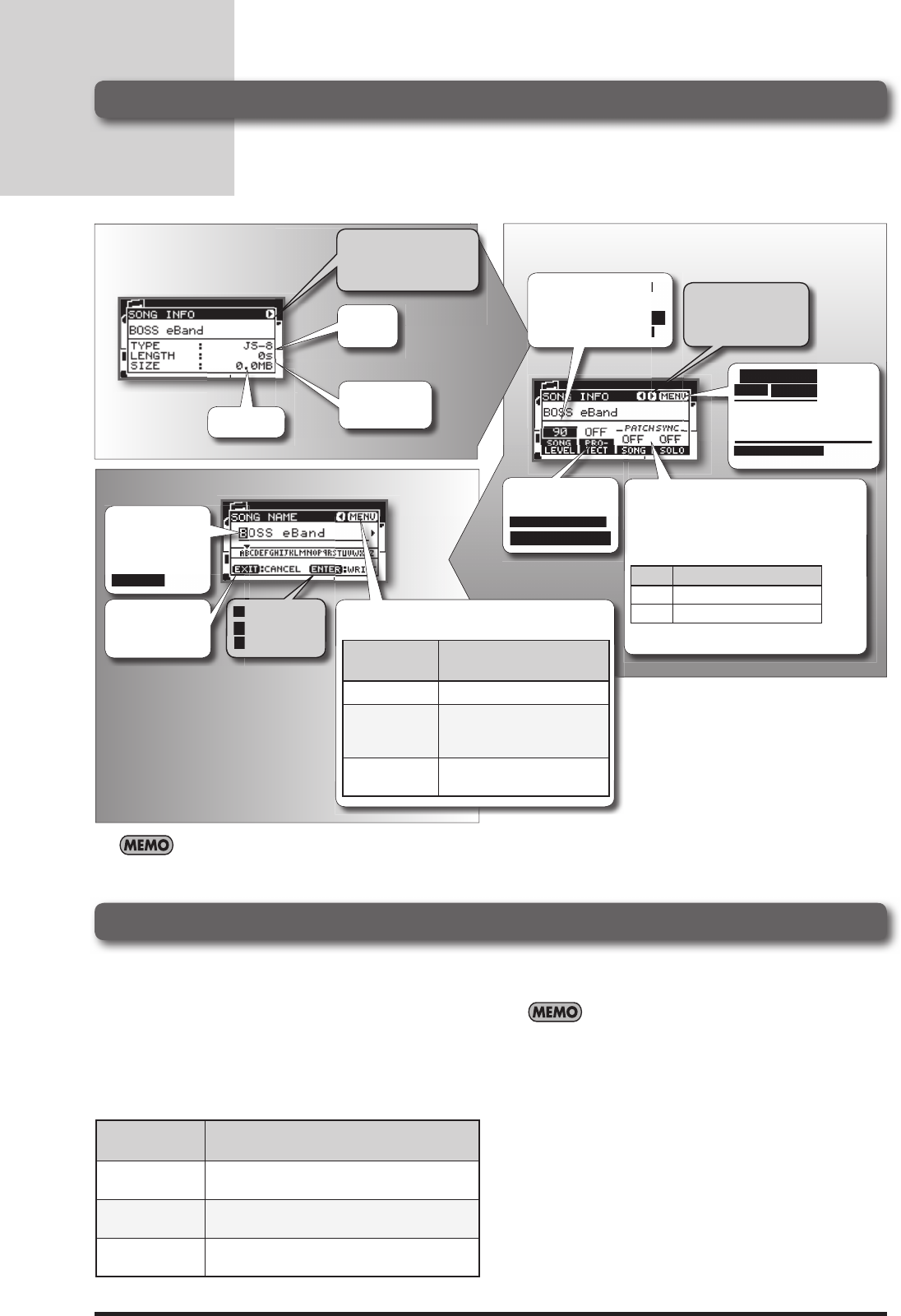
38
Convenient Functions
Song Settings ( Song Information/ Protect/ E ects/ Song Name)
1. Turn the dial to select the desired song.
2. Press [MENU].
3. Select SONG INFO, then press [ENTER].
For songs in USB memory, only Screen 1 can be viewed.
Converting songs and transferring them between media
Here's how you can convert a song's format, or transfer songs
between an SD card and USB memory.
1. Use the dial to select the desired song.
2. Press [MENU].
3. Choose the desired action from the
menu, and press [ENTER].
MENU Catego-
ry
Description
EXPORT
Write the currently selected song to USB
memory.
IMPORT
Store the songs on the selected USB memory
to the SD card.
CONVERT
Convert MP3 data on the SD card to JS-8 song
format.
4. When the message "Are you sure?" ap-
pears, press [ENTER].
The MENU categories that are displayed may differ according
to the screen and cursor position.
Press the right cur-
sor button to switch
to Screen 2.
Song
format
Song length
(time)
If you press [MENU] to
select SET PATCH, the
currently selected ef-
fect patch number will
be registered (assigned)
to PATCH SYNC.
Song size
be registered (assigned)
to PATCH SYNC.
When set to OFF, the current effect
patch is used when the song is select-
ed. When set to a specific effect patch
number, that patch is called up when
the song is selected. (p. 31)
Effect Patch Number
Preset P***
User U***
(With *** indicating the number.)
If this is ON, it
will not be pos-
sible to delete or
modify that song.
Screen 1
Screen 2
To save the
changes, press
[ENTER].
Screen 3
This sets the volume
of song playback.
Normally, SONG LEVEL
should be set to 100.
If you press [MENU] to
select
SET PATCH, the
currently selected ef-
This sets the volume
Normally, SONG LEVEL
should be set to 100.
Press the right
cursor button to
switch to Screen 3.
Use the left
and right cursor
buttons and the
dial to name
the song.
To save the
changes, press
[ENTER].
the song.
To cancel the
changes, press
[EXIT].
sible to delete or
modify that song.
Pressing [MENU] allows you to carry out the
following procedures.
MENU Cat-
egory
Description
ALL DELETE Deletes the all characters.
DELETE
Deletes the character and
shifts the characters that
follow to the left.
INSERT
Inserts a blank space at the
cursor position.


















