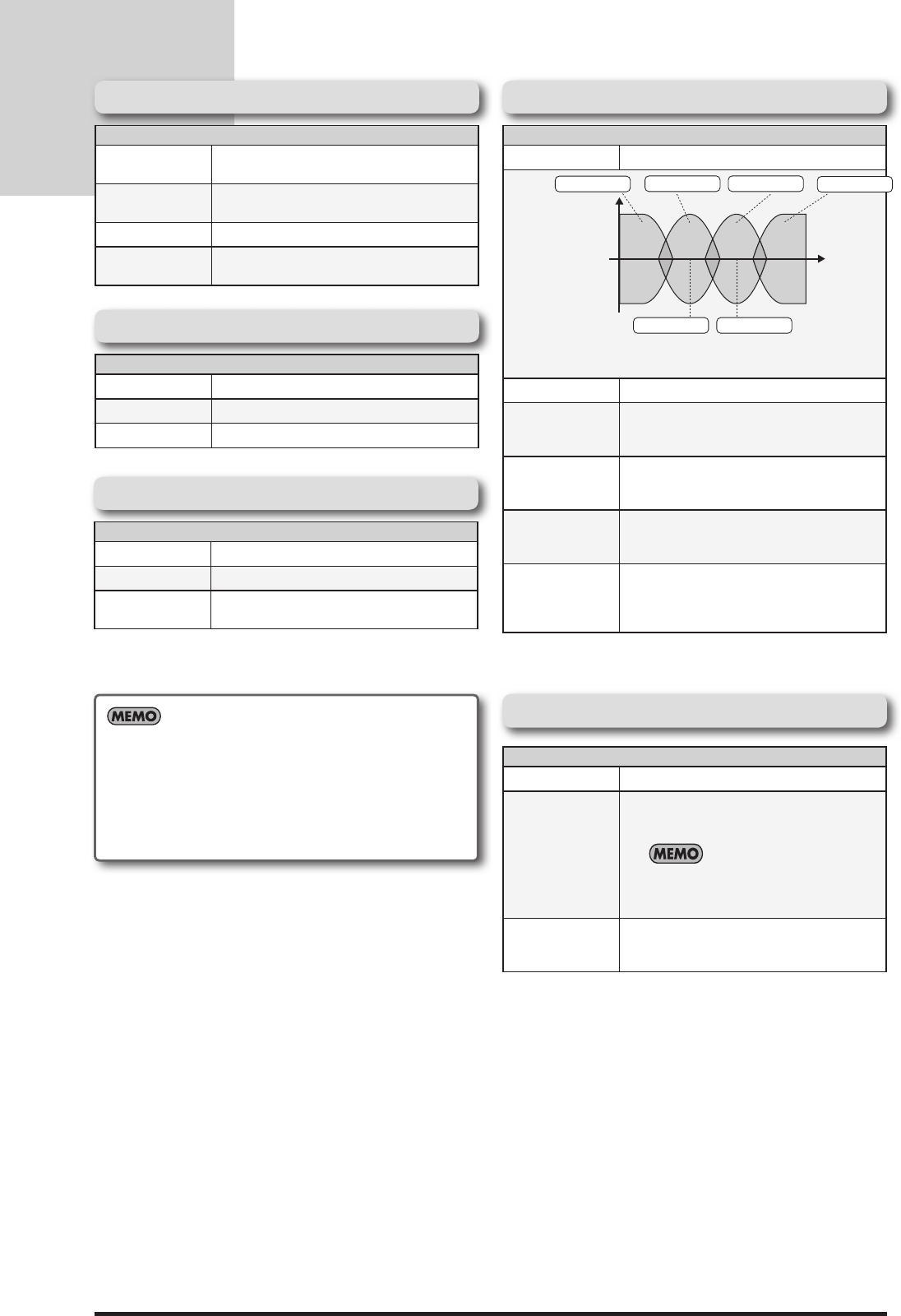
28
Convenient Functions
EQ parameter list
PAN parameter list
ROTARY parameter list
UNI-V parameter list
Parameter
OFF/ON
Turns the EQ OFF/ON.
Frequency
LO G
LO MID GAIN
HI G
HI MID GAIN
LO MID FREQ HI MID FREQ
These adjust
the volume of the
respective EQ
bands.
Specify the center
frequency of the
mid bands with
"LO MID FREQ"
and "HI MID FREQ."
LEVEL
Adjusts the volume before the equalizer.
LO-MID Q
Adjusts the width of the area affected by the
EQ centered at the “LO MID FR EQ.” Higher
values will narrow the area.
HI-MID Q
Adjusts the width of the area affected by
the EQ centered at the “HI MID FR EQ.” Higher
values will narrow the area.
LO CUT
This sets the frequency at which the low cut
filter begins to take effect. When “FLAT” is se-
lected, the low cut filter will have no effect.
HI CUT
This sets the frequency at which the high
cut filter begins to take effect. When “FLAT”
is selected, the high cut filter will have no
effect.
Parameter
RATE This sets the speed of the effect.
DEPTH
This sets the richness of the effect.
WAVE SHAPE
Adjusts the sound character of the volume
level changes imparted with the pan effect.
Parameter
RATE SLOW
This parameter adjusts the SPEED SELECT of
rotation when set to “SLOW.”
RATE FAST
This parameter adjusts the SPEED SELECT of
rotation when set to “FAST.”
DEPTH
This sets the richness of the effect.
SPEED SELECT
This parameter changes the simulated
speaker’s rotating speed.
Parameter
RATE
This sets the speed of the effect.
DEPTH
This sets the richness of the effect.
LEVEL
This sets the volume level of the effect.
NOISE SUPPRESSOR parameter list
Parameter
OFF/ON
Turns the NOISE SUPPRESSOR OFF/ON.
THRESHOLD
This adjusts the effect in response to the
level of noise. A value of 0 switches off the
noise suppressor.
Setting this higher than necessary may
cause no sound to be produced when
the guitar is played at low volume.
RELEASE
Adjusts the time from when the noise sup-
pressor begins to function until the noise
level reaches “0.”
About the RATE Parameter in ROTARY,
UNI-V, and PAN E ect
When set to BPM, the value of the RATE parameter is set
according to the value of the “EFFECT TEMPO” (p. 30) speci-
fied for each patch. This makes it easier to achieve effect
sound settings that match the tempo of the song.


















