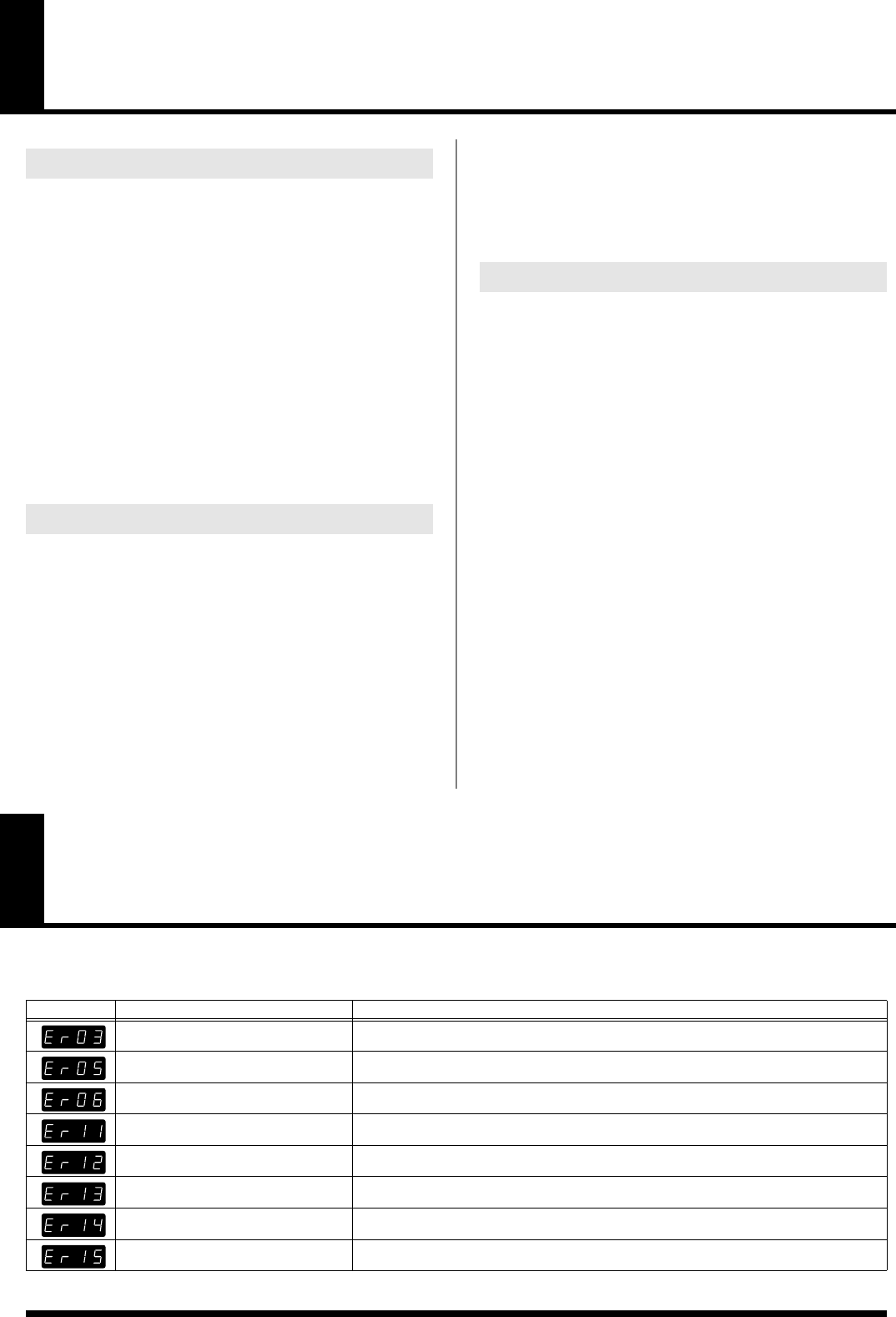
20
Troubleshooting
Control Input Playback (Direct/Binary) does not
work as intended
• Make sure the MODE switches’ settings (Direct/Binary) are selected
correctly. You cannot achieve control input playback merely by
connecting a device to the port. Be sure to set the control input mode and
match the method used for connecting to the connectors (p. 22).
Phrases in Direct Playback cannot be selected as
intended
• When the card is formatted, phrase assignments for Port Nos. 1 through
9 are such that Phrase 001 is assigned to Port No. 1, Phrase 002 to Port
No. 2, and so on up to Phrase 009, which is assigned to Port No. 9. Check
to make sure that the phrases are properly selected.
Phrases play repeatedly in Direct Playback
• Check to make sure that “INTERVAL PLAYBACK” is not selected with
the MODE switch settings (p. 22).
Phrases are not played back (PLAY indicator is
flashing)
• Is the MTC “Sync Source” set to “MTC?”
When not synchronizing playback with MTC and using the AR-200S as a
slave, set “Sync Source” on the AR-3000 to “Internal.”
Pattern phrases and song phrases are not played
back as intended
• Phrases composed from pattern phrases or song phrases will not be
played back properly unless they are saved as actual phrases (if the
composed phrase is not saved, the next phrase is sought and then played
back). Check the AR-3000 to confirm whether or not the composite
phrase has been saved.
The start of phrase playback is delayed when
playback is controlled from an external device
• Has the “Delay Time” been set for the phrase?
Check the AR-3000 to confirm whether or not the delay time has been set.
Check the control signals being sent from the external control device,
connections and so on once more.
No sound
• Reconfirm that the power to the AR-200S or connected device is on.
• Reconfirm that the volume control on the AR-200S or connected device is
turned up.
• Reconfirm that there are no shorts in any connector cables.
Phrase number flashes during playback
• This indicates that a MIDI phrases is playing back.
Although the AR-200S is not MIDI phrase-compatible, if a specified
phrase is a MIDI phrase, the phrase number will flash.
There is a scraping sound coming from the AR-200S
• In situations such as when control signals are input continuously, the
movement of the internal relays may make a scraping sound, but this
does not indicate any malfunction. To prevent overuse and failure of the
relay, you may also switch to Interval Playback in order to have the relay
move only once (p. 13).
The volume of the device connected to the output
connector is low
• Could you be using a connection cable that contains a resistor?
Use a connection cable that does not contain a resistor.
About playback
Card made on the AR-3000
Others
Error Messages
If an incorrect operation is attempted or execution is not possible, an error message will appear in the display.
Note the message that appears, and take the appropriate action.
Display
Situation Action
It is possible that the data in the memory
card or the card itself has been damaged.
Delete all phrases. If delete card is not possible, or if the same message appears after the card has been
delete card, it may be that the card is malfunctioning. Use a different card.
No more data can be recorded in the card. Either delete unnecessary phrases, or use a different card.
Either the phrase data is damaged, or the
AR-200S is not able to handle the phrase.
Check the phrase for which the message was displayed.
The memory card is not formatted for use
with the AR-200S.
Format the card.
There is no phrase corresponding to the
specified phrase.
Select a saved phrase or record a new phrase.
Data was not written to or read from the
card in time.
Change the RDAC-Grade, RDAC-Mode, or other recording conditions to reduce the amount of data.
Card protect is set to ON, so data cannot
be written to the card.
Set card protect to OFF.
The AR-200S gets hot. Ventilate well to avoid overheating, and keep the unit cool.
AR-200S_e.book 20 ページ 2005年12月8日 木曜日 午前9時3分


















