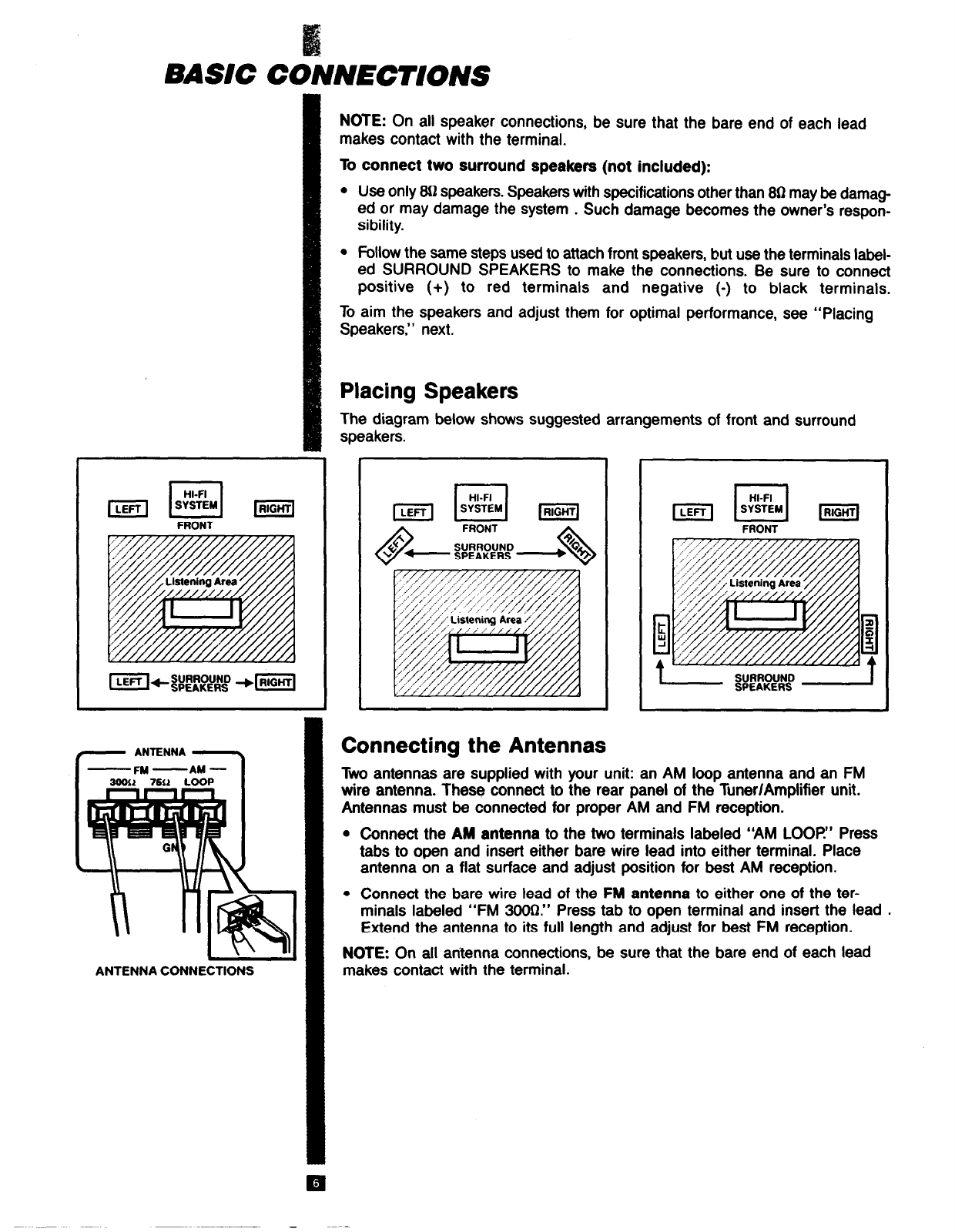
l-
)RlGHT[
FRONT
- ANTENNA -
-FM -AM -
I - I
ANTENNA CONNECTIONS
NOTE: On all speaker connections, be sure that the bare end of each lead
makes contact with the terminal.
To connect two surround speakers (not included):
l
Use only 8D speakers. Speakers with specifications other than 851 may be damag-
ed or may damage the system . Such damage becomes the owner’s respon-
sibility.
l
Follow the same steps used to attach front speakers, but use the terminals label-
ed SURROUND SPEAKERS to make the connections. Be sure to connect
positive (+) to red terminals and negative (-) to black terminals.
To aim the speakers and adjust them for optimal performance, see “Placing
Speakers,” next.
Placing Speakers
The diagram below shows suggested arral
speakers.
)ements of front and surround
I
piziq
FRONT
Connecting the Antennas
Two antennas are supplied with your unit: an AM loop antenna and an FM
wire antenna. These connect to the rear panel of the Tuner/Amplifier unit.
Antennas must be connected for proper AM and FM reception.
l
Connect the AM antenna to the two terminals labeled “AM LOOP” Press
tabs to open and insert either bare wire lead into either terminal. Place
antenna on a flat surface and adjust position for best AM reception.
l
Connect the bare wire lead of the FM antenna to either one of the ter-
minals labeled “FM 3OOD.” Press tab to open terminal and insert the lead .
Extend the antenna to its full length and adjust for best FM reception.
NOTE: On all antenna connections, be sure that the bare end of each lead
makes contact with the terminal.


















