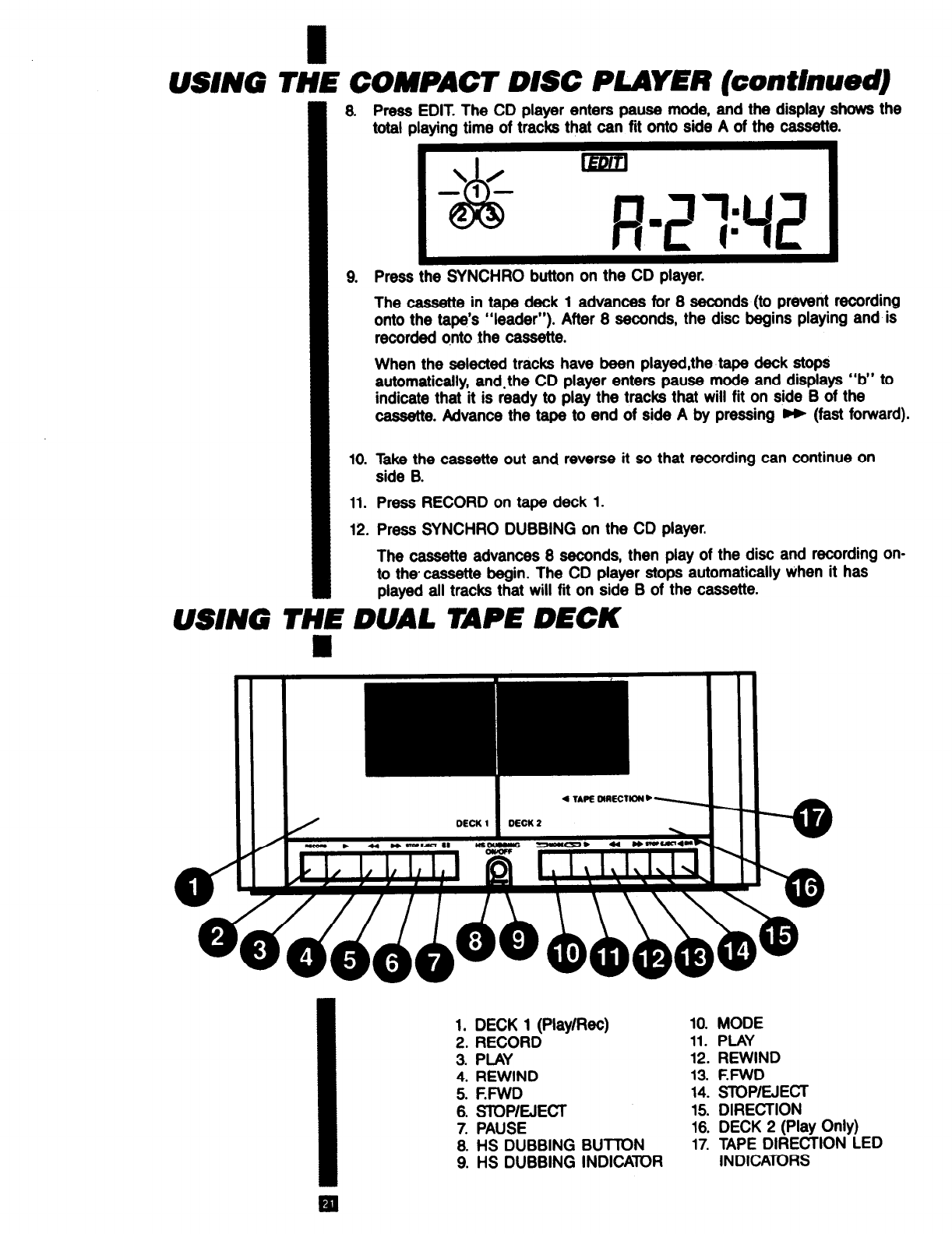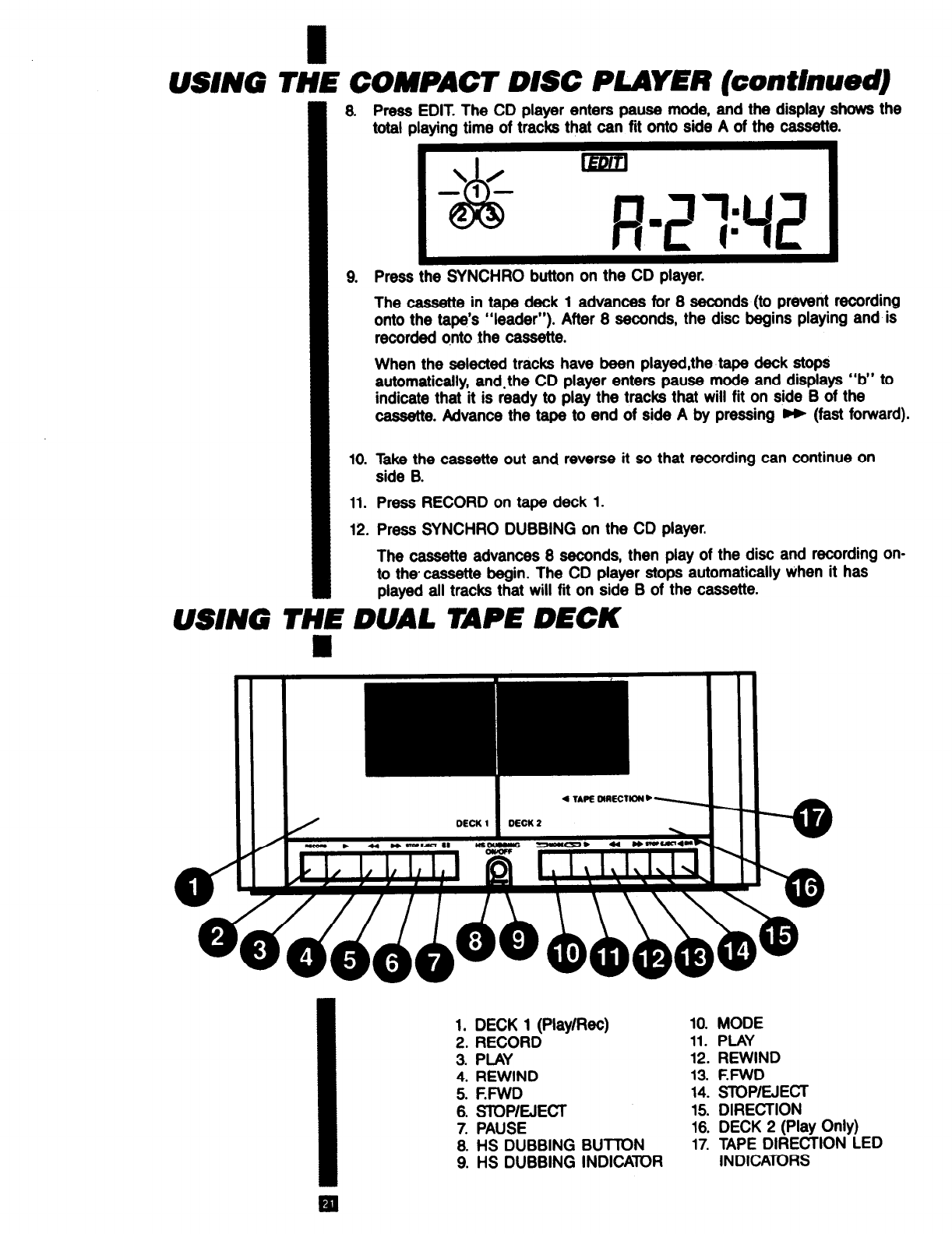
USING THE COMPACT DISC PLAYER (continued)
8 Press EDIT. The CD player enters pause mode, and the display shows the
total playing time of tracks that can fit onto side A of the cassette.
9. Press the SYNCHRO button on the CD player.
The cassette in tape deck 1 advances for 8 seconds (to prevent recording
onto the tape’s “leader”). After 8 seconds, the disc begins playing and is
recorded onto the cassette.
When the selected tracks have been played,the tape deck stops
automatically, and-the CD player enters pause mode and displays “b” to
indicate that it is ready to play the tracks that will fit on side B of the
cassette. Advance the tape to end of side A by pressing m (fast forward).
10. Take the cassette out and reverse it so that recording can continue on
side B.
11. Press RECORD on tape deck 1.
12. Press SYNCHRO DUBBING on the CD player.
The cassette advances 8 seconds, then play of the disc and recording on-
to the-cassette begin. The CD player stops automatically when it has
played all tracks that will fit on side B of the cassette.
USING THE DUAL TAPE DECK
DECK 1
DEOK
2
\
I
\
1. DECK 1 (Play/Ret) 10. MODE
2. RECORD 11. PLAY
3. PLAY 12. REWIND
4. REWIND 13. PFWD
5. F.FWD 14. STOP/EJECT
8. STOP/EJECT 15. DIRECTION
7. PAUSE 18. DECK 2 (Play Only)
8. HS DUBBING BUT-ION
17. TAPE DIRECTION LED
9. HS DUBBING INDICATOR
INDICATORS