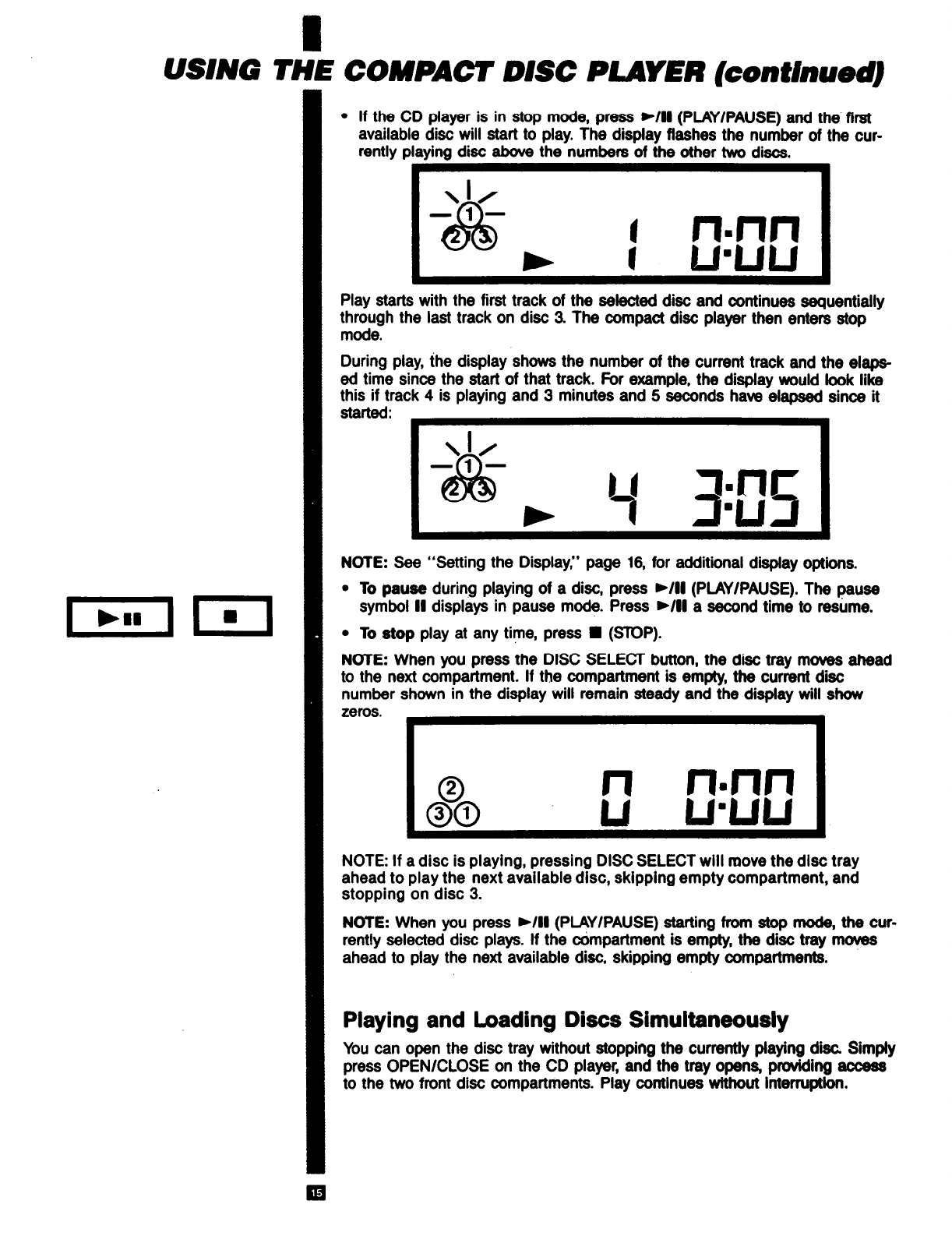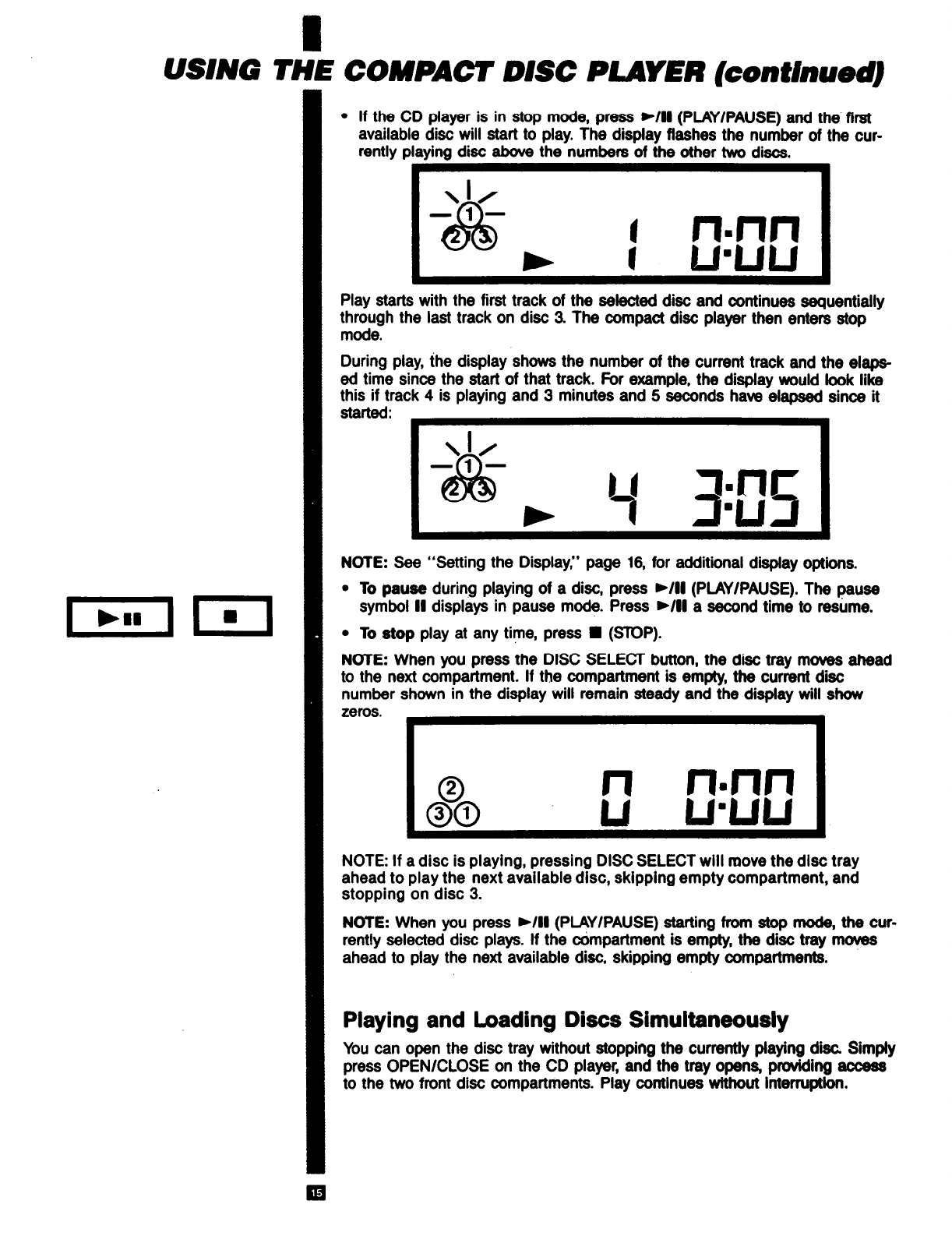
USING THE COMPACT DISC PLAYER (continued)
l
If the CD player is in stop mode, press ,111 (PLAY/PAUSE) and the first
available disc will start to play. The display flashes the number of the cur-
rently playing disc above the numbers of the other two discs.
Play starts with the first track of the selected disc and continues sequentially
through the last track on disc 3. The compact disc player then enters stop
mode.
During play, the display shows the number of the current track and the elaps-
ed time since the start of that track. For example, the display would look like
this if track 4 is playing and 3 minutes and 5 seconds have elapsed since it
started:
40
-l-
&
b
7 g:#s
/
NOTE: See “Setting the Display,” page 16, for additional display options.
l
To pause during playing of a disc, press b/II (PLAY/PAUSE). The pause
symbol II displays in pause mode. Press b/II a second time to resume.
l
To stop play at any time, press l (STOP).
NOTE: When you press the DISC SELECT button, the disc tray moves ahead
to the next compartment. If the compartment is empty, the current dll
number shown in the display will remain steady and the display will show
zeros.
NOTE: If a disc is playing, pressing DISC SELECT will move the disc tray
ahead to play the next available disc, skipping empty compartment, and
stopping on disc 3.
NOTE: When you press ,111 (PLAY/PAUSE) starting from stop mode, the cur-
rently selected disc plays. If the compartment is empty, the disc tray moves
ahead to play the next available disc, skipping empty compartments.
Playing and Loading Discs Simultaneously
You can open the disc tray without stopping the currently playing dii Simply
press OPEN/CLOSE on the CD player, and the tray opens, providing access
to the two front disc compartments. Play continues without interruption.
q