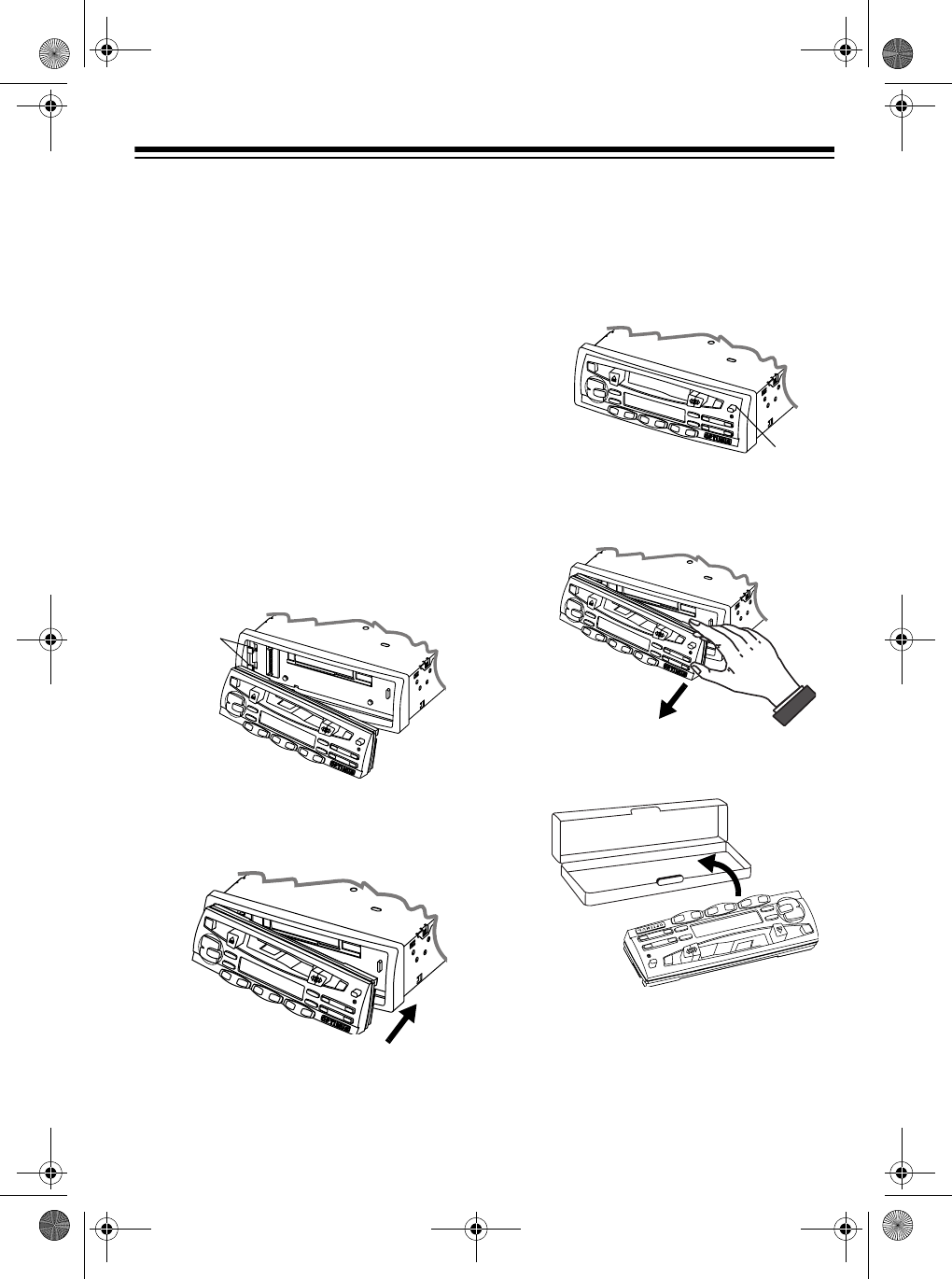
15
USING THE CONTROL PANEL
The stereo’s control panel must be in
place for the stereo to operate. When
you remove it, the stereo does not work.
This is a simple but effective security
measure.
Any stored stations remain in memory
when the control panel is removed.
REPLACING THE
CONTROL PANEL
1. Insert the left end of the control
panel into the left edge of the
recess. Slide the holes in the end of
the control panel over the two tabs
in the recess.
2. Gently push the right edge of the
control panel into the recess until
you hear a click.
REMOVING THE
CONTROL PANEL
1. Press REL and the right end pops
out slightly.
2. Slide the right end out first, then
grasp the control panel and pull it
out to remove it.
3. Store the control panel in the sup-
plied carrying case.
Tabs
REL
12-2115a.fm Page 15 Wednesday, January 12, 2000 11:18 AM


















