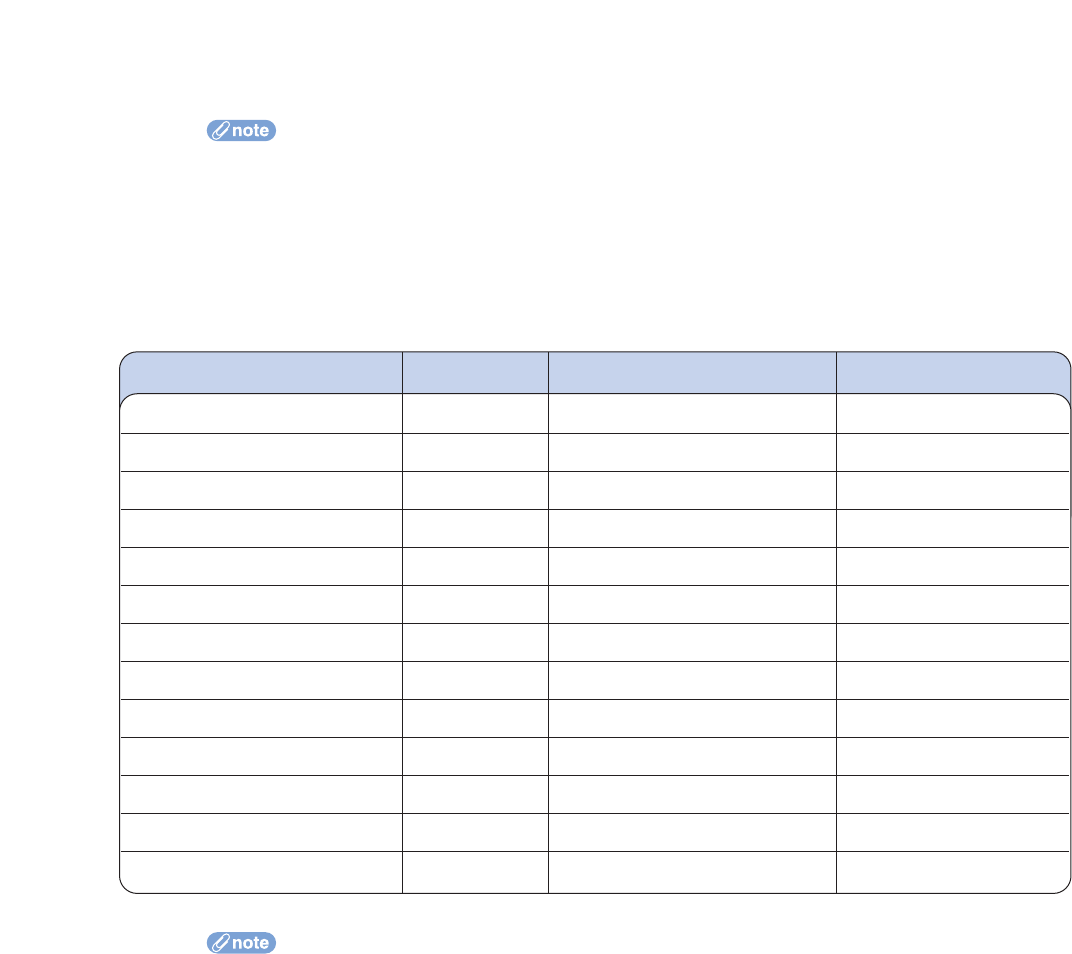
• Select the correct polarity for your display. Consult the display manufacturer’s user guide
for help
• If polarity is unknown, select the polarity that gives a stable picture. Incorrect vertical
polarity often results in a rolling image. Incorrect horizontal polarity may result in loss of
picture or the picture moving to one side of the display
• The following table lists the exact output Sync Polarity/Type if defined as Same as Input:
• Sync Polarities can be defined for HDMI (Positive or Negative), RGBHV (Positive or
Negative) and RGBS (Positive or Negative). However, these Sync Polarities are only valid
when a port is set as Primary (see Section 5.3.1). For the Secondary ports, the actual
sync will usually revert to that of the Primary Port.
Input HDMI Output Analog YPbPr Output Analog RGBHV Output
HDMI +/+ +/+ Auto Bi/Tri-level +/+
HDMI +/- +/- Auto Bi/Tri-level +/-
HDMI -/+ -/+ Auto Bi/Tri-level -/+
HDMI -/- -/- Auto Bi/Tri-level -/-
Analog RGBHV RGBs +/+ +/+ Auto Bi/Tri-level +/+
Analog RGBHV RGBs +/- +/- Auto Bi/Tri-level +/-
Analog RGBHV RGBs -/+ -/+ Auto Bi/Tri-level -/+
Analog RGBHV RGBs -/- -/- Auto Bi/Tri-level -/-
Analog RGsB +/+ Auto Bi/Tri-level -/-
Analog YPbPr +/+ Auto Bi/Tri-level -/-
SDI +/+ Auto Bi/Tri-level -/-
S-Video +/+ Auto Bi/Tri-level -/-
Composite +/+ Auto Bi/Tri-level -/-
69


















