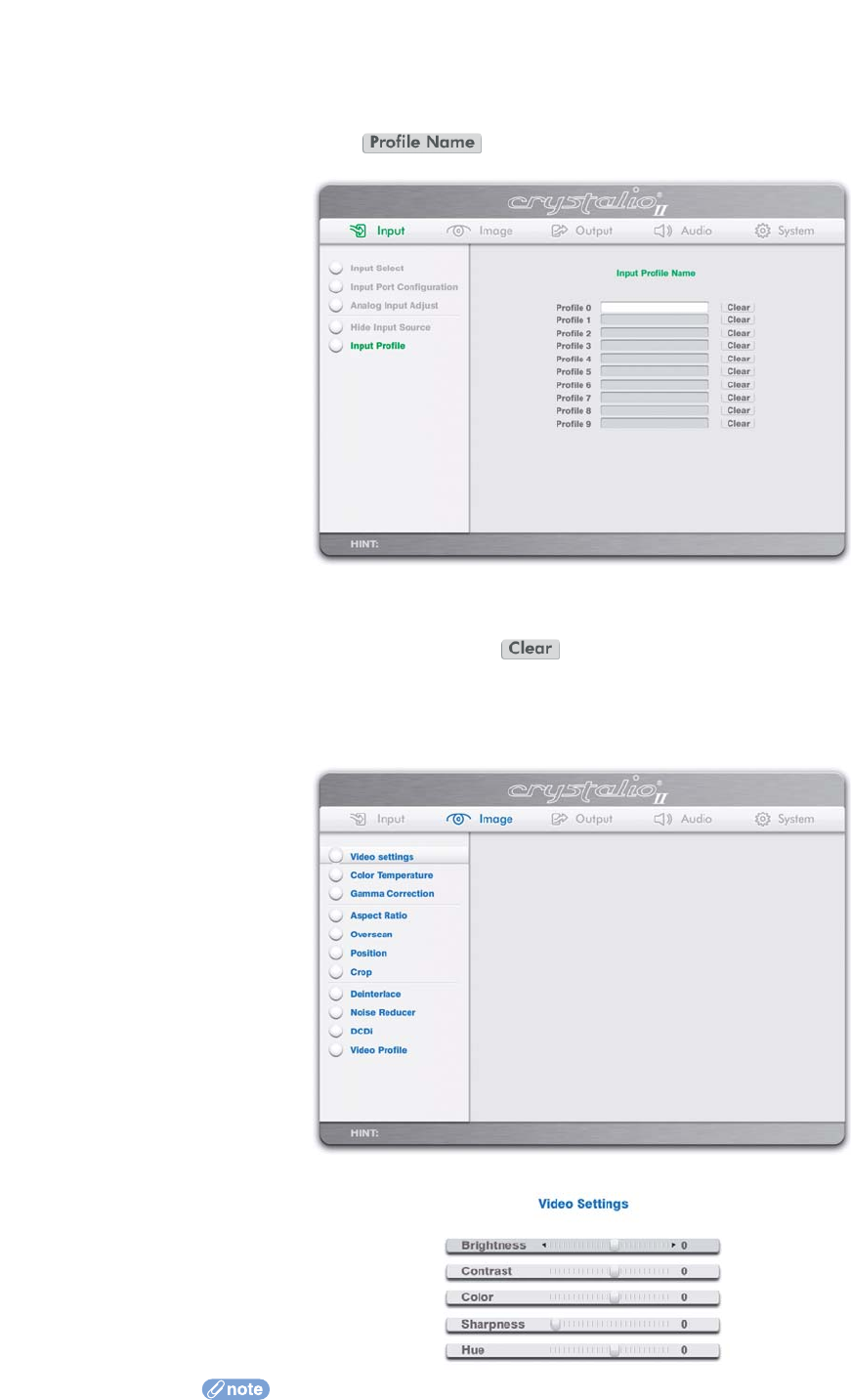
• Store the input profile by pressing any of the profile numbers under Store
• Recall any input profile by pressing the desire profile number under Recall
• By pressing the action button, the OSD turns to the following page:
• You can define names for each input profile
• Maximum number of characters in the text box is 20
• Clear the name by pressing the action button
5.2 IMAGE SUB-MENU
The Image sub-menu consists of all primary image adjustments.
5.2.1 VIDEO SETTINGS
• Use the Left/Right arrow remote control keys to adjust the sliders
• Use the Up/Down arrow remote control keys to select between Brightness, Contrast,
Saturation, Sharpness and Hue
• When OK is pressed on the remote control, the whole OSD is hidden and only the slider
control is shown at the lower left corner of the display
• Pressing Back on the remote control will return you to the full OSD, or simply press the
Menu key to exit from OSD mode
33


















