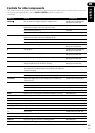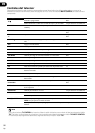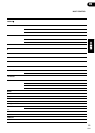09
86
En/Sp/ChH
Direct function
• Default setting: ON
You can use the direct function
feature to control one component
using the remote control while at
the same time, using your receiver
to playback a different component.
This could let you, for example, use
the remote control to set up and
listen to a CD on the receiver and
then use the remote control to
rewind a tape in your VCR while
you continue to listen to your CD
player.
When direct function is on, any
component you select (using the
MULTI CONTROL buttons ) will be
selected by both the receiver and
the remote control. When you turn
direct function off, you can operate
the remote control without
affecting the receiver.
1 Press REMOTE SETUP and
hold for three seconds.
The LED lights steadily for two
seconds.
2 Press the MULTI CONTROL
button for the component you
want to control.
3 Use the number buttons to
enter either 9990 (direct on) or
9995 (direct off).
The LED will light for two seconds
to indicate that it’s been correctly
set. (If the LED blinks three times,
then there was a mistake with the
code—repeat steps 1-4.)
You can’t use direct function for
TV INPUT.
2 Pulse cualquier botón MULTI
CONTROL y, a continuación
utilice los botones numerados
para introducir 0123.
El LED se iluminará durante dos
segundos para indicar que se han
restaurado los valores a los
predefinidos de fábrica. (Si el LED
parpadea tres veces, significa que
ha cometido un error con el
código, intente introducirlo de
nuevo).
Función directa
• Valor de ajuste por defecto: ON
Puede utilizar la función directa
para controlar un componente
utilizando el mando a distancia, y
al mismo tiempo utilizar el
receptor para reproducir un
componente diferente. Esto le
podría permitir, por ejemplo,
utilizar el mando a distancia para
preparar y escuchar un CD en el
receptor y, a continuación, utilizar
el mando a distancia para
rebobinar una cinta de VCR
mientras continúa oyendo su
reproductor de CDs.
Cuando la función directa esté
activada cualquier componente
que seleccione (utilizando los
botones MULTI CONTROL) será
seleccionado por el receptor y el
mando a distancia. Cuando
desactive la función directa, podrá
operar el mando a distancia sin
afectar al receptor.
1 Mantenga pulsado REMOTE
SETUP durante tres segundos.
El LED se iluminará
continuamente durante dos
segundos.
2 Pulse el botón MULTI CON-
TROL para el componente que
desea controlar.
3 Utilice los botones
numerados para introducir 9990
(activación de la función directa)
o 9995 (desactivación de la
función directa).
El LED se iluminará durante dos
segundos para indicar que se ha
ajustado correctamente. (Si el LED
parpadea tres veces, significa que
ha cometido un error con el
código, repita los pasos 1
−
4).
• ON
MULTI CONTROL
1 REMOTE SETUP
2 MULTI
CONTROL
3 9990
9995
TV
INPUT