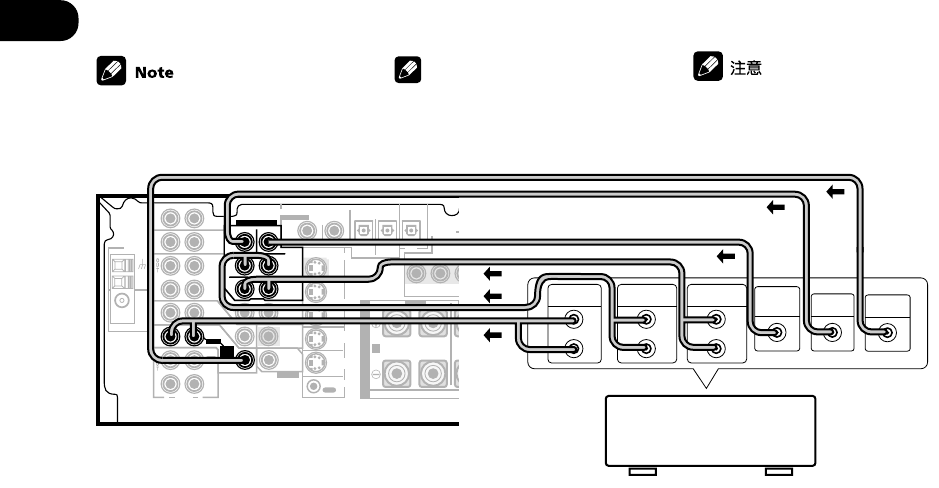
03
24
En/Sp/ChH
Connecting video
components
Connect your video components to
the jacks as shown below. With
digital video components (like a
DVD player), you must use the
connections shown on this page
for the video signal, but in order to
hear a digital source (like a DVD)
you should hook up the audio to a
digital input (see page 20). It is
also a good idea to hook up your
digital components with analog
audio connections (see page 22).
For better quality video, you can
hook up using the component
video jacks or the S-video jacks
(quality descends in this order) on
the rear of the receiver instead of
the regular video jacks. Make sure
they are connected to the video
component using the same kind of
connection.
When connecting your equipment,
always make sure the power is
turned off and the power cord is
disconnected from the AC wall
outlet.
ACOUTLET
ASSIGNABLE
PREOUT
A
B
MONITOR
OUT
MONITOR OUT
FRONT
RL R
RR
LR L
FRONTCENTER SURROUND
RL
LL
SURROUND BACK
S
P
E
A
K
E
R
S
YP
B
P
R
YP
B
P
R
OUT
IN
IN
IN
S -VIDEO
VCR/
DVR
TV/
SAT
DVD/
LD
CONTROL
OUT
ANTENNA
AM
LOOP
R
AUDIO
L
IN
IN
IN
IN
IN
IN
IN
IN
IN
CD
AUX
VCR /
DVR
TV/
SAT
DVD
/LD
PLAY
CD-R
/TAPE
/MD
FRONT
D V D
5.1CH
INPUT
PREOUT
COAX OPT OPT
COMPONENT
VIDEO
(
DVD/LD
)(
CD
)
(
TV/
SAT
)
(
CD-R/
/ TAPE
/MD
)
OUT
MONITOR
OUT
SUB
WOOFER
VIDEO
REC
¥
¥
ø
ø
ø
ASSIGNABLE
DIGITALIN
DIGITAL
OUT
(
TV/ SAT
)
FRONT CENTER
SURROUND
BACK
SURROUND
IN
(
DVD/LD
)
IN
¥
ACOUTLET
PREOUT
B
R
RR
LR L
FRONTSURROUND
RL
LL
SURROUND BACK
YP
B
P
R
ø
(
TV/ SAT
)
FRONT CENTER
SURROUND
BACK
SURROUND
IN
(
DVD/LD
)
IN
¥
DVD 7.1CH INPUT
RL
CENTER
SURROUND
RL
SURROUND
BACK
SUB W.
FM
UNBAL
75
Ω
CENTER
OUTPUT
SUB
WOOFER
OUTPUT
VIDEO
OUTPUT
SURROUND
OUTPUT
L
R
SURROUND
BACK OUTPUT
L
R
FRONT
OUTPUT
L
R
VSX-D811S
DVD/multi-channel decoder with 7.1
channel analog output jacks
The arrows indicate the direction
of the signal.
Decodificador de DVD/multicanal con
tomas de salida analógicas de 7.1
canales
Conexión de
componentes de
vídeo
Conecte los componentes de vídeo
a las tomas tal y como se muestra
en la página siguiente. Con
componentes de vídeo digital
(como un reproductor de DVDs),
será necesario que utilice las
conexiones que se muestran para
una señal de vídeo, pero para que
se pueda escuchar una fuente
digital (como un DVD) será
necesario que conecte el audio a
una entrada digital (véase página
20). También es buena idea que
conecte los componentes digitales
con conexiones de audio
analógicas (véase página 22).
Para conseguir una señal de vídeo
de mejor calidad, puede realizar la
conexión utilizando las tomas de
vídeo del componente o las tomas
de S-Video (la calidad descenderá
en ese orden) en la parte posterior
del receptor en lugar de las tomas
de vídeo habituales. Asegúrese de
que están conectadas al
componente de vídeo utilizando el
mismo tipo de conexión.
Cuando conecte el equipo,
asegúrese siempre de que está
apagado y el cable de alimentación
desconectado de la toma de CA.
Nota
Las flechas indican la dirección
de la señal.


















