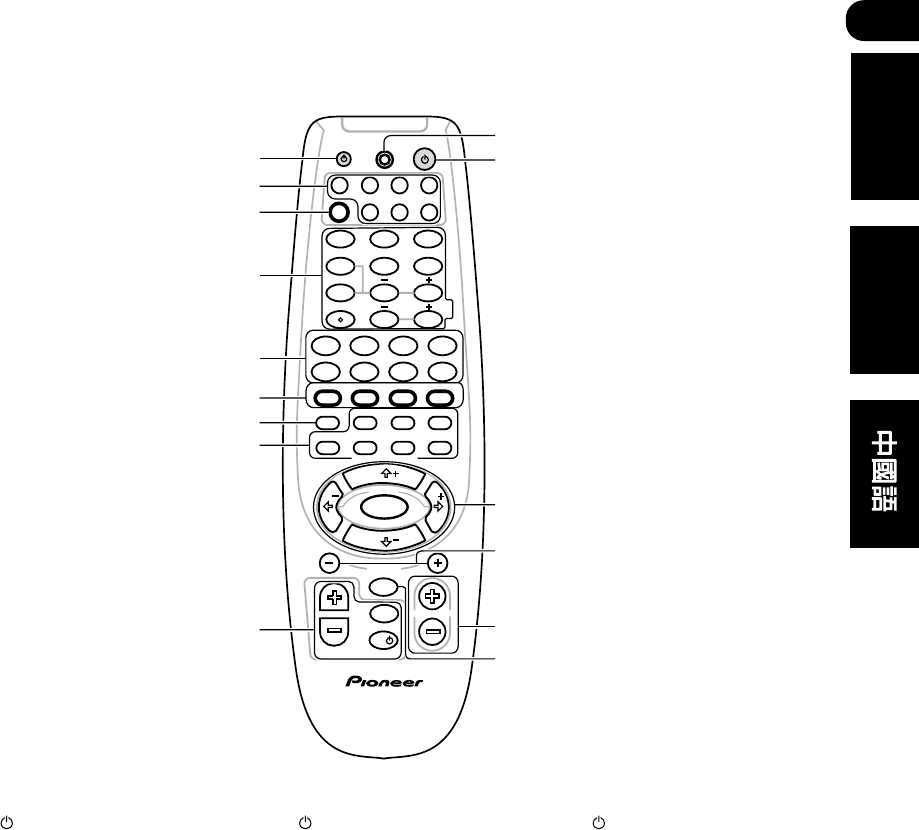
04
43
En/Sp/ChH
English
Español
1 SOURCE
Press to turn on/off other compo-
nents connected to the receiver.
2 MULTI CONTROL buttons
Press to select control of other
components (see Controlling the
rest of your system on pages 79–
87).
3 RCV
Use to switch to the receiver
controls on the remote control (ex.
INPUT ATT, FL. DIMMER). Also
use this button to set up surround
sound (pages 59, 71).
4 Number buttons/Receiver
controls/ENTER
Use the number buttons to directly
select a radio frequency (page 72)
or the tracks on a CD, DVD, etc.
Remote control
TV
TV INPUT
MENU
TV VOL
MASTER VOLUME
TV CONTROL
AV PRE-PROGRAMMED
REMOTE CONTROL UNIT
CHANNEL
ENTER
ENTER
MPX/RETURNDTV INFO
DTV/DISPLAY DTV MENU
D.ACCESS T.EDIT/GUIDE
ST
TUNE
T
P
S
E
U
TUNE
ST
CLASS
FL DIMMER
BAND
TOP MENU AUDIO
SUB TITLE
REMOTE SETUP
RECEIVER CONTROL
STANDARD ADV.SURR.
STEREO
ANGLE
1¡
4
¢
7
8
3
¶
LEVEL
DVD VCR CD-RTV
RCV
TUN
TVCCD
TEST TONE
CH SELECT
INPUT ATT
INPUT SEL.
MUTE
MIDNIGHT/
LOUDNESS
SIGNAL SEL
MULTI CONTROL
EFFECT DISC
+10
RECEIVER
SOURCE
1
2
3
4
5
6
7
89
0
3
4
5
6
8
7
9
11
10
12
13
14
15
2
1
1 SOURCE
Púlselo para enchufar/
desenchufar otros componentes
conectados al receptor.
2 Botones MULTI CONTROL
Púlselos para seleccionar el
control de otros componentes
(véase Cómo controlar el resto del
sistema en las páginas 79–87).
3 RCV
Utilícelo para cambiar los
controles del receptor en el mando
a distancia (por ejemplo, INPUT
ATT, FL. DIMMER). También utilice
este botón para configurar el
sonido surround (páginas 59, 71).
4 Botones numerados/
Controles del receptor
Utilice los botones numerados
para seleccionar directamente una
frecuencia de radio (página 72) o
las pistas de un CD, DVD, etc.
Mando a distancia
1 SOURCE
2 MULTI CONTROL
3 RCV
INPUT ATT FL.
DIMMER
4
ENTER


















