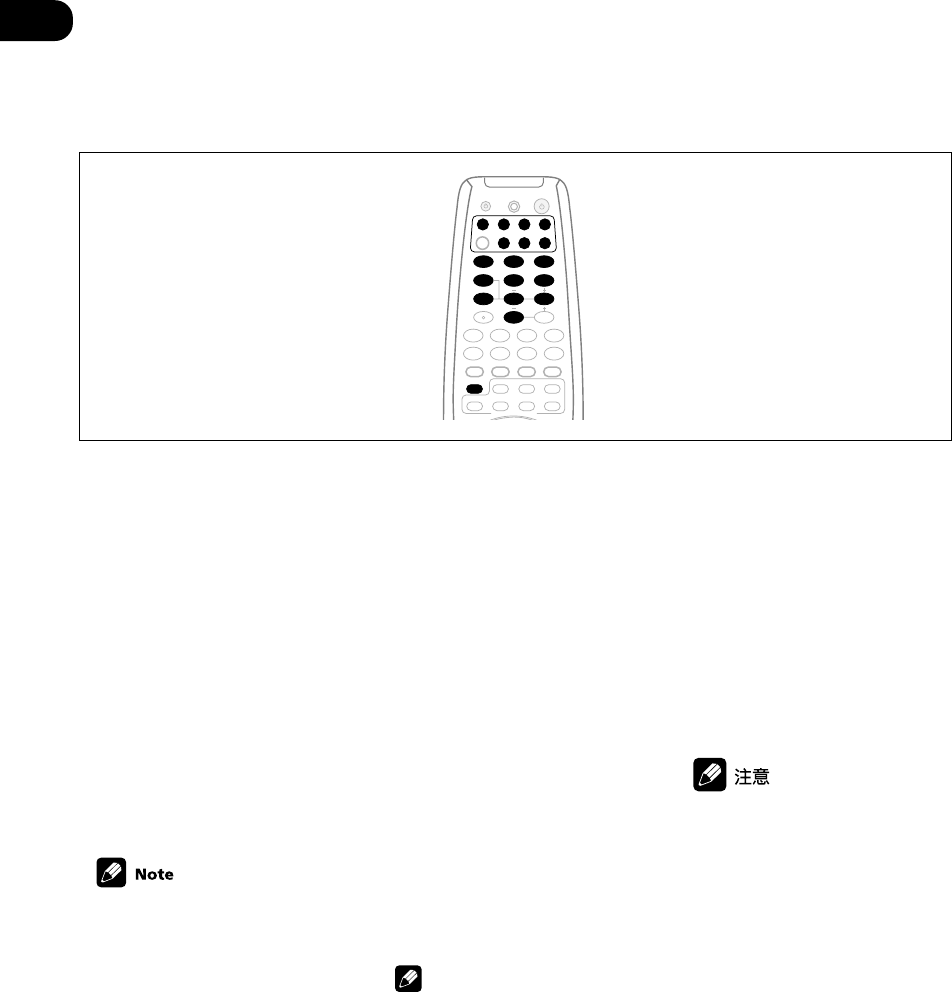
09
80
En/Sp/ChH
Selecting preset
codes
directly
1 Press and hold REMOTE
SETUP for three seconds.
The LED lights steadily for two
seconds.
2 Press the MULTI CONTROL
button for the component you
want to control.
3 Use the number buttons to
enter the 4 digit preset code
(see pages 94–100)
The LED blinks for half a second
after you input each digit and
shows a long, two second blink
once you have entered a valid
code. If the LED blinks three times
it means an invalid code has been
input or an error has occurred.
• If you assign a preset code for
the TUNER button, you won’t
be able to control the built-in
tuner of this receiver using the
remote. Reset the remote to
the built-in tuner by entering
the preset code 7008.
4 Repeat steps 1 through 3 for
the other components you want
to control.
ENTER
MPX/RETURNDTV INFO
DTV MENU
D.ACCESS T.EDIT/GUIDE
CLASS
FL DIMMER
BAND
TOP MENU AUDIO
SUB TITLE
REMOTE SETUP
RECEIVER CONTROL
STANDARD ADV.SURR.
STEREO
ANGLE
1¡
4
¢
7
8
3
¶
LEVEL
DVD VCR CD-RTV
RCV
TUN
TVC
CD
TEST TONE
CH SELECT
INPUT ATT
INPUT SEL.
MUTE
MIDNIGHT/
LOUDNESS
SIGNAL SEL
MULTI CONTROL
EFFECT
+10
RECEIVER
SOURCE
1
2
3
4
5
6
7
8
9
0
DTV/DISPLAY
DISC
Cómo seleccionar
directa-mente
códigos predefinidos
1 REMOTE SETUP durante tres
segundos.
El LED se iluminará
continuamente durante dos
segundos.
2 Pulse el botón MULTI CON-
TROL para el componente que
desea controlar.
3 Utilice los botones
numerados para introducir el
código predefinido de 4 dígitos
(véaselas páginas 94–100).
El LED parpadeará durante medio
segundo después de introducir
cada dígito y se muestra
parpadeando durante dos
segundos cuando se ha
introducido un código válido. Si el
LED parpadea tres veces indica
que se ha introducido un código
incorrecto o se ha producido un
error.
Nota
• Si asigna un código
predefinido para el botón TUN,
no podrá controlar el
sintonizador incorporado de
este receptor utilizando el
mando a distancia Vuelva
ajustar el mando a distancia a
sintonizador incorporado
introduciendo el código
predefinido 7008.
4 Repita los pasos 1 al 3 para
los otros componentes que
desea controlar.
1 REMOTE SETUP
2
MULTI CONTROL
3
• TUNER
7008
4


















