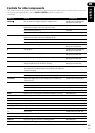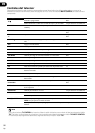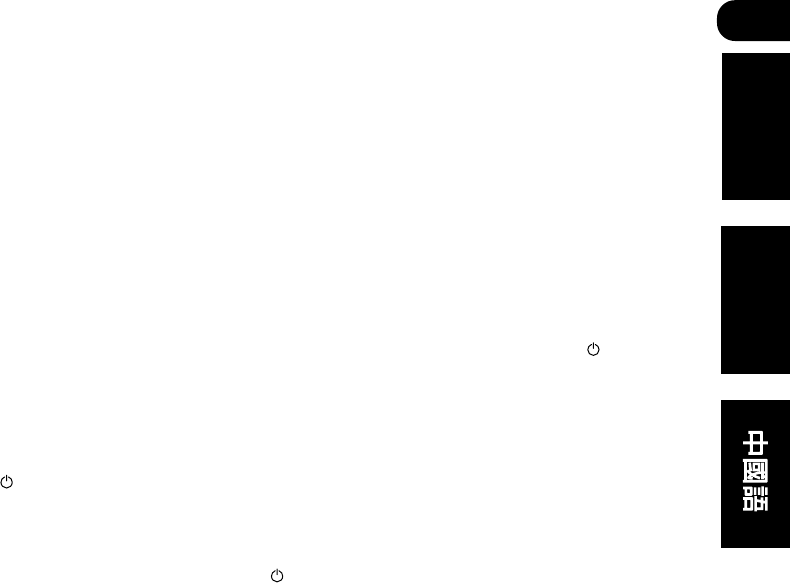
09
85
En/Sp/ChH
English
Español
Erasing one of the
remote control but-
ton settings
(VSX-D811S only)
This erases one of the buttons you
have programmed and restores the
button to the factory default.
1 Press REMOTE SETUP and
hold for three seconds.
The LED lights steadily for two
seconds.
2 Press the MULTI CONTROL
button relating to the button
setting to be erased.
3 Prepare the remote to erase
the button setting.
Press the RECEIVER button
twice quickly.
The LED blinks to indicate the
remote is ready to erase the button
setting.
4 Press and hold the button to
be erased for three seconds.
The LED lights steadily for three
seconds and then goes off.
5 Repeat step 4 to erase other
buttons.
6 Press and hold the REMOTE
SETUP button for two seconds
to exit.
Clearing all the
remote control
settings
You can clear all presets and
restore the factory default settings.
1 Press REMOTE SETUP and
hold for three seconds.
The LED lights steadily for two
seconds.
2 Press any MULTI CONTROL
button then use the number
buttons to enter 0123.
The LED lights for two seconds to
indicate that the settings have
been restored to the factory
presets. (If the LED blinks three
times, then you made a mistake
with the code—try re-entering it.)
Cómo eliminar uno
de los ajustes de
botón del mando a
distancia
(sólo VSX-D811S)
Esta acción borra uno de los
botones que ha programado y
restaura la configuración por
defecto de fábrica de ese botón.
1 Mantenga pulsado REMOTE
SETUP durante tres segundos.
El LED se iluminará continuamente
durante dos segundos.
2 Pulse el botón MULTI CON-
TROL relacionado con el valor
ajuste del botón a eliminar.
3 Prepare el mando a distancia
para eliminar el valor de ajuste
del botón.
Pulse rápidamente dos veces el
botón RECEIVER .
El LED parpadeará para indicar
que el mando a distancia está
preparado para eliminar el valor
de ajuste del botón.
4 Mantenga pulsado el botón
que ha de eliminarse durante
tres segundos.
El LED se iluminará
continuamente durante tres
segundos y a continuación, se
apagará.
5 Repita el paso 4 para
eliminar otros botones.
6 Mantenga pulsado el botón
REMOTE SETUP durante dos
segundos para salir.
Borrado de todos los
ajustes del mando a
distancia
Puede borrar todos los códigos
predefinidos y restaurar los valores
de ajuste por defecto de fábrica.
1 Mantenga pulsado REMOTE
SETUP durante tres segundos.
El LED se iluminará
continuamente durante dos
segundos.
1 REMOTE SETUP
2
MULTI CONTROL
3
RECEIVER
4
5
6 REMOTE SETUP
1 REMOTE SETUP
2 MULTI CONTROL
0123