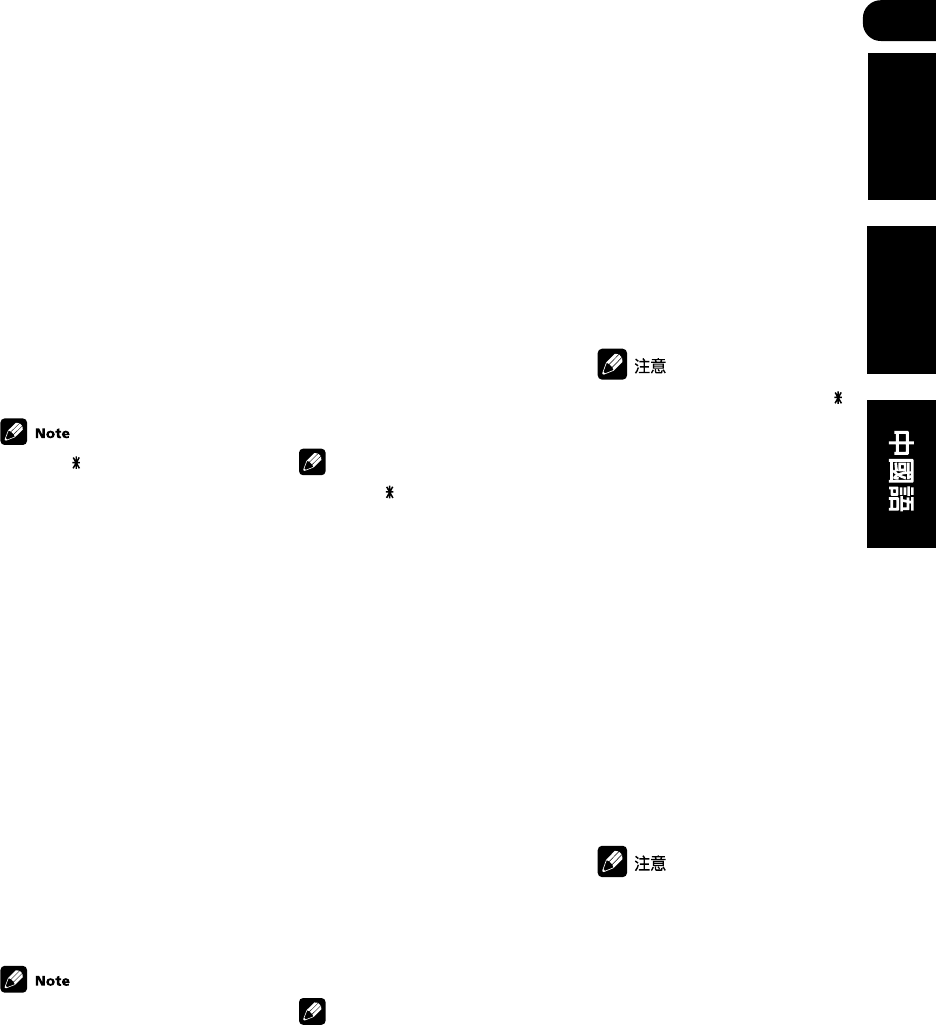
06
67
En/Sp/ChH
English
Español
Surround back speaker
distance setting
(VSX-D811S only)
• Default setting: 3 m
Like the center speaker, you should
set the distance of the surround
speakers accurately to hear
sounds coming from both front
and surround speakers at the
same time.
• Use ’ or ‘ to set the dis-
tance of the surround speakers
from the main listening position
(within a 9 m range).
When SB is selected in the
surround speaker setting, the
surround back speaker
distance can’t be set.
Dynamic range control
setting
• Default setting: OFF
Dynamic range is the difference
between the loudest and softest
sounds in any given signal. With
this setting, you can compress the
dynamic range, so that low level
sounds can be heard more easily
(sounding relatively louder) yet
louder sounds won’t be too
overbearing.
• Press ’ or ‘ to set the
dynamic range control (OFF,
MAX, or MID).
• When the volume level is
increased, set to OFF.
• When listening at low vol-
umes, set to MAX for maxi-
mum dynamic range compres-
sion.
• Dynamic range control is
effective only when a Dolby
Digital signal is being played
back.
Ajuste de la distancia del
altavoz posterior surround
(sólo VSX-D811S)
• Valor de ajuste por defecto: 3 m
Al igual que con el altavoz central,
deberá ajustar de manera precisa
la distancia de los altavoces
surround para poder escuchar el
sonido procedente de ambos
altavoces frontal y surround al
mismo tiempo.
• Utilice ’ o ‘ para ajustar la
distancia de los altavoces
surround desde la posición de
audición principal (dentro de un
margen de 9 m).
Nota
Cuando SB está seleccionado
en el ajuste del altavoz surround,
la distancia del altavoz posterior
surround no puede ajustarse.
Ajuste del control de la gama
dinámica
• Valor de ajuste por defecto: OFF
La gama dinámica es la diferencia
entre los sonidos más altos y los
más suaves en cualquier señal
dada. Con este valor de ajuste,
puede comprimir la gama
dinámica, de tal manera que se
pueda escuchar fácilmente los
sonidos de bajo nivel (haciendo
que suenen relativamente más
altos), pero los sonidos más altos
no predominarán demasiado.
• Pulse ’ o ‘ para ajustar el
control de la gama dinámica
(OFF, MAX, o MID).
Nota
• Cuando el nivel del volumen
aumenta, ajústelo a OFF.
• Cuando se escuche a un
volumen bajo, ajuste a MAX
para una compresión de gama
dinámica máxima.
• El control de la gama
dinámica es eficaz sólo
cuando se está reproduciendo
un señal Dolby Digital.
VSX–D811S
• 3 m
• ’ ‘
SB
• OFF
• ’ ‘
OFF MAX MID
•
OFF
•
MAX
•


















