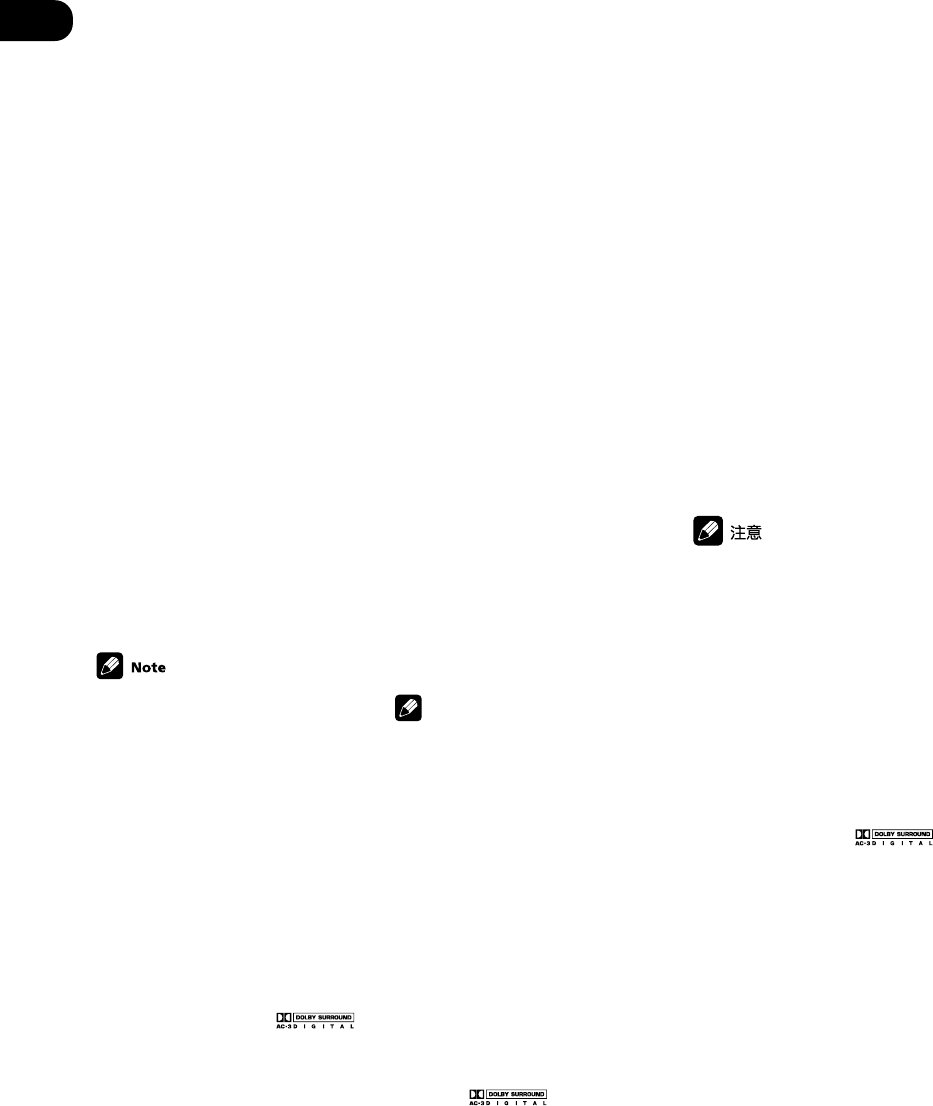
05
48
En/Sp/ChH
Playing sources
Introduction to
Sound Modes
There are three basic sound
options: Stereo/Direct, Standard or
Advanced Surround.
Stereo/Direct
When you select STEREO or
DIRECT, you will hear the source
through just the front left and right
speakers (and possibly your
subwoofer depending on your
speaker settings). Dolby Digital
and DTS multichannel sources are
downmixed to stereo.
In STEREO, you’ll hear the audio
with your surround settings and
you can still use the Midnight,
Loudness, and Tone control
functions.
With DIRECT, you will bypass all
effects and surround settings so
that the audio remains as close to
the source audio signal as
possible.
If you switch on Midnight
listening, Loudness, or the Tone
controls when DIRECT is
selected, the receiver automati-
cally switches to STEREO.
Standard mode
The standard mode will decode
Dolby Digital, DTS, or Dolby
Surround sources automatically.
The other surround sound options
(next column) can add multi-
channel sound to regular stereo
sources.
You can identify Dolby Digital
software by the 1 or
marks. Most Dolby Surround
software is marked 3, but
unmarked software may also
incorporate Dolby Surround.
Depending on the source, the 6.1
channel setting (page 63), and the
sound mode you have selected,
you may not get sound from the
surround back speakers in your
setup. For more on this, refer to the
table on page 51.
Choose one of the following to add
depth to a 2 channel source:
Reproducción de
fuentes
Introducción a los
modos de sonido
Hay tres opciones de sonido
básicas: Estéreo/Directo, Estándar
o Surround avanzado.
Estéreo/Directo
Cuando seleccione STEREO o
DIRECT, escuchará la fuente a
través de los altavoces derecho e
izquierdo frontales (y posiblemente
por el realzador de graves
dependiendo de los ajustes de los
altavoces). Las fuentes multicanal
Dolby Digital y DTS se mezclan a
estéreo.
En STEREO la señal de audio se
reproduce de acuerdo con los
ajustes de configuración del
surround y aún así puede seguir
utilizando el modo Midnight,
Loudness y las funciones de
control del tono.
En caso de que seleccione
DIRECT, la señal de audio ignora
los controles del tono y los niveles
de canal para reproducir la fuente
de la manera más precisa.
Nota
Si cambia a modo de audición
Midnight, Loudness o controles
del tono cuando está
seleccionado DIRECT, el
receptor cambia
automáticamente a STEREO.
Modo Estándard
El modo Estándar decodificará
automáticamente fuentes Dolby
Digital, DTS o Dolby Surround. Las
otras opciones de sonido surround
(siguiente columna) pueden añadir
sonido multicanal a fuentes
estéreo normales.
Se puede identificar el software
Dolby Digital por la marca 1 o
las marcas
. La mayoría
del software Dolby Surround lleva
la marca 3, pero un
software sin marcas puede
también incorporar Dolby
Surround. Dependiendo de la
fuente, el Ajuste 6.1 canales
(página 63), y el modo de sonido
que ha seleccionado, es posible
que no obtenga sonido de los
altavoces posteriores surround en
su configuración. Para más
información, consulte la tabla de la
página 51.
STEREO
DIRECT
STEREO
DIRECT
DIRECT
STEREO
1
3


















