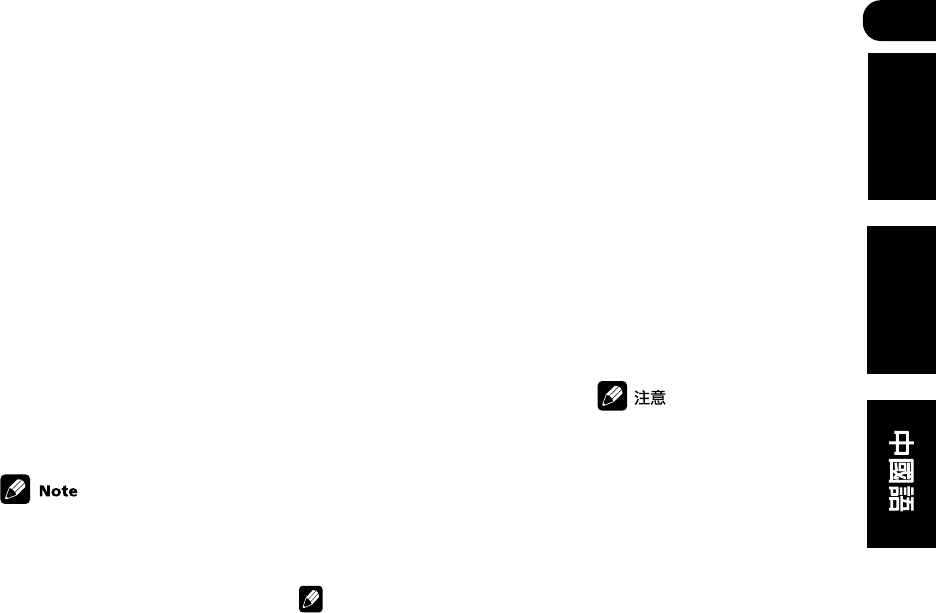
02
15
En/Sp/ChH
English
Español
5 Press QUICK SETUP on the
front panel to specify your
speaker setup and your room
size.
Use the MULTI JOG/INPUT
SELECTOR dial to select and
ENTER to confirm your selection.
See Using the Quick Setup on page
16 if you’re unsure about the
settings.
6 Play a DVD, and adjust the
volume to your liking.
There are several other sound
options you can select. See pages
48–52 for more on this. See also
Choosing your receiver setup on
page 59–71 for more setup options.
Depending on your DVD player
or source discs, you may only
get digital 2 channel stereo and
analog sound. In this case, the
listening mode must be set to
Standard (it should already be
set—see page 48 if you need to
do this) if you want multi-
channel surround sound.
Nota
Dependiendo del reproductor de
DVDs o discos fuente, puede
que obtenga sólo sonido
analógico y estéreo digital de 2
canales. En ese caso, el modo
de audicón deberá ajustarse a
Estándar (ya debería estar
ajustado, véase página 48 en
caso de que tenga que hacerlo)
si desea un sonido surround
multicanal.
5 Pulse QUICK SETUP en el
panel frontal para especificar la
configuración del altavoz y el
tamaño de la sala.
Utilice el selector MULTI JOG/
INPUT SELECTOR para
seleccionar, y ENTER para
confirmar la selección. Véase la
sección Cómo utilizar la
configuración rápida en las páginas
16 si no está seguro de los ajustes.
6 Reproduzca un DVD, y ajuste
el volumen a su gusto.
Dispone de diversas opciones de
sonido para seleccionar. Véase la
página 48–52 para más
información. Véase también la
sección Elección de la
configuración de su receptor en las
páginas 59–71 para más opciones
de configuración.
5 QUICK SETUP
MULTI JOG/INPUT SELECTOR
ENTER
6 DVD


















