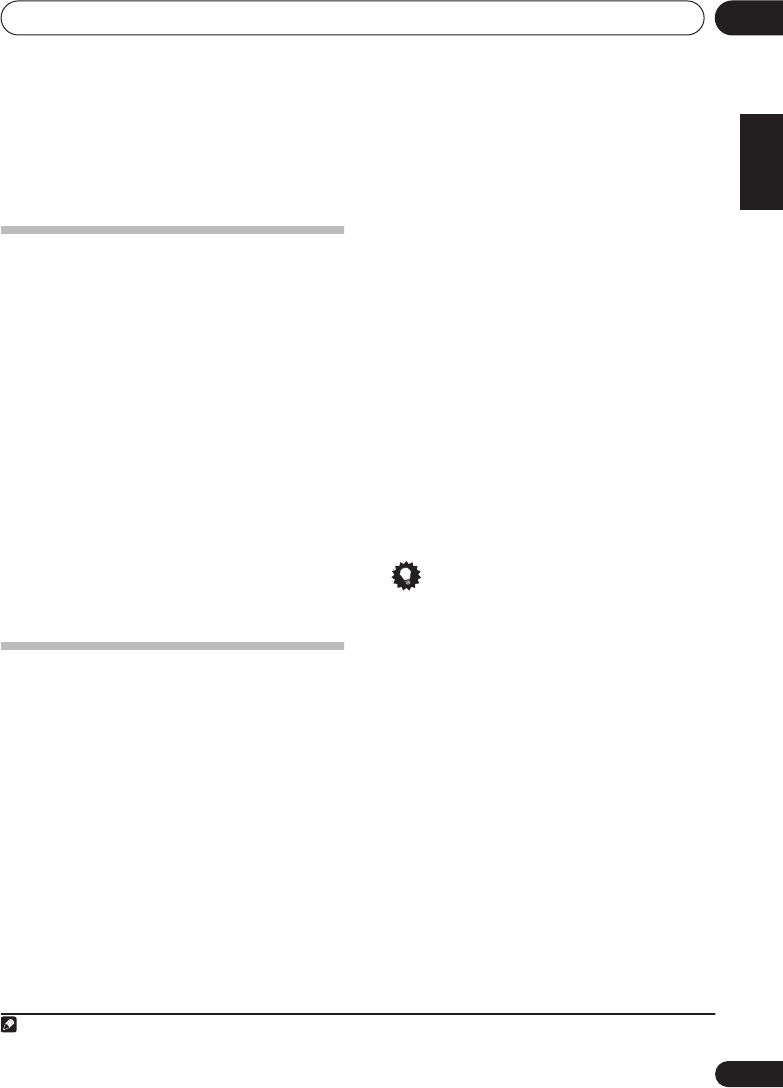
Using the tuner
06
25
En
English
Français
Deutsch
Nederlands
Italiano
Español
Chapter 6:
Using the tuner
Listening to the radio
The following steps show you how to tune in to
FM and AM radio broadcasts and memorize
the frequency for recall later.
1 Press AM or FM to select the tuner band.
2 Tune to a station.
There are three ways to do this:
•
Automatic tuning
– Press and hold
TUNING +/–
for about a second. Searching
automatically stops at the next station.
•
Manual tuning
– To change the frequency
one step at a time, press
TUNING +/–
.
•
High speed tuning
– Press and hold
TUNING +/–
continuously.
If the signal is weak, press the
MPX
button to
switch the receiver into mono reception mode.
Saving station presets
This receiver can memorize up to 30 stations,
stored in three banks of 10 stations each.
1
1 Tune to a station you want to memorize.
2 Press (SHIFT +) TUNER EDIT to select ‘ST.
MEMORY’.
3 Press
CLASS
to select one of the three
classes then press STATION +/– to select the
station preset you want.
You can also use the
MULTI JOG
dial (front
panel) to select station presets.
4 Press
ENTER
to store the station.
Naming station presets
You can name your station presets for easy
recall.
1 Choose the preset you want to name.
See
Listening to station presets
below.
2 Press
(SHIFT +) TUNER EDIT
to select ‘ST.
NAME’.
A cursor appears at the first character position.
3 Input the name you want then press
ENTER
.
• Use the
MULTI JOG
dial (front panel) or the
STATION +/–
buttons (remote) to select
characters, and
ENTER
to confirm. If no
character is input, a space is input.
Tip
• Once you have named a station preset, you
can press
DISPLAY
when listening to a
station to switch the display between the
name and the frequency.
Listening to station presets
You will need to have some presets stored to do
this. See
Saving station presets
above if you
haven’t done this already.
1 Press AM or FM to select the tuner.
2 Press
CLASS
to select the class in which
the station is stored.
Press repeatedly to cycle through classes
A
,
B
and
C
.
3 Press
STATION +/–
to select the station
preset you want.
Note
1 When saving an FM frequency, the
MPX
setting is also stored.
SX_316.book Page 25 Tuesday, March 7, 2006 12:01 PM


















